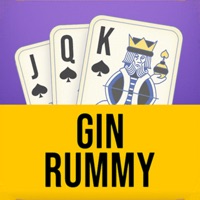
Last Updated by NewPubCo, Inc on 2025-03-28




What is Gin Rummy? The Gin Rummy app by NewPub is a free card game that can be played by two players. It offers three different modes of play - Classic, Oklahoma, and Quick gin rummy. The app is easy to use and offers an authentic gin rummy experience. It is available for download on mobile phones and tablets.
1. - Quick Gin Rummy - when you feel like taking the risk and attempt a quick win from a single online game round, go for this version of the card game.
2. New to classic Gin Rummy? No worries! You’ll soon be “knocking” your opponent even if playing gin at beginner level, as you’ll be discreetly guided throughout your learning "how to play" process.
3. Install today this ultra popular Gin Rummy game and discover the classic gin experience directly on your phone or ipad.
4. Practice gin every day, master this addictive mind game, relax and have fun! While at it, share the app with your friends so that you can enjoy together the carefully designed, clear and user-friendly game interface, easy-to-read cards, and more cool game features that will make you come back for more fun gameplay.
5. Start playing gin card games online today to test your best rummy strategy - approach it like a pro and have fun matching your card melds and runs in no time.
6. - Classic Gin Rummy - the well known free classic gin rummy game.
7. This exciting free cards game is available to play anytime you want, against challenging, yet friendly and smart AI game opponents.
8. - Oklahoma Gin Rummy - a popular fun variation of the classic gin rummy in which players need 200 points to win.
9. You do not need wifi or internet connection to play this cool gin rummy app.
10. The amount of deadwood needed to knock is determined by the 1st face-up card dealt.
11. Complete your hands out of most or all of your cards to have less deadwood than your opponent.
12. Liked Gin Rummy? here are 5 Games apps like Gin Rummy Best Card Game; Gin Rummy; Gin Rummy * The Best Card Game; Gin Rummy Classic•; Gin Rummy Plus - Fun Card Game;
Or follow the guide below to use on PC:
Select Windows version:
Install Gin Rummy: Classic Card Game app on your Windows in 4 steps below:
Download a Compatible APK for PC
| Download | Developer | Rating | Current version |
|---|---|---|---|
| Get APK for PC → | NewPubCo, Inc | 4.52 | 2.1.53 |
Get Gin Rummy on Apple macOS
| Download | Developer | Reviews | Rating |
|---|---|---|---|
| Get Free on Mac | NewPubCo, Inc | 10044 | 4.52 |
Download on Android: Download Android
- Free to play with no in-app purchases
- Authentic gin rummy gameplay
- Three different modes of play - Classic, Oklahoma, and Quick gin rummy
- Easy-to-use interface
- Auto-save option
- Beautifully illustrated graphics with customizable game table and card themes
- No internet connection required to play
- Fun emojis to communicate with other players
- Easy access to game scores, statistics, and progress
- Pleasant background music for enhanced relaxation
- Drag and drop or tap to move deck cards easily
- Suitable for players of all ages
- Available for download on mobile phones and tablets
- Link to the Terms of Use provided.
- The game is the best Rummy game available.
- The gameplay is engaging and enjoyable.
- The app provides a link to invite friends to play.
- The app freezes frequently, making it frustrating to play.
- The shuffling of the deck seems flawed, with opponents knocking on the first or second card too often.
- The ads are too frequent and long, which can overwhelm gameplay.
Rummy Ruin
Great game, but freezes all the time!!!
Bad
Need help with the Lobby