
Last Updated by North Texas Tollway Authority on 2025-03-07
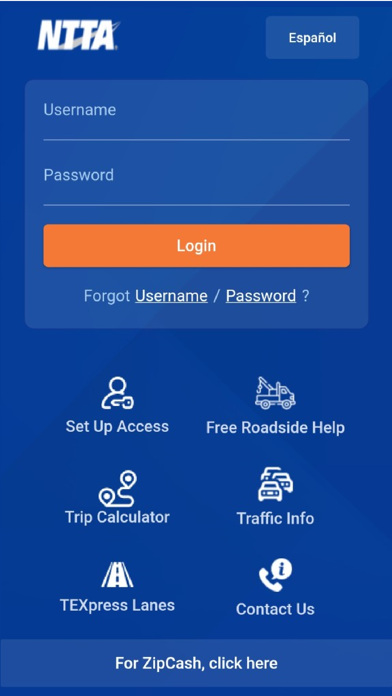
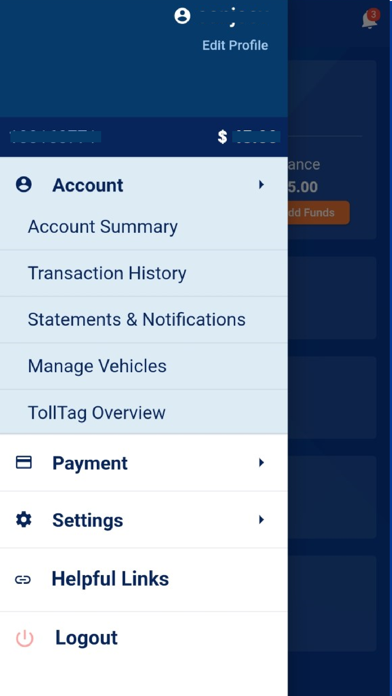
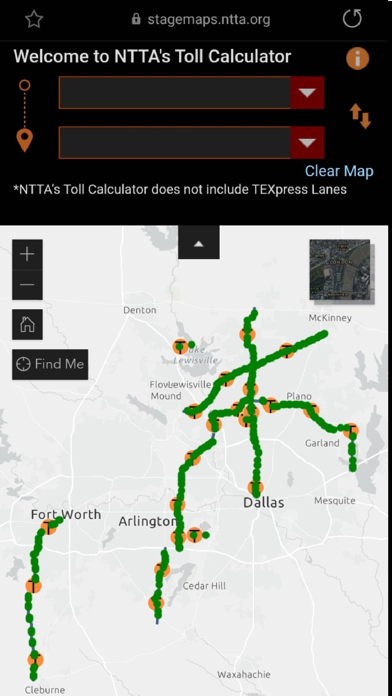
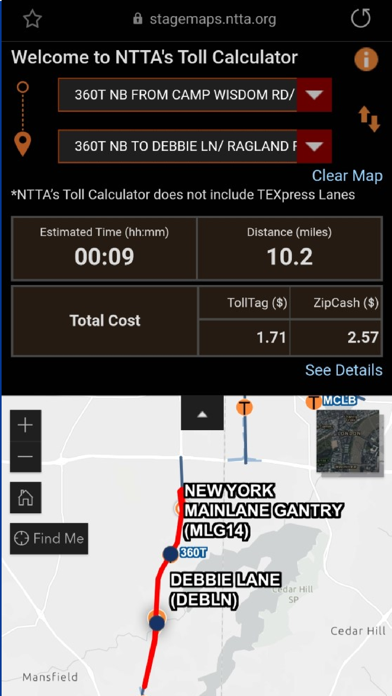
What is NTTA TollMate? Tollmate is the official mobile app for the North Texas Tollway Authority (NTTA) that provides valuable information to make traveling in North Texas easier. The app allows TollTag customers to view their account balance, make payments, add or remove vehicles, calculate toll costs, and access real-time traffic status. Additionally, the app enables users to call for free NTTA roadside service 24x7x365.
1. However, these apps are not authorized by NTTA and NTTA does not guarantee security and privacy of account information (e.g., banking, credit/debit card, email address, etc.) accessed through use of unauthorized apps.
2. There may be other mobile apps created that enable a user to access the user’s account information.
3. The official mobile app for the North Texas Tollway Authority (NTTA) puts valuable information at your fingertips.
4. Disclaimer: Tollmate® mobile app is the official app of NTTA and its toll facilities.
5. NTTA strongly discourages use of these unauthorized apps.
6. Finally, NTTA encourages you to drive safely and strongly discourages use of the Tollmate while actively driving.
7. For TollTag customers, just download the app and log in with the same username and password as your online account.
8. Liked NTTA TollMate? here are 5 Travel apps like Lyft; Uber - Request a ride; United Airlines; Southwest Airlines; Fly Delta;
GET Compatible PC App
| App | Download | Rating | Maker |
|---|---|---|---|
 NTTA TollMate NTTA TollMate |
Get App ↲ | 677 1.70 |
North Texas Tollway Authority |
Or follow the guide below to use on PC:
Select Windows version:
Install NTTA TollMate® app on your Windows in 4 steps below:
Download a Compatible APK for PC
| Download | Developer | Rating | Current version |
|---|---|---|---|
| Get APK for PC → | North Texas Tollway Authority | 1.70 | tollmate6049 |
Get NTTA TollMate on Apple macOS
| Download | Developer | Reviews | Rating |
|---|---|---|---|
| Get Free on Mac | North Texas Tollway Authority | 677 | 1.70 |
Download on Android: Download Android
- View TollTag account balance and make payments
- Edit/update account information
- Add and remove vehicles
- Calculate the cost of tolls on NTTA roads
- Call for free NTTA roadside service (24x7x365)
- View real-time traffic status
- Secure access to account information for TollTag customers
- Strong discouragement of use while actively driving for safety reasons
- Disclaimer regarding unauthorized apps and security of account information
- Easy to use app
- Clear visibility of toll payments
- App has bugs and crashes frequently
- Difficult to log in and make payments
- Billing errors are common and hard to resolve
- App does not allow updating of credit card information
- Poor customer service and unreasonable collection fees and penalties.
Crap
Get it together!
Love this app
Useless app