
Last Updated by Move, Inc. on 2025-04-08
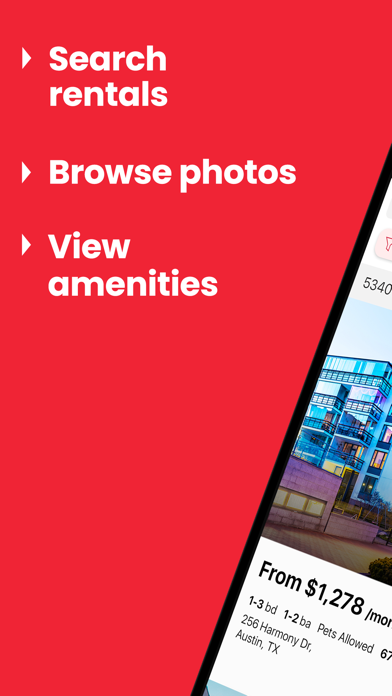



What is Realtor.com Rentals? Realtor.com® Rentals is a rental app that helps users find their ideal apartment or house to rent. The app offers a variety of search capabilities, including virtual tours, custom search areas, and push notifications for new listings. Users can also add photos of their own properties and contact property managers directly from the app.
1. Search for new rental properties, draw a custom search area on the map and find the perfect place to rent with the realtor.com® rentals app.
2. Find the rental homes you want, narrow your search with enhanced features and make your experience easier with Realtor.com® Rentals.
3. • Use the map to find houses to rent in your current area and use the Area Scout to view rental homes and apartments while you’re on the move.
4. Realtor.com® Rentals is the ideal one-stop app for anyone looking for a new apartment or house to rent with plenty of amazing search capabilities.
5. *For units within multi-unit communities, search may be limited to representative floor plans and/or photos, and availability to rent depends on the number of vacancies from time to time.
6. • Expand Search Area filter - find even more rentals near your city or neighborhood of interest.
7. • Draw your own custom search area right on the map to find a property in the area you want.
8. • Narrow search results with targeted features and receive push notifications when new property listings pop up, matching your search criteria.
9. Remotely explore homes for rent with virtual tours, including detailed photos and videos (where available).
10. • Search through hundreds of thousands of rental apartments, houses, condos and even townhomes.
11. • Swipe through detailed photos of apartments and homes to rent for a fast and easy browsing experience.
12. Liked Realtor.com Rentals? here are 5 Lifestyle apps like Realtor.com Real Estate & Rent; REALTOR.ca Real Estate & Homes; Dick Crawford Realtor; Carlynn Mazon Realtor; Nanci Guerrero Realtor;
Or follow the guide below to use on PC:
Select Windows version:
Install Realtor.com Rentals app on your Windows in 4 steps below:
Download a Compatible APK for PC
| Download | Developer | Rating | Current version |
|---|---|---|---|
| Get APK for PC → | Move, Inc. | 4.69 | 5.0.0 |
Get Realtor.com Rentals on Apple macOS
| Download | Developer | Reviews | Rating |
|---|---|---|---|
| Get Free on Mac | Move, Inc. | 2008 | 4.69 |
Download on Android: Download Android
- Search through hundreds of thousands of rental apartments, houses, condos, and townhomes
- Receive instant rental listings that are updated every 15 minutes with alerts and notifications
- Narrow search results with targeted features and receive push notifications when new property listings pop up, matching your search criteria
- Expand search area filter to find even more rentals near your city or neighborhood of interest
- Sort rental listings by lowest price, recently added, photo count, and more
- View a heat map of crime rates in your area of interest with the Crime Map feature
- Explore 3D rental home tours (where offered by listing agent) and detailed virtual tours of homes and apartments
- Include photos of homes and apartments for other users to view before making an offer
- Draw a custom search area on the map to find a property in the area you want
- Call or email property managers directly from the app
- Save rental listings that you’ve already contacted for easy access later
- Add notes directly to property listings to keep rental details at your fingertips.
- Convenient and easy to navigate app for apartment searching
- Saves searches automatically and allows for editing and expanding searches
- Provides accurate and real-time information on listing status
- Good quality photos of apartments
- Limited filters, especially for animals and breed restrictions
- Some fake listings have been found, requiring cross-checking with other sites
- Lacks information on deposit and pet acceptance.
Improving
Easy to use
So far very accurate
Best app to look for a place to rent!!!