
Last Updated by MoboTap Inc. on 2025-04-20


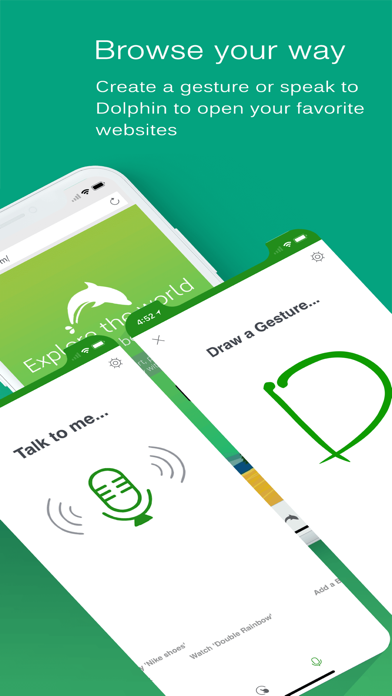
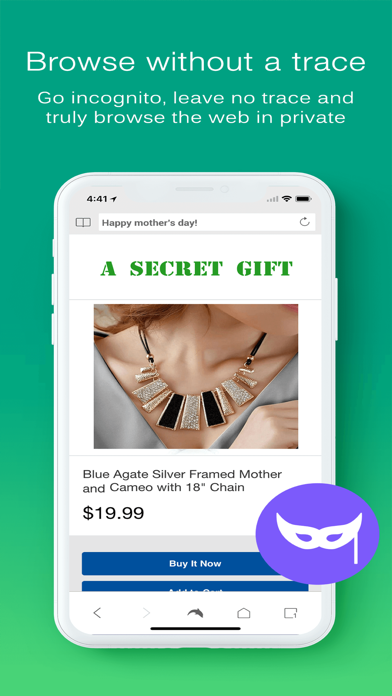
What is Dolphin? Dolphin is a free web browser app for iPhone and iPad that simplifies and enriches mobile life. It has exclusive features such as one-tap share, tabbed browsing, cloud sync, gesture browsing, sonar search, speed dial, sidebar, and more. Dolphin Browser has a brand new look for iPhone 6/iPhone 6 plus that is fully compatible with iOS 8 & 9. It has over 150,000,000 users worldwide.
1. Download Dolphin Browser extensions and send web content between your mobile and desktop.
2. - Dolphin Connect: Sync easily your history, bookmarks, passwords and open tabs across your mobile and PC.
3. Over 150,000,000 users have chosen Dolphin Browser because it simplifies and enriches their mobile life.
4. Dolphin Sonar allows you to search, share, and navigate by shaking your phone and telling Dolphin what to do.
5. The exclusive features include one-tap share, tabbed browsing, cloud sync, gesture browsing, sonar search, speed dial, sidebar and a lot more to be discovered.
6. You can make the best of mobile interface with bookmarks and open tabs on Dolphin sidebar.
7. Dolphin is a free, fast, smart and personal web browser for iPhone and iPad.
8. Dolphin Browser is coming with a brand new look for iPhone 6/iPhone 6 plus that is fully compatible with iOS 8 & 9.
9. Download Dolphin now and enjoy the best iPhone web browser experience.
10. Right from Dolphin, you can tweet web pages, post them to Facebook, share them via email, or Grab the content.
11. Dolphin Gesture simplifies the way you navigate the mobile web.
12. Liked Dolphin? here are 5 Business apps like FirstClass Mobile; Ivanti Mobile@Work™ Client; Mobile Freelance; WorldCard Mobile; 蒙恬名片王Mobile;
Or follow the guide below to use on PC:
Select Windows version:
Install Dolphin Mobile Browser app on your Windows in 4 steps below:
Download a Compatible APK for PC
| Download | Developer | Rating | Current version |
|---|---|---|---|
| Get APK for PC → | MoboTap Inc. | 2.73 | 10.0.6 |
Download on Android: Download Android
- One-tap share: Tweet web pages, post them to Facebook, share them via email, or grab the content.
- Tabbed browsing: Open and switch between web pages fast like lightning.
- Sync: Send links, maps, phone numbers, and more from your desktop to your phone and vice versa with Chrome/Firefox/Safari extensions. Sync your history, bookmarks, passwords, and open tabs across your mobile and PC with Dolphin Connect.
- Gesture: Access the web by creating a personal symbol for the sites you frequently visit.
- Sonar: Search, share, and navigate by shaking your phone and telling Dolphin what to do.
- Speed dial: Visit your favorite sites on the go with one touch.
- Sidebars: Make the best of mobile interface with bookmarks and open tabs on Dolphin sidebar.
- Dolphin Browser extensions: Send web content between your mobile and desktop with Chrome, Firefox, and Safari extensions.
- Media recognition: Dolphin Browser has been recognized by USA Today and Lifehacker for its intuitive and fun web surfing experience.
- Contact: You can contact Dolphin Browser at support@dolphin.com or join their Facebook fan page and Twitter account.
- Gesture shortcuts is an amazing feature
- Syncing bookmarks and other data with a Dolphin account is convenient
- Private browsing mode is available
- App crashes frequently, especially when changing tabs
- Resets to factory settings frequently, causing inconvenience
- Lack of updates and support, indicating possible abandonment of the app
- Inability to create a new window without causing a crash
- Evernote support is listed but always fails, causing frustration for users
Not good anymore
Was 5 stars. Now 0
So close, yet so far away!
Off to find a new browser