
Last Updated by Ernst Reiter Consulting on 2025-04-23


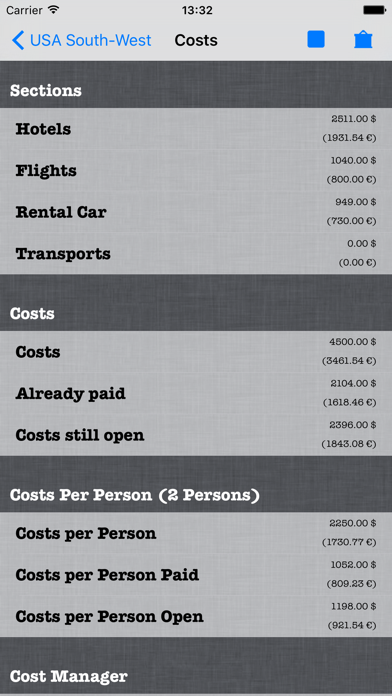

What is aTravel Manager?
aTravel Manager is a comprehensive travel planning app that helps users plan their trips stress-free. It provides all the necessary travel information such as routes, hotels, bookings, costs, and more. The app also includes features such as templates, navigation, map integration, cost management, and document management.
1. * Online trip database: trips can be shared with others.
2. With this app it’ll be easy for you to plan your individual trip so that you’ll have a stress-free journey.
3. You can download trips from others or you can use the database as online backup.
4. * Templates can be imported: packing list items, important numbers and so on.
5. * Full Map integration: Display and search of POIs, hotels, routes, etc.
6. * Referencing of all information: You can link up all the information for wherever or wherever you need it.
7. Liked aTravel Manager? here are 5 Travel apps like Hostaway Channel Manager; TripList - Packing List Manager; My Transit Manager (MyTM); TripKey - Flight Manager; Trip Boss Itinerary manager;
GET Compatible PC App
| App | Download | Rating | Maker |
|---|---|---|---|
 aTravel Manager aTravel Manager |
Get App ↲ | 1 2.00 |
Ernst Reiter Consulting |
Or follow the guide below to use on PC:
Select Windows version:
Install aTravel Manager app on your Windows in 4 steps below:
Download a Compatible APK for PC
| Download | Developer | Rating | Current version |
|---|---|---|---|
| Get APK for PC → | Ernst Reiter Consulting | 2.00 | 2.8 |
Get aTravel Manager on Apple macOS
| Download | Developer | Reviews | Rating |
|---|---|---|---|
| Get $2.99 on Mac | Ernst Reiter Consulting | 1 | 2.00 |
Download on Android: Download Android
- Universal app with iCloud sync between iDevices
- Online trip database for sharing and backup
- Importable templates for packing list items and important numbers
- Routes, sightseeing, and POI planning
- Time management for travel and sightseeing
- Navigation to destinations (requires Navigon App)
- Integrated web viewer for checking links
- Full map integration for displaying and searching POIs, hotels, routes, etc.
- Hotel management for booked and backup hotels
- Flight and rental car booking management
- Mall, restaurant, coupon, and visitor center management
- Packing and shopping list with tick-off
- To-do view for unbooked items
- Cost management for total trip costs and expenses with friends/partners
- Document management for linking documents to booking items
- Calendar display overview
- Currency management for managing costs in the right currency
- Phone integration for initiating calls from the app
- Referencing of all information for easy access.
- The app does exactly what the user needed it to do.
- The developer is expected to continue refining the app.
- Tech support was awesome.
- The app could be better.
- One reviewer regrets paying for it.
- The app doesn't allow exporting of data.
- The app is stuck at the login screen.
- One reviewer considers the app junk and a waste of money.
- There is no link for importing info from an online site.
Love it.
Worthless
Not for Roadtrips
Horrible!!!!