
Last Updated by Shenzhen Smarteye Digital Electronics Co., Ltd. on 2025-04-06

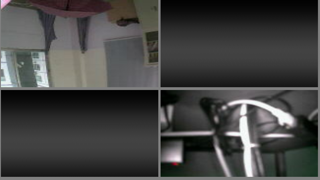

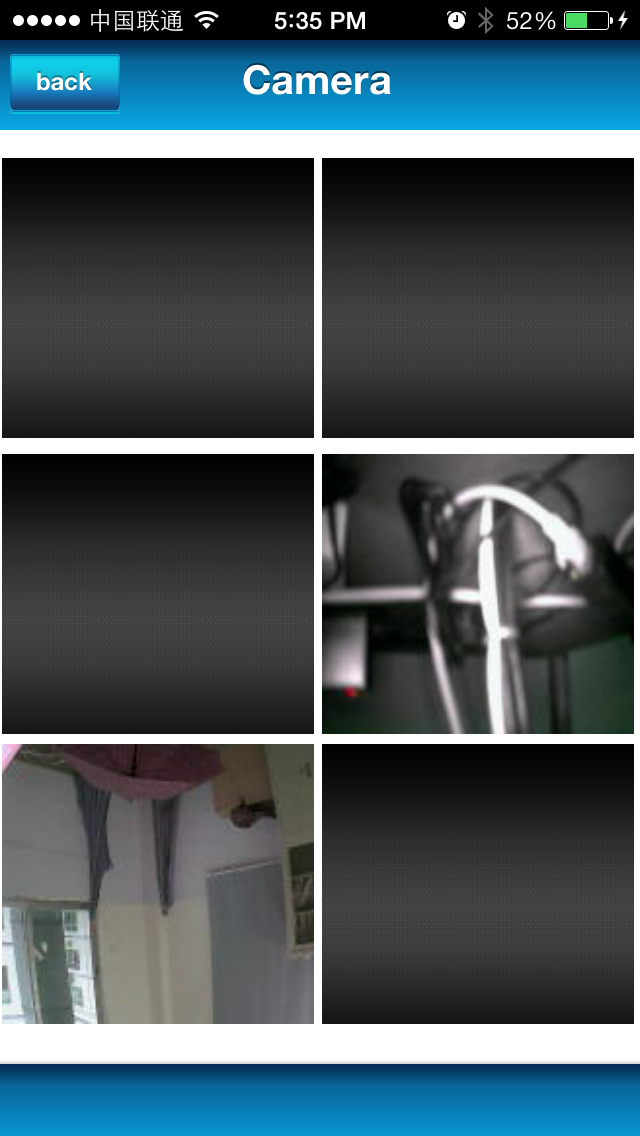
What is iSmartView?
The Wansview IP Camera app allows users to view real-time video from their Wansview plug-and-play IP Camera from anywhere with an internet connection. Users can monitor their home, children, and pets remotely. The app requires users to purchase a Wansview IP Camera and configure it according to the user manual before use. The app is compatible with iPhone 3GS or later versions and iOS 4.1 or later.
1. ~Before using this application, you need to purchase wansview’s plug&play IP Cameras , and configure your camera by following the user manual, then you can use your account to view the video shot by your camera.
2. This application enables you to view the real-time video of wansview’s plug&play IP Camera wherever you can connect to Internet, and you'll be able to take care of your home even if you are away.
3. ~This application is using FFmpeg library, the source of which can be fetched from also from you will know how to build it for iOS.
4. When you are not at home , do you want to know what is happening there? Or are you worried about leaving your children or pets alone at home? If so , this Application is for you.
5. ~Hardware and iOS support: Hardware of iPhone 3GS(or equavilent) or later version iOS device, and iOS 4.1 or later version.
6. Your can record the playing video, and it can be found in “Photos”.
7. You can hear the sound of the remote camera.
8. Captured images can be viewed in “Photos” .
9. You can control PTZ easily through your hand gestures.
10. ~PTZ control.
11. ~Image capture.
12. Liked iSmartView? here are 5 Business apps like ADP Mobile Solutions; Indeed Job Search; Microsoft Teams; Zoom Workplace; DoorDash - Dasher;
GET Compatible PC App
| App | Download | Rating | Maker |
|---|---|---|---|
 iSmartView iSmartView |
Get App ↲ | 12 3.42 |
Shenzhen Smarteye Digital Electronics Co., Ltd. |
Or follow the guide below to use on PC:
Select Windows version:
Install iSmartView app on your Windows in 4 steps below:
Download a Compatible APK for PC
| Download | Developer | Rating | Current version |
|---|---|---|---|
| Get APK for PC → | Shenzhen Smarteye Digital Electronics Co., Ltd. | 3.42 | 1.0.5 |
Get iSmartView on Apple macOS
| Download | Developer | Reviews | Rating |
|---|---|---|---|
| Get Free on Mac | Shenzhen Smarteye Digital Electronics Co., Ltd. | 12 | 3.42 |
Download on Android: Download Android
- Image capture: Users can capture images and view them in the "Photos" section of the app.
- PTZ control: Users can control the pan, tilt, and zoom of the camera through hand gestures.
- Audio monitoring: Users can hear the sound from the remote camera.
- Video recording: Users can record the playing video, and it can be found in the "Photos" section of the app.
- Copyright: The app uses the FFmpeg library and KissXML, both of which are distributed under the MIT license.
App no longer compatible. Please upgrade!
Ok so far but
i smartview
Perfect