
Last Updated by Megazy Company Limited. on 2025-05-24

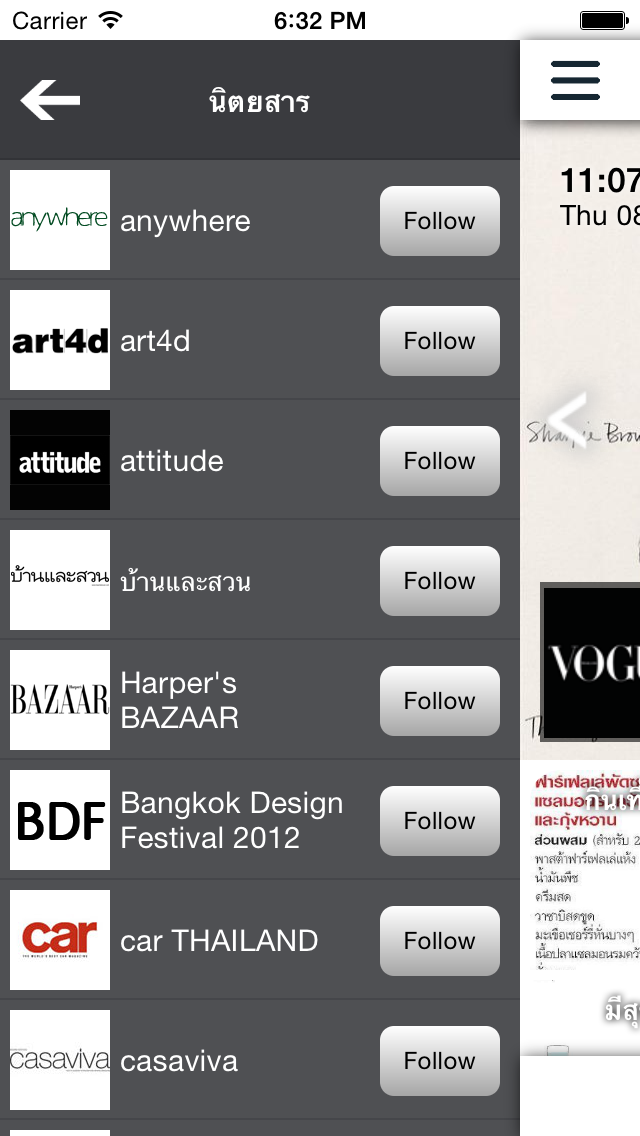

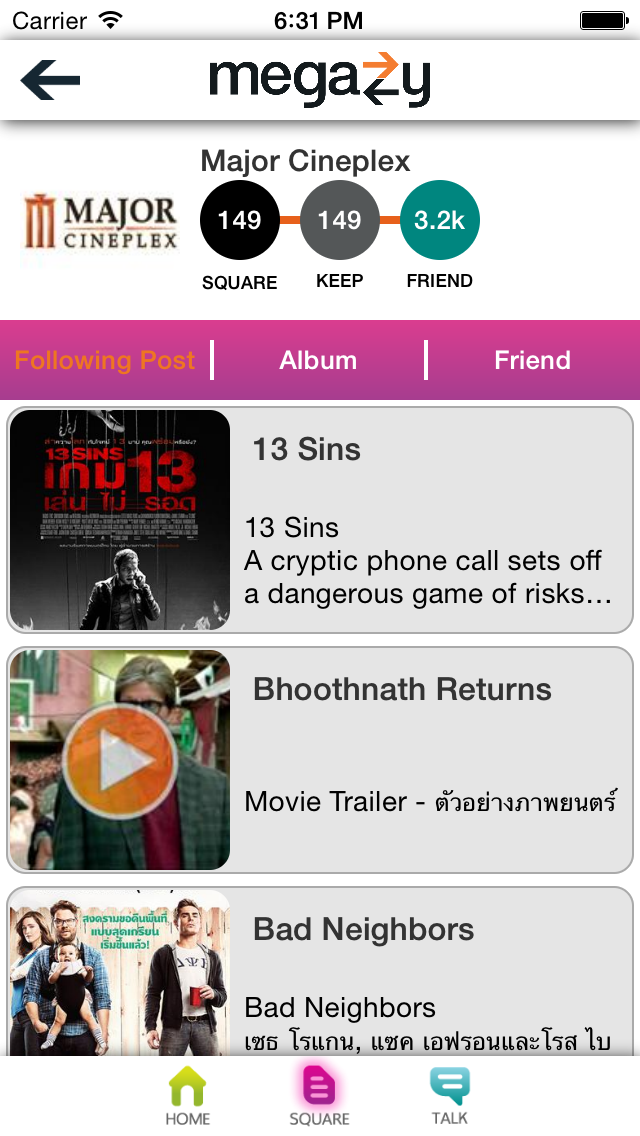
What is Megazy?
Megazy is a private online magazine that collects informative and interesting content on various topics such as food, travel, fashion, beauty, news, sports, health, decoration, entertainment, parenting, and more, including spiritual topics. The content is produced by leading professionals in each field, and users can filter and select the content they are interested in and follow various Guru magazines or stories they like. Users can also save content to read later. Megazy also offers products from various famous brands for users to shop online with confidence, convenience, and ease.
Getting the best Social Networking app for you is hard, which is why we are happy to give you Megazy from Megazy Company Limited.. เมกาซี (this app) คือนิตยสารออนไลน์ส่วนตัวของคุณที่รวบรวมเนื้อหาน่ารู้ น่าติดตามไม่ว่าจะเป็นเรื่องกินเที่ยว แฟชั่น ความสวยความงาม ข่าวสาร กีฬา สุขภาพ ตกแต่ง บันเทิง แม่ลูก และอื่นๆ อีกมากมายรวมถึงเรื่องธรรมะ จากผู้ผลิตเนื้อหามืออาชีพชั้นนำทุกแขนงมาไว้ในที่่เดียว คุณสามารถเลือกกรอง คัดสรรเนื้อหาเฉพาะที่คุณสนใจ และเลือกติดตามนิตยสาร Guru ต่างๆ หรือเรื่องราวที่คุณโปรดปราน พร้อมทั้งสามารถเลือกเก็บเนื้อหาที่อยากเก็บไว้เพื่ออ่านทีหลังได้ เมกาซียังนำเสนอสินค้าจากเจ้าของยี่ห้อดังต่างๆ เพื่อให้คุณช็อปปิ้งออนไลน์ได้อย่างมั่นใจ สะดวกสบาย และง่ายดายที่สุด. If Megazy suits you, get the 4.74 MB app for 2.0.8 on PC. IF you like Megazy, you will like other Social Networking apps like Facebook; WhatsApp Messenger; Messenger; Discord - Talk, Play, Hang Out; Google Meet;
Or follow the guide below to use on PC:
Select Windows version:
Install Megazy app on your Windows in 4 steps below:
Download a Compatible APK for PC
| Download | Developer | Rating | Current version |
|---|---|---|---|
| Get APK for PC → | Megazy Company Limited. | 1 | 2.0.8 |
Get Megazy on Apple macOS
| Download | Developer | Reviews | Rating |
|---|---|---|---|
| Get Free on Mac | Megazy Company Limited. | 0 | 1 |
Download on Android: Download Android
- Private online magazine with informative and interesting content on various topics
- Content produced by leading professionals in each field
- Users can filter and select the content they are interested in
- Users can follow various Guru magazines or stories they like
- Users can save content to read later
- Offers products from various famous brands for users to shop online with confidence, convenience, and ease.