
Last Updated by Erstes Deutsches Fernsehen on 2025-04-03

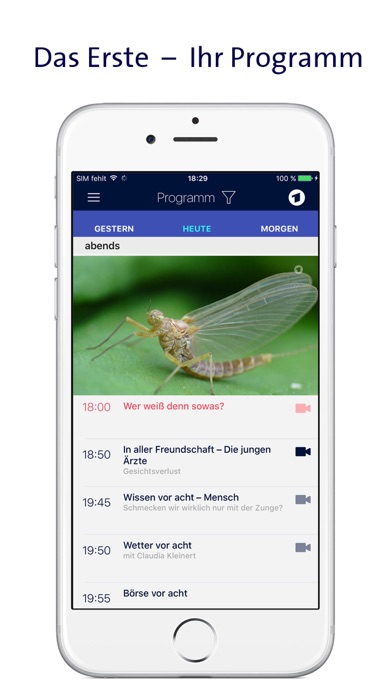
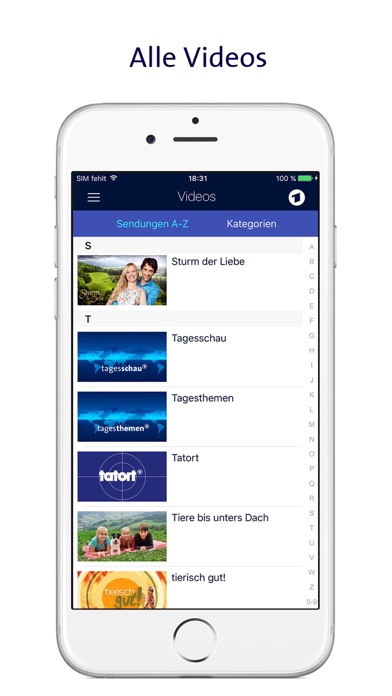
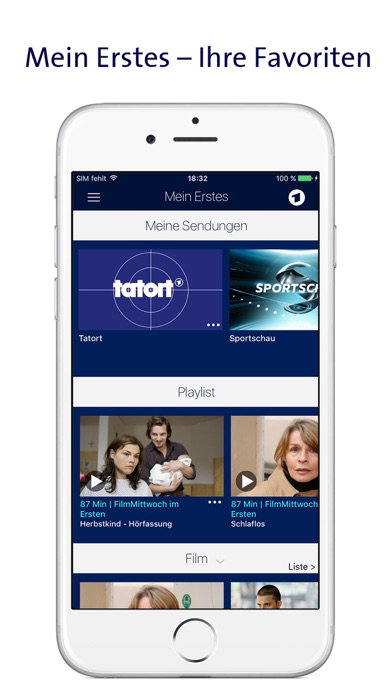
What is Das Erste? The new Das Erste App provides easy access to favorite shows and videos. It features a program calendar that combines program previews, live streaming, and videos of past shows. The app also offers editorial highlights and personal recommendations that are organized and displayed on the homepage. Users can quickly find videos through the program calendar, an A-Z list, and categories such as documentaries, films, crime shows, news, children's programs, advice, and culture and knowledge. The app also includes a new section called "My First," which offers a comprehensive service for users to personalize their favorite categories, subscribe to video series, create and manage personal playlists, and save keywords as favorites. The app supports Airplay and provides subtitles for live streams and most videos, as well as audio descriptions for selected films and documentaries.
1. Der neue Bereich „Mein Erstes“ bietet einen umfassenden Service für die Nutzer: Dort können Sie persönliche Lieblingsrubriken wie Krimi oder Kultur wählen, Videoreihen abonnieren, Ihre persönliche Playlist anlegen und verwalten und Schlagwörter als Favorit ablegen.
2. Die neue Das Erste App unterstützt zudem Airplay und bietet zum Livestream und den meisten Videos Untertiteln – zu ausgewählten Filmen und Dokumentationen Audiodeskription.
3. Videos finden Sie schnell und leicht über den Programmkalender, über ein A-Z und über Rubriken wie Dokumentationen, Filme, Krimis, Nachrichten, Kinder, Ratgeber oder Kultur und Wissen.
4. Über uns: Die Das Erste App bietet Sendungen und Inhalte des Ersten Deutschen Fernsehens, vertreten durch die Programmdirektion Erstes Deutsches Fernsehen mit Sitz in München.
5. Der neue Programmkalender vereint Programmvorschau, Livestream und Videos zu vergangenen Sendungen auf einen Blick.
6. Mit der neuen Das Erste App kommen Sie noch leichter an Ihre Lieblingssendungen und Videos.
7. Da der Abruf von Videos für hohes Datenaufkommen sorgt, empfehlen wir die Nutzung mit einer Flatrate.
8. Zur ARD gehören neben Das Erste und den Rundfunkanstalten weitere Gemeinschaftsprogramme: EinsPlus, tagesschau24, one, 3sat, arte, Ki.Ka und Phoenix.
9. Redaktionelle Highlights und persönliche Empfehlungen finden Sie geordnet und übersichtlich auf der Startseite.
10. Das Erste ist ein Gemeinschaftsprogramm der ARD – der Arbeitsgemeinschaft der öffentlich-rechtlichen Rundfunkanstalten der Bundesrepublik Deutschland.
11. Tipp: Im WLAN-Netz ist die Qualität der Videos am besten.
12. Liked Das Erste? here are 5 Entertainment apps like TikTok; The Roku App (Official); Max: Stream HBO, TV, & Movies; Ticketmaster-Buy, Sell Tickets; Amazon Prime Video;
GET Compatible PC App
| App | Download | Rating | Maker |
|---|---|---|---|
 Das Erste Das Erste |
Get App ↲ | 15 3.20 |
Erstes Deutsches Fernsehen |
Or follow the guide below to use on PC:
Select Windows version:
Install Das Erste app on your Windows in 4 steps below:
Download a Compatible APK for PC
| Download | Developer | Rating | Current version |
|---|---|---|---|
| Get APK for PC → | Erstes Deutsches Fernsehen | 3.20 | 3.1.3 |
Get Das Erste on Apple macOS
| Download | Developer | Reviews | Rating |
|---|---|---|---|
| Get Free on Mac | Erstes Deutsches Fernsehen | 15 | 3.20 |
Download on Android: Download Android
- Program calendar that combines program previews, live streaming, and videos of past shows
- Editorial highlights and personal recommendations on the homepage
- Quick and easy access to videos through the program calendar, an A-Z list, and categories
- "My First" section that allows users to personalize their favorite categories, subscribe to video series, create and manage personal playlists, and save keywords as favorites
- Airplay support
- Subtitles for live streams and most videos
- Audio descriptions for selected films and documentaries
- Free to download and use
- Recommended for use with a flat rate due to high data usage for video streaming
- Best video quality when used on a Wi-Fi network
- Offers shows and content from the First German Television, represented by the program directorate of the First German Television based in Munich
- Operates under the legal basis of the ARD State Treaty
- Part of the ARD, which includes other joint programs such as EinsPlus, tagesschau24, one, 3sat, arte, Ki.Ka, and Phoenix.
- High picture quality for streaming German content
- Airplay feature allows for a TV-like viewing experience
- Access to original German content from the two largest public broadcasting channels in Germany
- Updates have caused crashes and issues
- Inconsistent performance with Airplay on different devices
- Outdated design and functionality
Upgrades crash
Endlich
Fabulous App!!
What a horrific app.