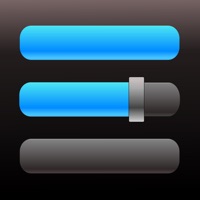
Last Updated by hidekazu seto on 2025-01-14



What is Audipo?
Audipo is a music player app that allows users to change the speed of music files without affecting the pitch. It is a useful tool for music dictation, language learning, dance practice, and listening to long audio tracks. The app also functions as an audiobook player and radio player.
1. The app is useful for music dictation, music practice, language learning , dance practice , and listening to long audio etc.
2. This music player is a good application for listening to a part of the music repeatedly .
3. Audipo is a music player that can change the speed of music files.
4. * This apps can change audio speed( speed up / slow down ) without pitch shifting.
5. Multiple seek bars provides more control of seeking long audio.
6. - Advanced audio control designed for long audio track.
7. Also the app is good for listening the audio faster ( Ex.
8. You can put marks on anywhere in the audio track.
9. You can play the audio from the position where you marked repeatedly.
10. Music dictation.
11. You could use this app as audiobook player and as radio player.
12. Liked Audipo? here are 5 Music apps like MP3 Converter -Audio Extractor; Audio Editor - Music editor; Ringtone Maker - extract audio; Stemz: remover vocal audio pro; SoundLab - Audio Editor;
Or follow the guide below to use on PC:
Select Windows version:
Install Audipo - Audio Speed Changer - app on your Windows in 4 steps below:
Download a Compatible APK for PC
| Download | Developer | Rating | Current version |
|---|---|---|---|
| Get APK for PC → | hidekazu seto | 4.69 | 1.50 |
Download on Android: Download Android
- Audio speed change (x0.25 - x4.0) without pitch shifting
- Advanced audio control designed for long audio tracks
- Marking feature in the audio track for easy navigation
- Partial repeat playback for repeating a specific part of a music file
- Pro version with ad-free experience, continuous playback, resume play, Apple Music support, and headset button support
- Purchase applied to iTunes account on confirmation
- Subscriptions automatically renew unless canceled within 24-hours before the end of the current period
- Good for music dictation, listening to audio faster or slower, and as an audiobook player or radio player.
- Efficient and effective for memorizing monologues or dialogues
- Ability to add placeholders and easily move between and loop small or large sections
- Can be used for music memorization and training
- Bookmarking feature allows for easy navigation and returning to specific places
- Speeding up audiobooks is easy and effective
- Free with non-overwhelming ads
- Continuous play mode doesn't play tracks in order and titles don't show, requiring manual playing of each track to find the correct order.
Essential tool for hardcore memorization
Almost perfect!
More than I expected
Exactly what I needed