
Published by Marco Batista on 2020-01-14

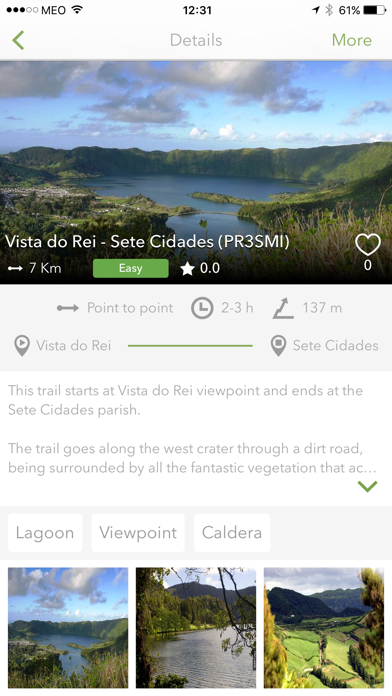
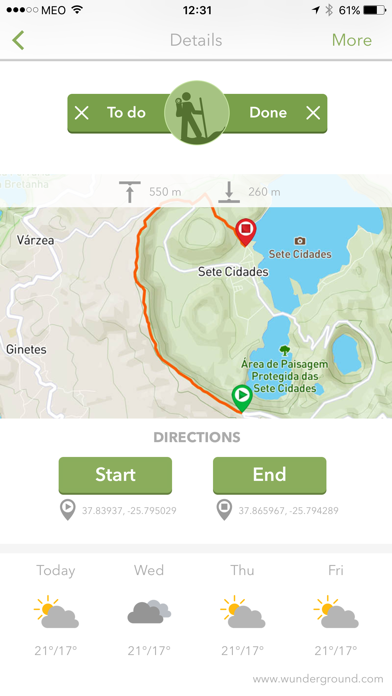
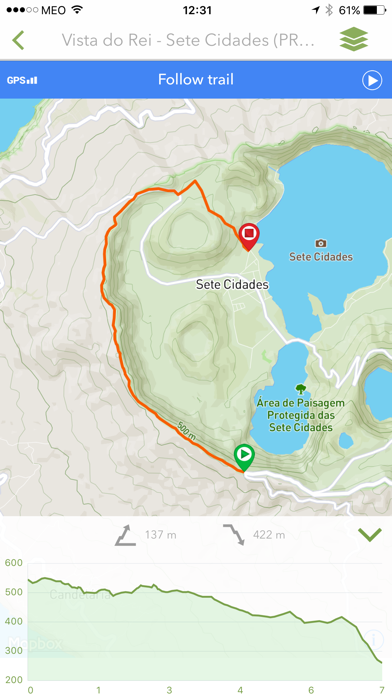
What is Walkme Portugal Trails?
This mobile application serves as a guide to hikers who want to explore the pedestrian trails in Azores Archipelago and Lisbon, particularly in Sintra. It provides updated information about the trails, including distance, difficulty, duration, description, and photos. The app also features a map with GPS trails, custom lists for planning walks, real-time information about the walk location, and safety features such as SOS.
1. This mobile application aims to be a guide (GPS) to all hikers who want to discover the natural wonders of the pedestrian trails in Azores Archipelago and Lisbon, specially in Sintra.
2. • Afraid of getting lost? Use your smartphone as a GPS Tracker and follow the path to keep you on the right track.
3. Note: Continued use of GPS running in the background can dramatically decrease battery life.
4. The app provides useful information about the trails.
5. Liked Walkme Portugal Trails? here are 5 Travel apps like TAP Air Portugal; Comboios de Portugal; Portuguese Phrasebook - Travel in Portugal with ease; Spain & Portugal Trip Planner by Tripomatic, Travel Guide & Offline City Map;
GET Compatible PC App
| App | Download | Rating | Maker |
|---|---|---|---|
 Walkme Portugal Trails Walkme Portugal Trails |
Get App ↲ | 5 3.80 |
Marco Batista |
Or follow the guide below to use on PC:
Select Windows version:
Install Walkme Portugal Trails app on your Windows in 4 steps below:
Download a Compatible APK for PC
| Download | Developer | Rating | Current version |
|---|---|---|---|
| Get APK for PC → | Marco Batista | 3.80 | 5.1.4 |
Get Walkme Portugal Trails on Apple macOS
| Download | Developer | Reviews | Rating |
|---|---|---|---|
| Get Free on Mac | Marco Batista | 5 | 3.80 |
Download on Android: Download Android
- More than 40 walks to explore in Azores and Sintra
- Distance, difficulty, duration, description, and photos for each trail made by local hikers
- Map with GPS trails: Offline, Satellite, and Terrain
- Custom lists for planning walks: TO DO and DONE
- GPS Tracker to follow the path and avoid getting lost
- Real-time information about the walk location: weather and webcam
- Rate the walks and share your experience
- Find hidden waterfalls, amazing lagoons, viewpoints, and more
- Directions and navigation options to get to the trail by car or public transportation
- Filter trails by popularity, distance, difficulty, type of walk, location birdwatching, kid-friendly, and more
- Elevation graph, elevation gain, max and min altitude
- Read the reviews and rating of the walks made by the community of hikers
- Safety features such as sending SMS with your location (GPS coordinates) and direct calling to emergency numbers (112, Civil Protection or GNR)
- No popup ads inside the app
- Buy once and get access to all the walks
- Support available through email: info@walkmeguide.com
- Note: Continued use of GPS running in the background can dramatically decrease battery life.
Great way to find hikes In The Azores
Great app for hiking the Azores
Terceira island hikes