
Last Updated by Geolives Belgium S.P.R.L. on 2025-04-01
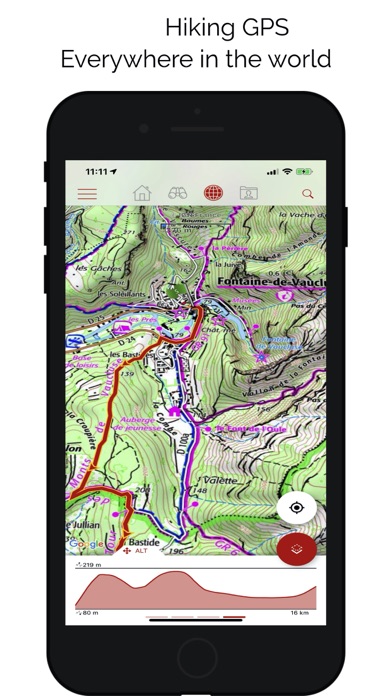

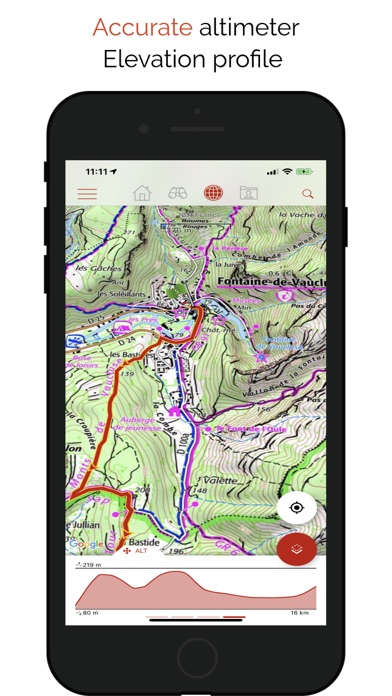
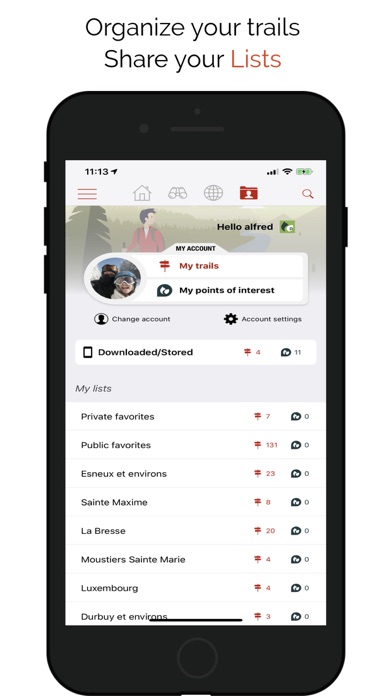
What is SityTrail?
SityTrail is a free app that allows users to record their trails while taking HD and geo-tagged pictures of their adventures. It provides features like accurate altimeter, height differences computing, and elevation profile displaying the user's current location. The app also offers an alarm when the user goes off the path of the trail being followed and automatic triggering of points of interest with text-to-speech. Users can create a free account, and all their data will be available everywhere on every device. The app also offers a premium version with additional features like downloading world topographic maps for offline use, discovering GR hiking paths, European hiking routes, Santiago de Compostela routes for pilgrims, etc.
1. Find all the features of SityTrail app on your Apple Watch: follow a trail, record a trail, map, voice guidance, vibrations, alarm when you go off the path, elevation profile, compass, etc.
2. • You can also discover all cycling networks: Greenway network in France, Ravel in Belgium, European cycling routes, knot points networks in Flanders and the Netherlands.
3. • Create trails with our advanced features for trail editing via our website.
4. • With our online editor, create your own trails using a Web browser on your PC/Mac and then access them directly from your iPhone to experience them on the ground.
5. • Go further and transform your favourite trails into real multimedia guides with text, photos, video links, and share them with the SityTrail community.
6. • Access the public catalogue of trails from SityTrail members and communities.
7. • Add topographic maps of your choice, from IGN France, IGN / NGI Belgium, IGN Spain, swisstopo, Austria, USA (USGS topographic mapping), Canada (Toporama).
8. • Advanced tracking and guiding features with calculation of the remaining distance and time and vocal instructions at intersections.
9. • Your account will be charged for renewal within 24-hours of the end of the current period.
10. • Sort and classify your trails and points of interest in your own lists.
11. • Accurate altimeter, height differences computing and elevation profile displaying your current location.
12. Liked SityTrail? here are 5 Travel apps like Lyft; Uber - Request a ride; United Airlines; Southwest Airlines; Fly Delta;
GET Compatible PC App
| App | Download | Rating | Maker |
|---|---|---|---|
 SityTrail SityTrail |
Get App ↲ | 4 1.25 |
Geolives Belgium S.P.R.L. |
Or follow the guide below to use on PC:
Select Windows version:
Install SityTrail app on your Windows in 4 steps below:
Download a Compatible APK for PC
| Download | Developer | Rating | Current version |
|---|---|---|---|
| Get APK for PC → | Geolives Belgium S.P.R.L. | 1.25 | 12.15.9 |
Get SityTrail on Apple macOS
| Download | Developer | Reviews | Rating |
|---|---|---|---|
| Get Free on Mac | Geolives Belgium S.P.R.L. | 4 | 1.25 |
Download on Android: Download Android
- Record trails while taking HD and geo-tagged pictures
- Travelled distance, Km-effort, average speed, calories burned, etc.
- Accurate altimeter, height differences computing, and elevation profile displaying the user's current location
- Alarm when the user goes off the path of the trail being followed
- Automatic triggering of points of interest with text-to-speech
- Create a free account and access data on every device
- Create trails using a Web browser on PC/Mac and access them directly from the app
- Sort and classify trails and points of interest in personal lists
- Download world topographic maps for offline use (premium version)
- Discover GR hiking paths, European hiking routes, Santiago de Compostela routes for pilgrims, etc. (premium version)
- Discover all cycling networks (premium version)
- Access the public catalogue of trails from SityTrail members and communities (premium version)
- Advanced tracking and guiding features with calculation of the remaining distance and time and vocal instructions at intersections (premium version)
- Transform favourite trails into real multimedia guides with text, photos, video links, and share them with the SityTrail community (premium version)
- Create hiker communities and manage members and newsfeeds (premium version)
- Create trails with advanced features for trail editing via the website (premium version)
- Print trails in PDF format with QR codes (A4, A3) (premium version)
- Access geotagged Wikipedia articles from the SityTrip module
- Health Kit integration
- Available on Apple Watch