
Published by Public Authority For Civil Information (PACI - Kuwait) on 2024-11-24
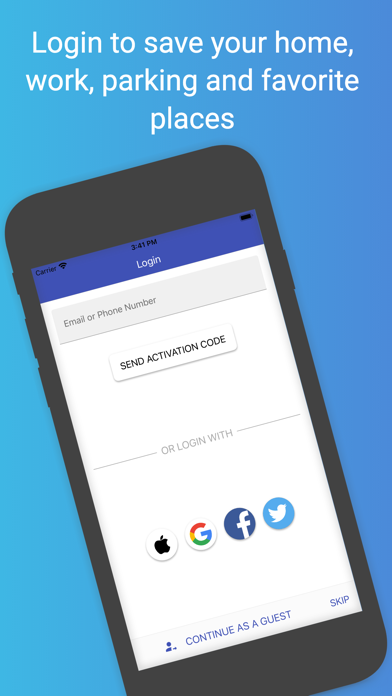
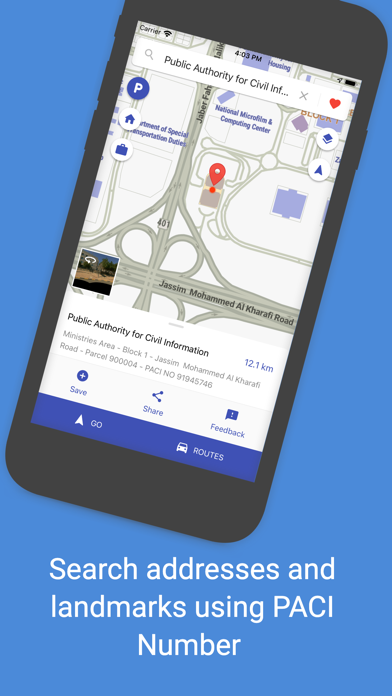
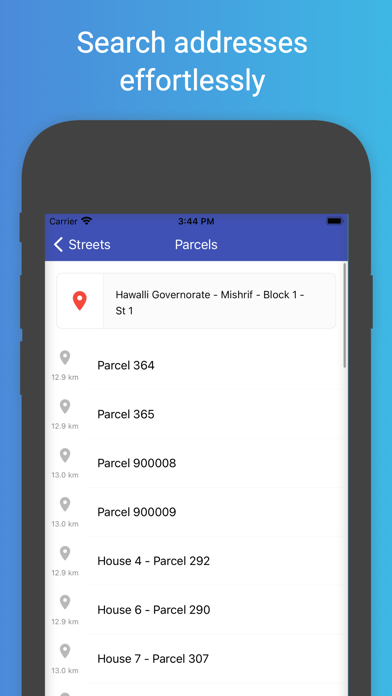
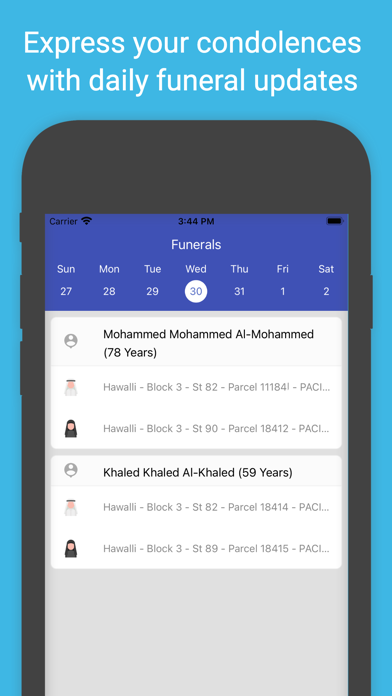
What is Kuwait Finder?
Kuwait Finder is an application developed by The Public Authority for Civil Information to provide users with a comprehensive search feature for addresses and landmarks in Kuwait. The app also offers live traffic updates, funeral details, and personalized notifications. Users can save their favorite locations, navigate to their destination with textual and voice instructions, and share their location with others.
1. Kuwait Finder is using the location services when the application is running in the background during navigation to provide guidance notifications and voice instructions.
2. Continued use of location services (GPS) in the background can dramatically decrease the device battery life.
3. Liked Kuwait Finder? here are 5 Navigation apps like GPS - Way Home Finder App; GPS Finder: Car and location tracking free; Satellite Finder (Pro); Car Locator - GPS Auto Locator, Vehicle Parking Location Finder, Reminder; GPS Tracker - Phone Finder (L);
GET Compatible PC App
| App | Download | Rating | Maker |
|---|---|---|---|
 Kuwait Finder Kuwait Finder |
Get App ↲ | 12,421 4.61 |
Public Authority For Civil Information (PACI - Kuwait) |
Or follow the guide below to use on PC:
Select Windows version:
Install Kuwait Finder app on your Windows in 4 steps below:
Download a Compatible APK for PC
| Download | Developer | Rating | Current version |
|---|---|---|---|
| Get APK for PC → | Public Authority For Civil Information (PACI - Kuwait) | 4.61 | 3.1.8 |
Get Kuwait Finder on Apple macOS
| Download | Developer | Reviews | Rating |
|---|---|---|---|
| Get Free on Mac | Public Authority For Civil Information (PACI - Kuwait) | 12421 | 4.61 |
Download on Android: Download Android
- Login via personal accounts (Apple, Google, Facebook, Twitter), Phone Number, Email Address or login as a Guest
- Search for addresses and landmarks by PACI Number
- Find addresses and landmarks by partial, full address or name assisted by an auto-complete search feature
- Quick search via Governorates, Areas, Blocks, Streets and Parcels/Houses
- Search categories to find the closest gas stations, hospitals, cafes, restaurants and more
- Find landmarks on parcels via What Is Here search feature
- Locate and find your current address via current location at anytime
- View funerals and its details including the time and location for each funeral
- View live traffic on a digital or satellite map
- Explore a 360 street-view for any location
- Save any address or location as a favorite, home or work
- Save the location where you parked your car
- View all your search history at anytime
- Provide textual and voice instructions during navigation guidance till arrival to the destination
- Introduce Head-up Display (HUD) with realistic view for safer navigation with voice instructions
- Share any location including your current location with other users via social media applications such as WhatsApp
- Receive personalized notifications about PACI news, funerals, or traffic
- Send feedback to The Public Authority for Civil Information to suggest an enhancement or report a problem
- Disclaimer: Continued use of location services (GPS) in the background can dramatically decrease the device battery life.
CarPlay
👏🏻👏🏻
I’m impressed
Excellent!