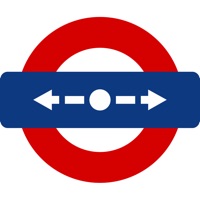
Last Updated by Sachin Teke on 2025-02-24
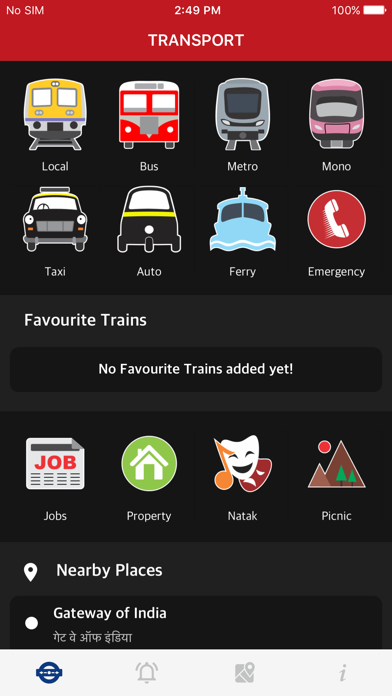
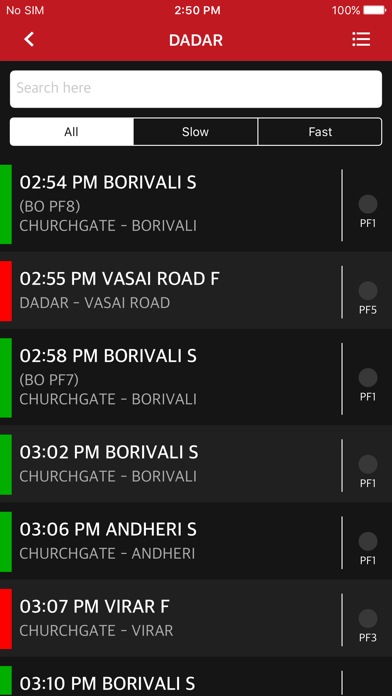

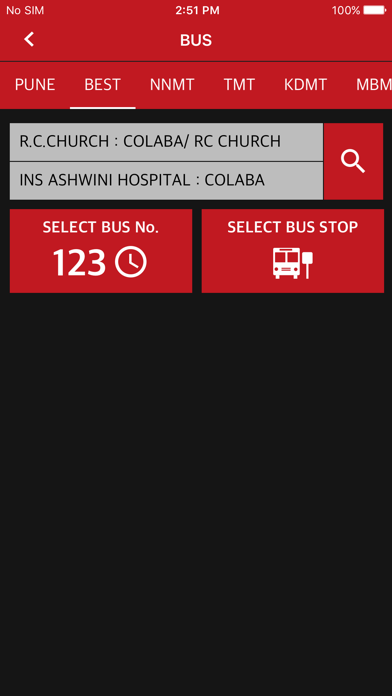
What is m-Indicator?
m-Indicator is a mobile application that provides information about local train timetables, bus routes, auto and taxi fares, classifieds, travel news and alerts, emergency telephone numbers, picnic spots, and more in Mumbai and Pune. It is a comprehensive app that helps users to plan their travel and stay updated with the latest information.
1. -Get distance wise list of various weekend picnic spots nearby Mumbai.
2. m-Indicator is no.1 Pune & Mumbai Local Train Timetable.
3. It also provides bus information of BEST, NMMT, KDMT, MBMT, VVMT, KMT, TMT, PMPML.
4. - Along with starting train platform no.
5. Get a push Notification for Mega block and other important alerts from m-Indicator.
6. Liked m-Indicator? here are 5 Travel apps like Flight indicator; iTimeZone; Hotels.com: Travel Booking; VegasMate Travel Guide; Wemlin;
Or follow the guide below to use on PC:
Select Windows version:
Install m-Indicator app on your Windows in 4 steps below:
Download a Compatible APK for PC
| Download | Developer | Rating | Current version |
|---|---|---|---|
| Get APK for PC → | Sachin Teke | 3.26 | 17.10.38 |
Get m-Indicator on Apple macOS
| Download | Developer | Reviews | Rating |
|---|---|---|---|
| Get Free on Mac | Sachin Teke | 102 | 3.26 |
Download on Android: Download Android
1. Mumbai & Pune's Local train timetable
- Provides information about Central, Western, Harbour, Trans, Virar-Dahanu Shuttle, Diva-Roha, Neral-Matheran, Pune-Lonavala, Mono, Metro trains
- Displays starting train platform numbers at Borivali, Virar, and Kalyan
- Shows platform numbers and door positions
- Indicates less crowded trains during peak hours
- Includes Mumbai Rail Map and nearby places in Mumbai
- Provides information about 1st class & 2nd Class fares: ticket, monthly pass, quarterly pass
2. Bus Routes
- Provides information about BEST, NMMT, TMT, KDMT, MBMT, VVMT, KMT, PUNE(PMPML) bus routes
- Allows users to get the route by bus number
- Displays bus timings
- Shows buses arriving at a particular bus stop
- Enables users to search buses between source and destination
3. Auto and taxi fare information
4. Classifieds section
- Provides information about jobs and properties from Mumbai
5. Natak Cinema
- Displays daily schedule of Marathi, Gujrati, Hindi Natak (Drama)
6. Travel news & alerts
- Provides weekly updated information about railway megablocks on Sundays
7. Emergency Telephone Numbers
- Provides emergency telephone numbers for casualty hospitals, medical financial help (trusts), ambulances, blood banks, railway, air lines, fire brigade, electricity issue, cranes services, roadway enquiries, tourist enquiries, imp medical messages
8. Picnic Spots
- Provides a category-wise list of picnic spots such as beaches, hill stations, waterfalls, caves, forts, farmhouse, resorts, lakes
- Displays distance-wise list of various weekend picnic spots nearby Mumbai
- Shows pictures, descriptions, and other information about the spot
- Provides an updated list (Oct 2012) of MTDC approved budget hotels all over Maharashtra
9. Push Notification
- Enables users to receive push notifications for mega block and other important alerts from m-Indicator.
- Provides train schedules for busy cities like Mumbai
- Helpful for local travelers
- Provides information on crowded and less crowded trains
- Schedule needs to be updated regularly
- Incorrect destination information for some trains
- Some users have reported issues with selecting destination stations on certain devices
Please update to the latest schedule
Useful but outdated information
Destination Option Not Showing
Finally!