
Published by OpenVPN Technologies on 2025-01-23
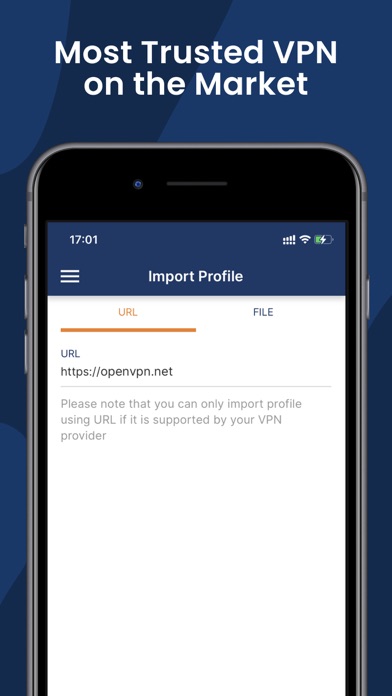
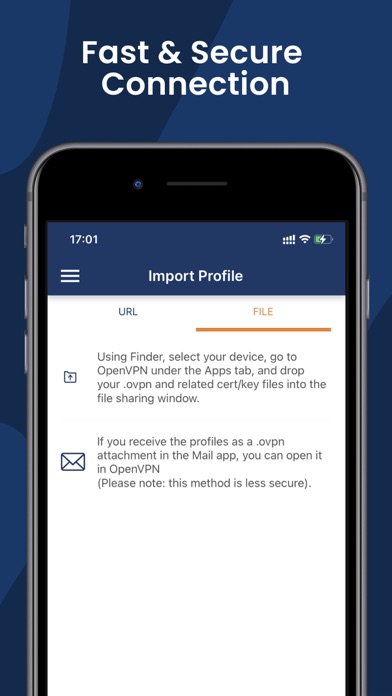
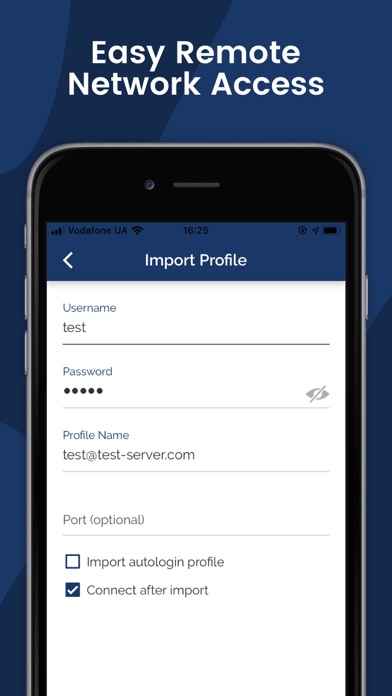
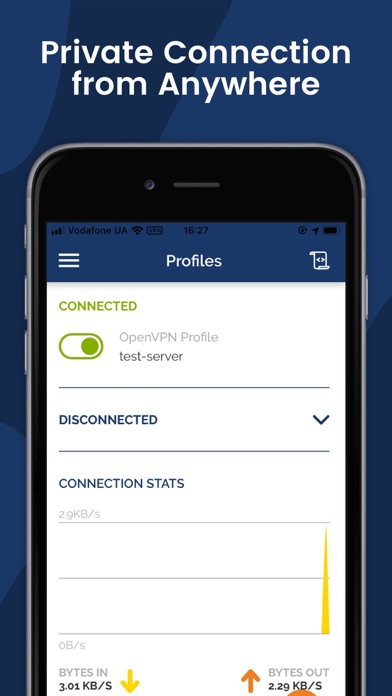
What is OpenVPN Connect? OpenVPN Connect is a client application that establishes and transports data over an encrypted secure tunnel via the internet, using the OpenVPN protocol, to a VPN server. It does not independently provide a VPN service. OpenVPN Connect is the only VPN client created, developed, and maintained by OpenVPN Inc. It is used with OpenVPN Cloud and OpenVPN Access Server for secure remote access, enforcing zero trust network access (ZTNA), protecting access to SaaS apps, securing IoT communications, and in many other scenarios.
1. * OpenVPN Cloud: This cloud-delivered service integrates virtual networking with essential secure access service edge (SASE) capabilities such as firewall-as-a-service (FWaaS), intrusion detection and prevention system (IDS/IPS), DNS-based content filtering, and zero-trust network access (ZTNA).
2. Using OpenVPN Cloud, businesses can quickly deploy and manage a secure overlay network that connects all of their applications, private networks, workforce, and IoT/IIoT devices without owning and operating a multitude of complex, hard-to-scale security and data networking gear.
3. * OpenVPN Access Server: This self-hosted VPN solution for remote access and site-to-site networking provides granular access control and supports SAML, RADIUS, LDAP, and PAM for user authentication.
4. It is a client application that establishes and transports data over an encrypted secure tunnel via the internet, using the OpenVPN protocol, to a VPN server.
5. Our customers use it with our business solutions, listed below, for secure remote access, enforcing zero trust network access (ZTNA), protecting access to SaaS apps, securing IoT communications, and in many other scenarios.
6. OpenVPN Connect can also be used to connect to any server or service compatible with OpenVPN protocol or running the open source Community edition.
7. OpenVPN Connect receives configuration information for the VPN server using a “connection profile” file.
8. The OpenVPN Connect app does NOT independently provide a VPN service.
9. OpenVPN Connect is the only VPN client created, developed, and maintained by OpenVPN Inc.
10. The file or website URL and user credentials are provided by the VPN service administrator.
11. It can be imported into the app using a file with a .ovpn file extension or a website URL.
12. Liked OpenVPN Connect? here are 5 Utilities apps like iConnectHue for Philips Hue; MagiConnect T-Cast TCL Remote; WIFI Widget : Manage Wifi Password & Connection; Who's connecting my router; Connect IQ™ Store;
GET Compatible PC App
| App | Download | Rating | Maker |
|---|---|---|---|
 OpenVPN Connect OpenVPN Connect |
Get App ↲ | 43,595 4.85 |
OpenVPN Technologies |
Or follow the guide below to use on PC:
Select Windows version:
Install OpenVPN Connect – OpenVPN App app on your Windows in 4 steps below:
Download a Compatible APK for PC
| Download | Developer | Rating | Current version |
|---|---|---|---|
| Get APK for PC → | OpenVPN Technologies | 4.85 | 3.5.1 |
Get OpenVPN Connect on Apple macOS
| Download | Developer | Reviews | Rating |
|---|---|---|---|
| Get Free on Mac | OpenVPN Technologies | 43595 | 4.85 |
Download on Android: Download Android
- Establishes and transports data over an encrypted secure tunnel via the internet
- Uses the OpenVPN protocol to connect to a VPN server
- Can be used with OpenVPN Cloud and OpenVPN Access Server for secure remote access, enforcing zero trust network access (ZTNA), protecting access to SaaS apps, securing IoT communications, and in many other scenarios
- Can be used to connect to any server or service compatible with OpenVPN protocol or running the open source Community edition
- Receives configuration information for the VPN server using a “connection profile” file
- Can import the connection profile file using a file with a .ovpn file extension or a website URL
- The file or website URL and user credentials are provided by the VPN service administrator.
- OpenVPN version 3.0.2 works well on iOS 11.4.1 and 12.
- The app was reliable before the graphical interface update.
- OpenVPN version 3.0.0 did not work on iOS 11.4.1 and 12.
- The Seamless tunnel (iOS8+) causes connection issues when going to sleep and coming back.
- The new graphical interface update caused connection issues, especially when switching between cellular data and wifi or turning off airplane mode.
- Connection dropping issues started after updating from version 1.2.4 to 1.2.5.
The best, but be wary
Poor since version 3
Second Failed Update in a row
👍🏼