
Last Updated by Orange Qube on 2025-04-16
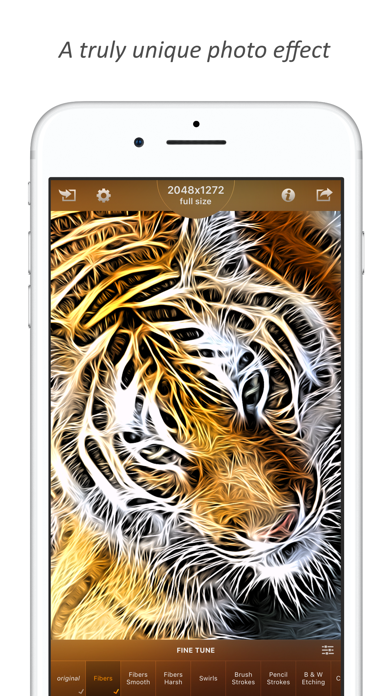

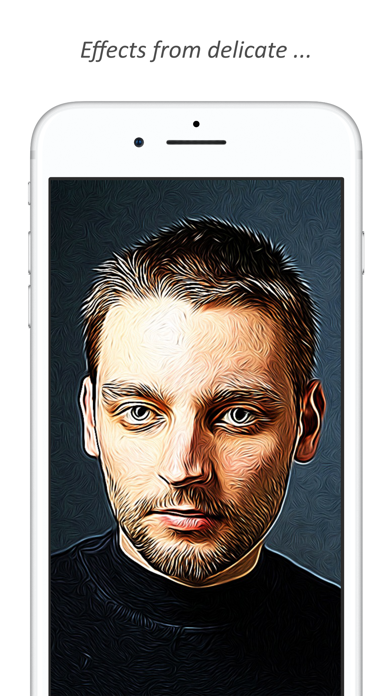

What is Tangled FX?
Tangled FX is a photo effects app that has been featured on the front page of the App Store in multiple countries. It offers a brand new effect that creates tangled strokes, strings, and swirls in full HD 8-megapixel photo resolution. The app is highly optimized and takes full advantage of your device's GPU computational power. It also has a community tab where you can find and join the tangling community and share your creations.
1. @ FEATURED also in photo category in 22 other countries like China, Germany, Italy, Japan, Russia, Singapore, Spain.
2. FEATURED on the front page of App Store in UK, Australia, France, Netherlands, Ireland, New Zealand and 16 other countries.
3. Tangled FX is also a great showcase of how much heavy processing you can achieve on your small and handy device.
4. "In a nutshell : very original and producing versatile results, Tangled FX will surely please the graphic processing buffs.
5. - Follow @TangledFX on Instagram featuring the best tangled photos tagged with #tangledfx.
6. Watch the magic unfold in an animated photo process.
7. @ #1 Photo app in Australia and Czech Republic.
8. Be the first to use the brand new Tangled effect and surprise your friends.
9. And all of this in full HD 8-megapixel photo resolution.
10. If you just have a low resolution photo then don't worry.
11. All those tangled strokes, strings and swirls just pop out.
12. Liked Tangled FX? here are 5 Photo & Video apps like 抖音; YouTube; Instagram; 剪映; 抖音极速版;
Or follow the guide below to use on PC:
Select Windows version:
Install Tangled FX app on your Windows in 4 steps below:
Download a Compatible APK for PC
| Download | Developer | Rating | Current version |
|---|---|---|---|
| Get APK for PC → | Orange Qube | 4.81 | 2.1.2 |
Get Tangled FX on Apple macOS
| Download | Developer | Reviews | Rating |
|---|---|---|---|
| Get $2.99 on Mac | Orange Qube | 609 | 4.81 |
Download on Android: Download Android
- Brand new effect with astonishing results
- Full resolution rendering with preview mode
- 16 different presets and two sample images
- Fine-tune the final effect or switch to advanced settings for full control
- Save custom presets and share them in clickable link form
- Upscaling for low-resolution photos
- Easy sharing to various social media platforms and other photo apps
- Community tab to find and join the tangling community
- Universal app for iPhone, iPod Touch, and iPad
- Handles EXIF, IPTC, and TIFF metadata
- Inside manual for reference
- Easy to use
- Great effects with adjustable settings
- Similar to a more expensive filter in Photoshop
- Good for adding effects to photos or artworks
- Ability to tweak filters to personal liking
- No ability to mask areas for effects
- Saving process could be faster
- No cropping or move and adjust feature before applying filters
- Images are downgraded when exporting, making it difficult to print creations at original resolution and dpi.
Totally awesome!
Good but could be great
Really different ,
Recent user - great app!