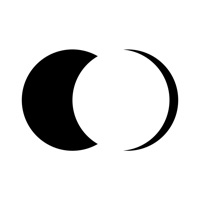
Last Updated by Xiaodong Wang on 2025-03-10
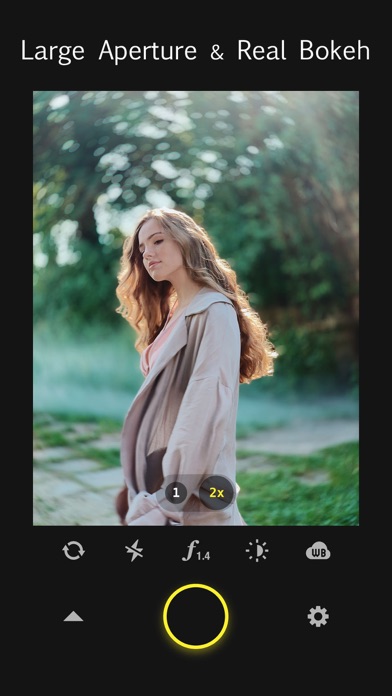
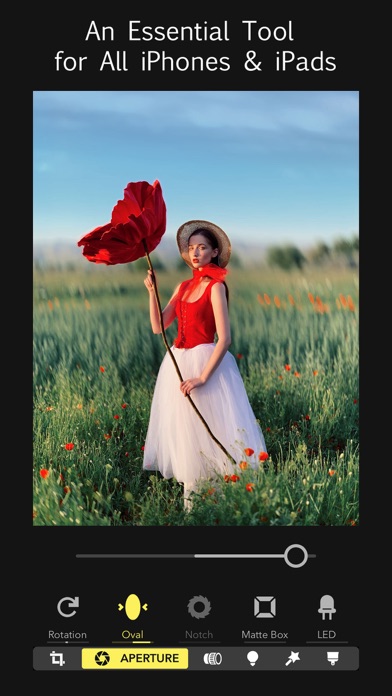
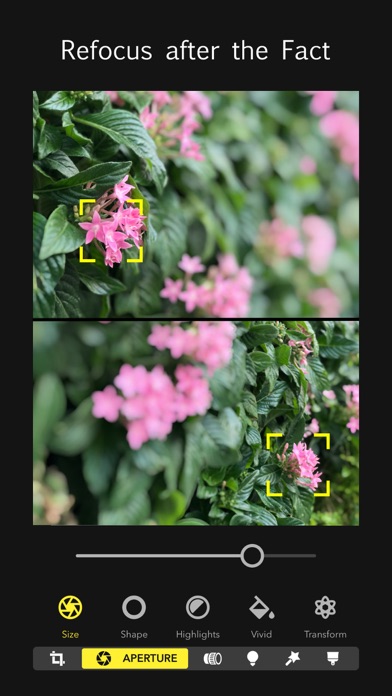

What is Focos? Focos is a photo-editing app that brings DSLR-like photography to your iPhone and iPad Pro. It uses computational photography to make unlimited changes to your photos, focus after the fact, change the aperture repeatedly, and add multiple lights in 3D space. With Focos, you can create beautiful bokeh effects that are usually achievable only with professional large aperture cameras.
1. Focos is a big step into the future of computational photography and light-field camera, bringing DSLR-like photography to your iPhone and iPad Pro, with beautiful bokeh effects usually achievable only with professional large aperture cameras.
2. With the technology of computational photography, you can make unlimited changes to your photos, focus after the fact, change the aperture repeatedly, and add multiple lights in 3D space, exceeding the limits of any editing tools you’ve known before.
3. - Simulate large apertures to create real bokeh effects normally only possible with DSLR cameras and expensive lenses.
4. - Visualize the depth of areas within your portrait photos in a 3D view, and intuitively add depth filters.
5. - Take photos with shallow depth of field, without manually painting or making selections.
6. - Choose from various simulated aperture diaphragms to generate different bokeh spot effects.
7. - The AI engine can calculate depth of field automatically for all photos.
8. - Professional options to simulate lens characteristics, such as creamy, bilinear, swirly, and reflex effects, and more.
9. - Import all existing photos and customize the bokeh effect.
10. - Re-focus portrait photos that have already been taken, with a simple tap.
11. - It is possible to patch the depth map precisely on iPad with Apple Pencil.
12. Liked Focos? here are 5 Photo & Video apps like 抖音; YouTube; Instagram; 剪映; 抖音极速版;
Or follow the guide below to use on PC:
Select Windows version:
Install Focos app on your Windows in 4 steps below:
Download a Compatible APK for PC
| Download | Developer | Rating | Current version |
|---|---|---|---|
| Get APK for PC → | Xiaodong Wang | 4.73 | 2.11.18 |
Download on Android: Download Android
- Automatically calculate depth of field for all photos with the AI engine
- Simulate large apertures to create real bokeh effects
- Import existing photos and customize the bokeh effect
- Re-focus portrait photos that have already been taken with a simple tap
- Choose from various simulated aperture diaphragms to generate different bokeh spot effects
- Professional options to simulate lens characteristics, such as creamy, bilinear, swirly, and reflex effects
- Visualize the depth of areas within your portrait photos in a 3D view and add depth filters
- Add multiple lights in a 3D space and adjust the color, brightness, and more for each light
- Check the portrait picture in the real world with augmented reality technique
- Precisely patch the depth map on iPad with Apple Pencil
- Intuitive and easy to use with built-in video tutorials
- An essential tool for all iPhones and iPads.
- The app has a lot of tools and functions for photo editing, including depth control and lighting control.
- The 3D effects are great and users can switch the focal points in their photos.
- The app is easy to use and has a lot of lens presets from lenses that users may want to emulate.
- The app has been updated to allow for portrait mode on all photos, not just those taken with a dual lens phone.
- The full edition is worth the price for those who want to get into video editing in a 3D dimension.
- There is a learning curve to using the app, so users need to be patient and it may not be suitable for beginners.
- The app can be difficult to use for applying lens filters as the changes are very subtle.
- Some of the tools may be over some users' heads.
- Saving edited images to the photo stream may not always work.
Amazing app
I’m having fun but I can’t find my saved images.
This app re-writes how to edit apps
Most useful post production app for iPhone but I see there is a new subscription model?!