
Last Updated by Tipard Studio on 2024-10-15
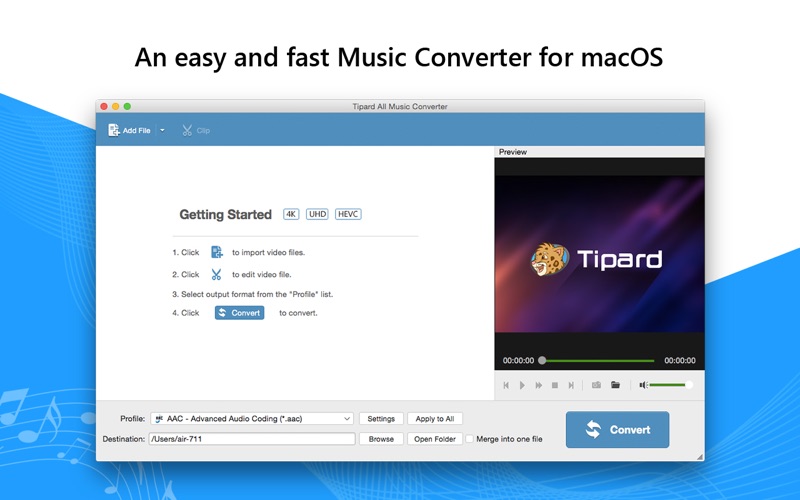
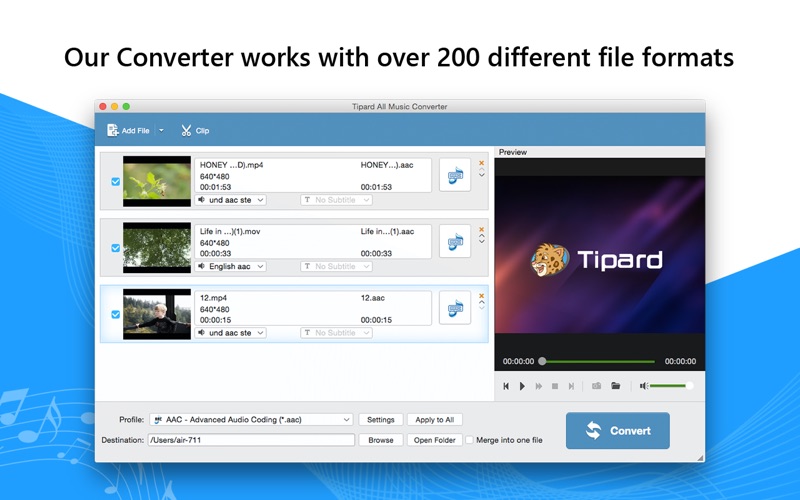
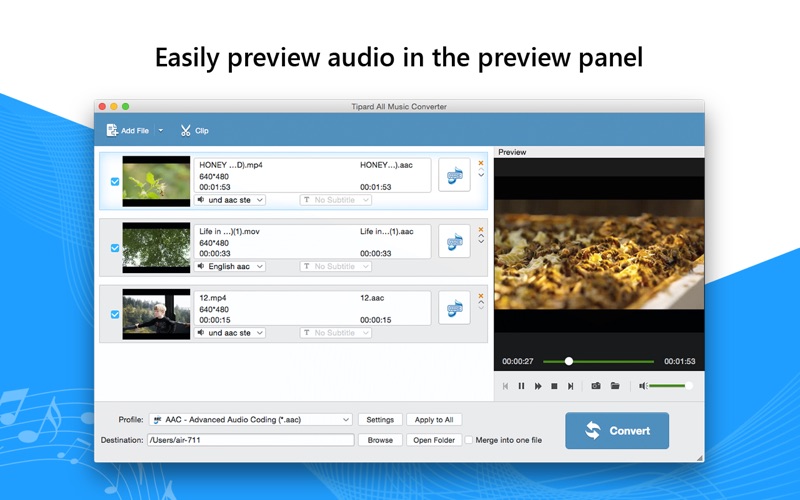

What is Tipard All Music Converter?
Tipard All Music Converter is an audio conversion app that can convert any audio file like MP3, M4A, WMA, WAV, AIFF, AAC, FLAC, OGG, and Apple Lossless (ALAC) and extract music/audio from any videos include MP4. It also works as Music Converter to iTunes/iPod, free audio cutter and editor, which has the lightning speed process and zero loss to audio file quality.
1. If you have digital MP4, AVI, FLV, MOV, WMV, MKV, MPEG and other formats video, this Audio Convert allows you to extract/convert audio files and music from these videos with one click.
2. This Music Converter app can convert any audio files with high quality, like MP3, WAV, WMA, M4A, FLAC, AAC, etc.
3. All Music Converter can convert any audio/songs/video files to MP3 and other formats for iPad Pro/Mini/Air, iPhone 7/7 Plus/6s Plus/6s/6/6s Plus/5s/5c/5/4S/3GS, iPod Touch/Nano/Shuffle, Samsung S7, or analog devices.
4. You can join several audio files into one easily and free by the audio joiner, and pick up any part of the audio file to convert.
5. All Music Converter as the best audio conversion app, it can convert any audio file like MP3, M4A, WMA, WAV, AIFF, AAC, FLAC, OGG, and Apple Lossless (ALAC) and so on.
6. Besides, it also works as Music Converter to iTunes/iPod, free audio cutter and editor, which has the lightning speed process and zero loss to audio file quality.
7. This Music Converter helps you convert any songs and audio file which is compatible with iTunes highly.
8. Also the Audio Convert can extract music/audio from any videos include MP4.
9. You are allowed to adjust the output audio file’s settings, such as Audio Encoder, Sample Rate, Channels, and Audio Bitrate.
10. After finishing converting, you can enjoy all music on any MP3 player, iPhone, iPod, and other devices for free.
11. But it can’t convert protected music.
12. Liked Tipard All Music Converter? here are 5 Music apps like MP3 Converter -Audio Extractor; Tempo Player Offline Converter; Audio Converter - Extract MP3; EasyMp3 Video to mp3 Converter; Mp3 Converter & Audio Editor;
GET Compatible PC App
| App | Download | Rating | Maker |
|---|---|---|---|
 Tipard All Music Converter Tipard All Music Converter |
Get App ↲ | 0 1 |
Tipard Studio |
Or follow the guide below to use on PC:
Select Windows version:
Install Tipard All Music Converter app on your Windows in 4 steps below:
Download a Compatible APK for PC
| Download | Developer | Rating | Current version |
|---|---|---|---|
| Get APK for PC → | Tipard Studio | 1 | 3.9.33 |
Get Tipard All Music Converter on Apple macOS
| Download | Developer | Reviews | Rating |
|---|---|---|---|
| Get $10.99 on Mac | Tipard Studio | 0 | 1 |
Download on Android: Download Android
1. Convert MP3 audio files or WAV, WMA, W4A, FLAC and more
2. Extract/convert audio/music from MP4, AVI, FLV, etc. videos
3. Merge and split audio files
4. Adjust output audio and music setting
5. Support all MP3 players and portable devices like iPod
6. Compatible with iTunes
7. Input Audio Formats: MP3, WAV, WMA, M4A, FLAC, AAC, AC, ALAC, AIFF Audio Files (*.aif;*.aiff), CUE, MPEG Audio Files (*.mp3;*.mp2), Monkey's Audio Files (*.ape), OGG, Raw AC3 Files (*.ac3), Real Audio Files (*.ra;*.ram), SUN AU Audio Files (*.au), etc.
8. Input Video Formats: MP4, AVI, FLV, WMV, MKV, MOV, VOB, 3GP (*.3gp;*.3g2), DV Files (*.dv;*.dif), Flash Video Files (*.flv;*.swf;*.f4v), MOD, MJPEG (*.mjpg;*.mjpeg), MPEG (*.mpg;*.mpeg;*.mpeg2;*.dat), MPEG4 (*.mp4;*.m4v), MPV, QuickTime Files (*.qt;*.mov), Real Media Files (*.rm;*.rmvb), TOD, Video Transport Stream Files (*.ts;*.trp;*.tp), Windows Media Files (*.wmv;*.asf) MPEG2 HD Files (*.mpg;*.mpeg), MPEG4 HD Files (*.mp4), QuickTime HD Files (*.mov), WMV HD Video Files (*.wmv), HD TS, HD MTS, HD M2TS, HD TRP, HD TP, etc.
9. Output Audio Formats: MP3, WAV, WMA, M4A, FLAC, AAC, AC, ALAC, AIFF, AC3, AMR, AU, MKA, MP2, OGG, etc.
Update 5.0.8 is just what the doctor ordered!
Perfect