
Last Updated by Tesla, Inc. on 2025-03-28



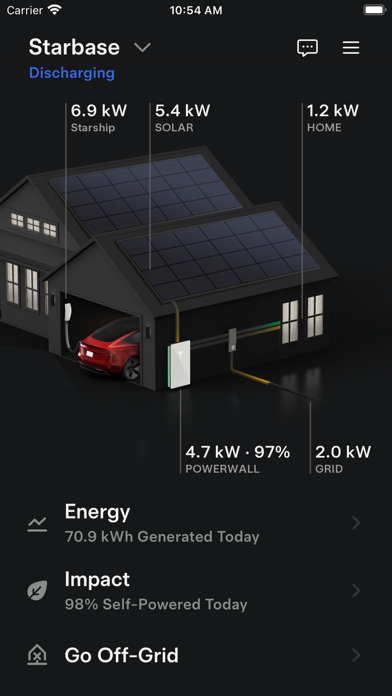
What is Tesla? The Tesla app is a mobile application that allows Tesla owners to communicate with their vehicles and energy products from anywhere. The app provides real-time updates on charging progress, vehicle location, and software updates. It also allows users to remotely control various features of their Tesla vehicles, such as heating and cooling, locking and unlocking, and summoning the vehicle out of tight parking spaces.
1. The Tesla app puts owners in direct communication with their vehicles and energy products anytime, anywhere.
2. Liked Tesla? here are 5 Lifestyle apps like Zillow Real Estate & Rentals; Pinterest; Amazon Alexa; 交管12123; Nest;
Or follow the guide below to use on PC:
Select Windows version:
Install Tesla app on your Windows in 4 steps below:
Download a Compatible APK for PC
| Download | Developer | Rating | Current version |
|---|---|---|---|
| Get APK for PC → | Tesla, Inc. | 3.90 | 4.43.5 |
Download on Android: Download Android
- Real-time charging progress updates and the ability to start or stop charging
- Remote heating or cooling of the vehicle before driving
- Locking or unlocking the vehicle from afar
- Locating the vehicle with directions or tracking its movement
- Sending an address from favorite apps to start navigation in the car
- Allowing passengers to control media
- Flashing lights or honking the horn to find the vehicle when parked
- Venting or closing the panoramic roof
- Summoning the vehicle out of the garage or tight parking spaces (for vehicles with Autopilot)
- Updating vehicle software from anywhere
- Engaging with Powerwall to monitor energy storage and usage
- Downloading solar production and battery usage data
- Note: Powerwall features in this app require Powerwall 2.
- Ability to adjust and readjust climate remotely, including individual seat heaters, defrost, and cabin temp
- Remote access to open trunks and charging port, flash lights and horn
- Convenient scheduling of service appointments, control of charging schedule, and mapping of nearest superchargers
- Ability to locate the car precisely at any given moment
- App takes longer than desired to connect to the car
- Solar energy tracking part of the app has major problems, including difficulty in viewing data from previous periods
- Limited functionality for monitoring solar systems and making payments, compared to the previous app.
Good App, Few Suggestions
Lousy solar app
Great app, keeps getting better
They took away the solar city app