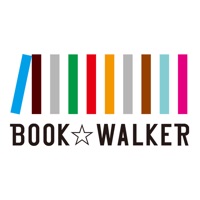
Published by BOOKWALKER on 2024-11-19
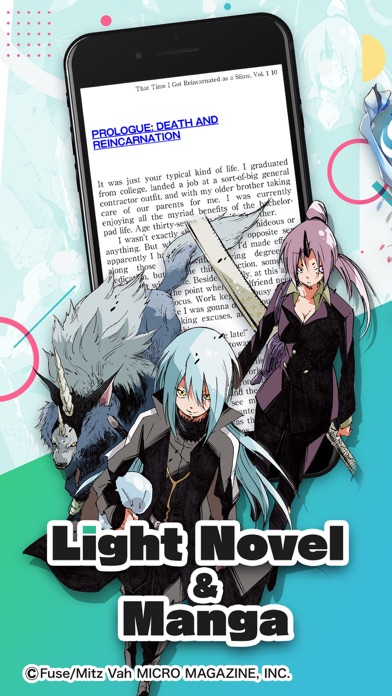


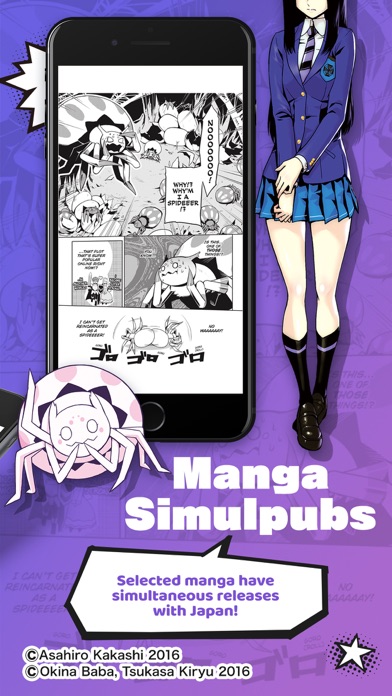
What is BOOK WALKER? The BOOK WALKER app is a popular reading platform for digital light novels and manga. It offers over 18,000 English light novels and manga from various publishers. The app provides exclusive titles, short stories, unique bonus contents, and giveaways. It also offers manga simul-publication, special promotions, and sales. Users can earn coins with every purchase and personalize their library.
1. ・BOOK WALKER has a selection of exclusive light novel and manga eBooks, as well as short stories provided only to BOOK WALKER users.
2. Read your favorite light novel and manga eBooks on the go or at home! BOOK WALKER is one of Japan's most popular reading platforms for digital light novels and manga.
3. ・Read chapters of selected titles (almost) at the same time as they come out in Japan! BOOK WALKER provides their users with a selection of simultaneous chapter releases for popular titles with weekly and monthly updates.
4. ・BOOK WALKER hosts many types of sales promotions to help users catch up with the latest series or discover all-time classics.
5. ・Earn BOOK WALKER Coin every time you purchase eBooks during a promotion or based on your Membership Rank! Coins you earn can be used to purchase eBooks.
6. ・The BOOK WALKER app has been renewed! Now it's easier than ever to create your ideal light novel and manga collection and take it wherever you go.
7. ・Monthly store-wide promotions will reward a great amount of BOOK WALKER coins.
8. There are over 18,000 English light novels and manga being offered from publishers like Yen Press, Kodansha Comics, Seven Seas Entertainment, J-Novel Club and more.
9. ・Theme promotions will help users to discover new series and get them at a discount.
10. ・Title promotions provide limited-time bonus items for users to enjoy.
11. ・New users will get a 50% Coin Back on their first purchase.
12. Liked BOOK WALKER? here are 5 Book apps like Books of the day; MoboReader: eBooks & Webnovels; Come Ons - Funny Book of Free Pickup Lines; The Urantia Book;
Or follow the guide below to use on PC:
Select Windows version:
Install BOOK WALKER – Manga & Novels app on your Windows in 4 steps below:
Download a Compatible APK for PC
| Download | Developer | Rating | Current version |
|---|---|---|---|
| Get APK for PC → | BOOKWALKER | 3.96 | 7.7.3 |
Get BOOK WALKER on Apple macOS
| Download | Developer | Reviews | Rating |
|---|---|---|---|
| Get Free on Mac | BOOKWALKER | 349 | 3.96 |
Download on Android: Download Android
- Exclusive titles and short stories
- Unique bonus contents and giveaways
- Manga simul-publication
- Special promotions and sales
- Earn coins with every purchase
- Personalize your library
- Over 18,000 English light novels and manga
- Publishers include Yen Press, Kodansha Comics, Seven Seas Entertainment, J-Novel Club, and more
- Popular titles include "Attack on Titan," "Re:ZERO -Starting Life in Another World-," "The Rising of the Shield Hero," "So I'm a Spider, So What?," and more.
- Wide variety of manga, novels, and magazines available
- Some volumes can be downloaded for free
- Good service
- Cannot purchase books from the app using iTunes money
- Some content cannot be purchased from outside of Japan
- Limited options in font and format settings
- Background colors are not appealing
- Editing paragraph spacing and continuous scrolling options are not available
- App UI and UX need improvement
- Auto download feature does not work for some users
- Some settings and their descriptions are unclear
- App does not follow typical iOS design guidelines
- App is not updated for iPhone X
- App is upscaled on iPad Pro due to lack of auto layout support.
Needs improvement
UI needs some work
Great app!
Love it but