
Last Updated by Condé Nast Russia on 2025-05-10

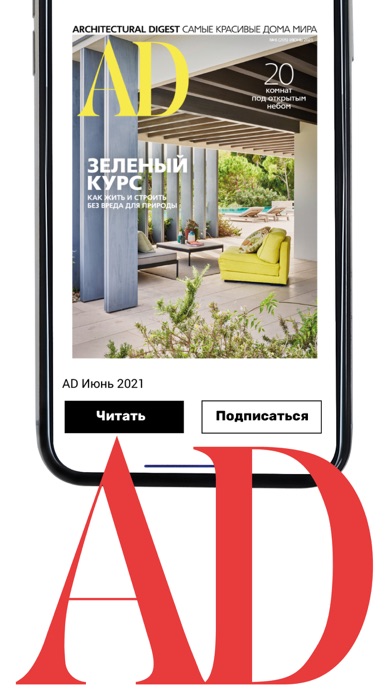


What is AD Russia? The AD app provides daily inspiration and advice for design enthusiasts and professionals. It features interior shoots from top Russian and international designers, large-scale architectural projects, news from the world of design, art, and architecture, practical tips from the AD editorial team and famous designers, and compilations of interiors for small apartments. The app also offers special issues, such as "100 Best Architects and Designers in Russia." Users can access new and archived issues, save their favorite photos and stories in the "Favorites" folder, and receive push notifications about new issues and special releases.
1. Приложение даст вам доступ к новым и архивным номерам, которые после загрузки можно читать без подключения к интернету, когда и где вам удобно.
2. Сохраняйте самые красивые фотографии и интересные истории в папке «Избранное», чтобы полезная информация всегда была под рукой.
3. И не забудьте включить push-уведомления, чтобы первым узнать о выходе новых номеров и спецвыпусков.
4. Ежедневно мы вдохновляем и даем советы как любителям дизайна, так и профессионалам.
5. — специальные выпуски, например, «100 лучших архитекторов и дизайнеров России».
6. Liked AD Russia? here are 5 Lifestyle apps like Zillow Real Estate & Rentals; Pinterest; Amazon Alexa; 交管12123; Nest;
Or follow the guide below to use on PC:
Select Windows version:
Install AD Russia app on your Windows in 4 steps below:
Download a Compatible APK for PC
| Download | Developer | Rating | Current version |
|---|---|---|---|
| Get APK for PC → | Condé Nast Russia | 4.10 | 3.1.7 |
Get AD Russia on Apple macOS
| Download | Developer | Reviews | Rating |
|---|---|---|---|
| Get Free on Mac | Condé Nast Russia | 10 | 4.10 |
Download on Android: Download Android
- Interior shoots from top Russian and international designers
- Large-scale architectural projects
- News from the world of design, art, and architecture
- Practical tips from the AD editorial team and famous designers
- Compilations of interiors for small apartments
- Special issues, such as "100 Best Architects and Designers in Russia"
- Access to new and archived issues
- Ability to read issues offline
- "Favorites" folder to save favorite photos and stories
- Push notifications about new issues and special releases
- Purchase options: single issue for 179 rubles, 1-month subscription for 99 rubles, 6-month subscription for 379 rubles, 1-year subscription for 649 rubles
- Privacy policy: https://www.condenast.ru/disclaimer/
- Personal data processing policy: https://www.condenast.ru/policy-personal-data/