
Published by Tencent Technology (Shanghai) Co., Ltd on 2014-06-19
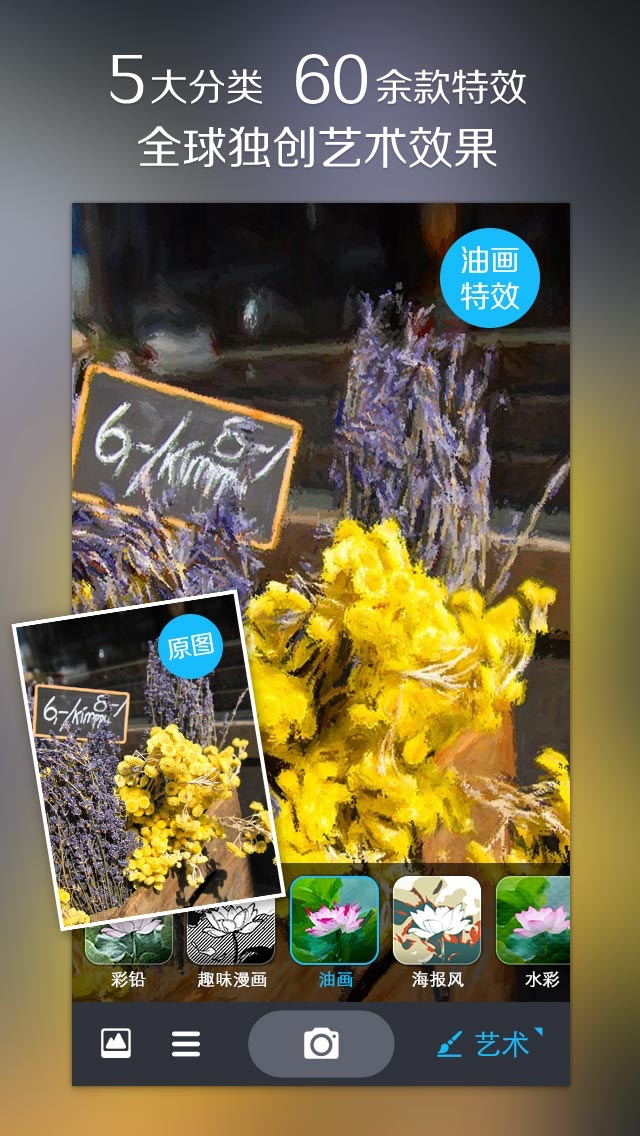

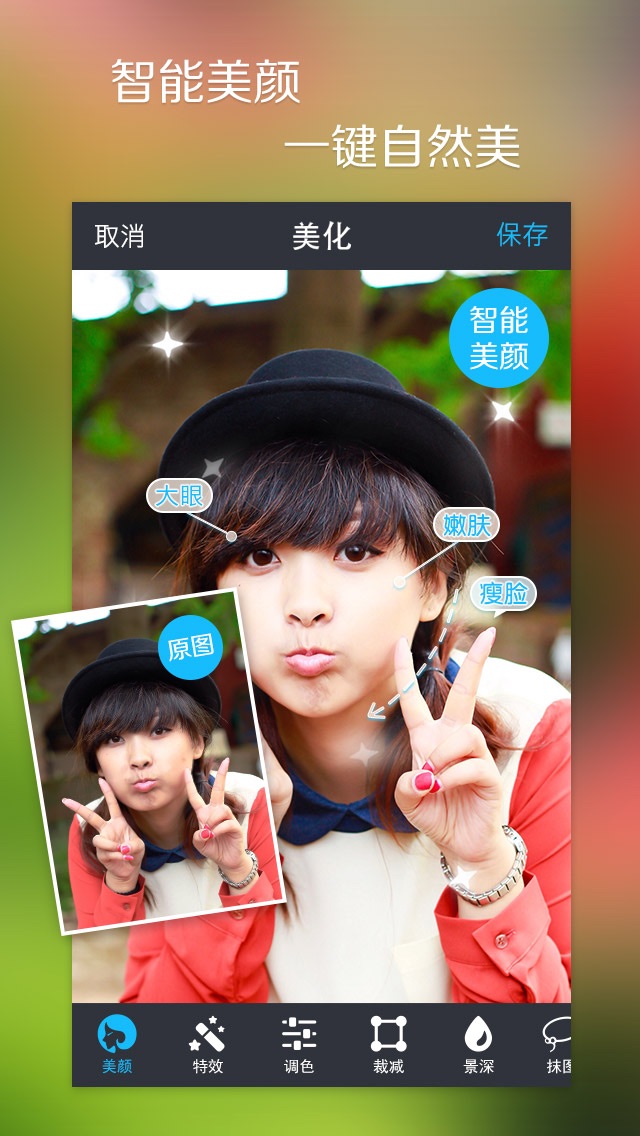

What is My Cam? This app is a camera and photo editing tool that offers excellent filters, both auto and manual ways to beautify portrait photos, night mode for clarity photos in low light, amazing collage options, and powerful image editing tools. It also supports sharing to various social media platforms.
1. ◆ Selective edit:Smart foreground selection helps you to easily make background defocus, or make background black and white.
2. ◆ Five series, more than 60 awesome filters,which are the best comparing with all photo APPs.
3. An amazing camera and photo editting tool! Doesn't believe? Try it.
4. ◆ "Gorgeous" filter makes photos clarity.It's awesome as realtime HDR.
5. ◆ Intelligent layouts.Infinite layouts instead of fixed layouts.
6. Support sharing to Facebook, Instagram, Twitter, etc.
7. So, you will cheat everyone, we will keep the secret.
8. Liked My Cam? here are 5 Photo & Video apps like YouTube: Watch, Listen, Stream; Instagram; Twitch: Live Game Streaming; InShot - Video Editor; PicCollage: Grids & Videos;
GET Compatible PC App
| App | Download | Rating | Maker |
|---|---|---|---|
 My Cam My Cam |
Get App ↲ | 528 3.51 |
Tencent Technology (Shanghai) Co., Ltd |
Or follow the guide below to use on PC:
Select Windows version:
Install My Cam app on your Windows in 4 steps below:
Download a Compatible APK for PC
| Download | Developer | Rating | Current version |
|---|---|---|---|
| Get APK for PC → | Tencent Technology (Shanghai) Co., Ltd | 3.51 | 3.5.1 |
Get My Cam on Apple macOS
| Download | Developer | Reviews | Rating |
|---|---|---|---|
| Get Free on Mac | Tencent Technology (Shanghai) Co., Ltd | 528 | 3.51 |
Download on Android: Download Android
- Timer shoot with 3s/5s/10s options
- Volume key to shoot
- Burst shoot with long press of the shutter
- Night mode for clarity photos in low light with options for ultra-bright, exposure compensation, auto or manual shutter-speed controlling, flash keeping, and smart exposure with focus
- Excellent filters with five series and more than 60 options, including Cartoon, Manga, Oil Paint, Mono Ink, Color Sketch, and the "Gorgeous" filter for real-time HDR
- Auto beautify portrait with one-key to achieve magazine-level portraits, including smooth skin, enlarged eyes, and v-shape face
- Manual beautify portrait with powerful function for beautifying anywhere on the face or body
- Intelligent collage layouts with infinite options and intelligent background
- Powerful image editing tools, including selective edit for foreground selection, tilt-shift for defocus, and adjustments for brightness, contrast, saturation, and white balance
- Crop, rotate, and straighten options
- Support for sharing to Facebook, Instagram, Twitter, and other social media platforms.
- Self-timer option
- 90% of elements labeled in English
- Easy to use
- Intuitive, smooth, and fast
- Offers options not available on most desktop apps
- Good for editing selfies
- Helps in editing photos
- Offers a whitening option
- 10% of elements labeled in Japanese
- No tanning option
- No best shot or burst shoot mode
- Buttons disappear after finishing editing an image
- App freezes after making changes in the beautify section on iPhone 6s+
- App doesn't load or work on iPhone 6s and boots the user out
Most powerful mobile app I've ever used
Used to love, but now-HATE
Fix Bugs Please!! Super Frustrating
Fix Issue