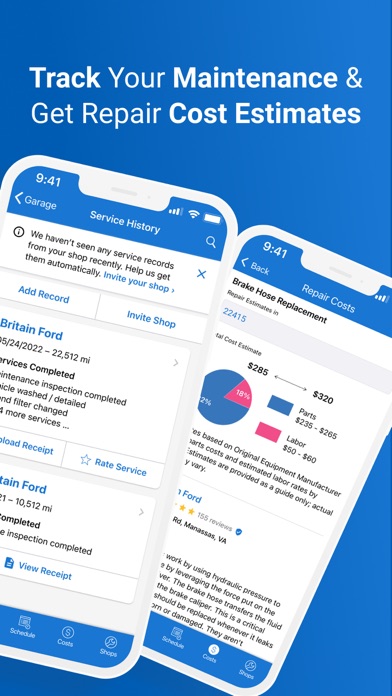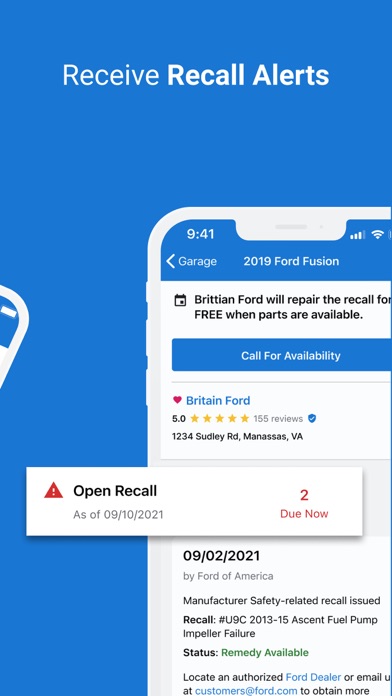★ ★ ★ CARFAX Car Care Overview
Software Features and Description
1. Only the Free Car Care mobile app taps CARFAX’s exclusive service data to automatically display your service history and alert you when it’s time for scheduled maintenance such as oil changes.
2. Download the CARFAX Car Care app to easily manage your car maintenance and auto repairs.
3. Taking care of your car is easier than ever with the free CARFAX Car Care app.
4. Liked CARFAX Car Care? here are 5 Lifestyle apps like OPixels - Cartoon Photo Editor; HD Car Wallpapers - Audi R8 Edition; Caribu: Playtime Is Calling; Creatacard Greeting Cards; Cartoon Yourself - Mecartoon;
Download and install CARFAX Car Care on your computer
GET Compatible PC App
| App |
Download |
Rating |
Maker |
 CARFAX Car Care CARFAX Car Care |
Get App ↲ |
105,873
4.83 |
CARFAX, Inc. |
Or follow the guide below to use on PC:
Select Windows version:
- Windows 10
- Windows 11
Install CARFAX Car Care app on your Windows in 4 steps below:
- Download an Android emulator for PC:
Get either Bluestacks or the Nox App >> . We recommend Bluestacks because you can easily find solutions online if you run into problems while using it. Download Bluestacks PC software Here >> .
- Install the emulator:
On your computer, goto the Downloads folder » click to install Bluestacks.exe or Nox.exe » Accept the License Agreements » Follow the on-screen prompts to complete installation.
- Using CARFAX Car Care on PC [Windows 10/ 11]:
- Open the Emulator app you installed » goto its search bar and search "CARFAX Car Care"
- The search will reveal the CARFAX Car Care app icon. Open, then click "Install".
- Once CARFAX Car Care is downloaded inside the emulator, locate/click the "All apps" icon to access a page containing all your installed applications including CARFAX Car Care.
- Now enjoy CARFAX Car Care on PC.
Download a Compatible APK for PC
| Download |
Developer |
Rating |
Current version |
| Get APK for PC → |
CARFAX, Inc. |
4.83 |
3.36 |
Get CARFAX Car Care on Apple macOS
Download on Android: Download Android
CARFAX Car Care functions
- Track auto repair and service history for up to 8 cars
- See your car's recommended maintenance schedule
- Get alerts for upcoming service
- Know when your next registration is due
- Be the first to know about safety recalls
- Know your car maintenance schedule, including oil, tires, brakes, filters, and inspections
- Find local auto repair shops in the CARFAX network
- Have repair cost estimates at your fingertips
- Login with Facebook
- Personalize your car with a photo and nickname.
✔ Pros:
- Good app for tracking basic car maintenance history events
- Allows users to delete previous entries in the Gas log
☹ Cons:
- Problematic feature when dealing with a missing fill-up in the Gas Mileage Tracker
- No way to compensate for a missed entry, leading to an erroneously large spike in fuel economy
- App needs to be updated to provide an option to delete the current MPG calculation from the data set
- Carfax blocked user from accessing their account, claiming commercial activity which was not true
- Carfax only recognizes work done by Carfax registered companies, not work done by individuals
- App forces users to go to shops approved by Carfax, otherwise their work on their car does not count
- Poor customer service, no response to emails or app messages
Top Pcmac Reviews
-
My well maintenance badge
By Rosielightshinrs (Pcmac user)
I had my oil and filter changed and the shop I used was in and out oil change on Broadway in Garland and the app is not recognizing this and they are threatening to take my well maintained badge away if I don’t get my oil and filter changed. I am not going to do it twice
Also if you do it yourself it does not get counted because the app works with companies that are the app registered and if you use a shop or your neighbor next-door like me, who is a master mechanic does my work, I have the receipts and I still am being threatened to lose my badge because I did not go to a shop. I am a senior citizen on low income and there is a lot of work I can do myself. But the app will not recognize it even though I have receipts. So they can take their app and they can keep it because I am not gonna feel the pockets of some greedy dealer or whatever when I can do The work myself
I am removing this application because they force you to go to shops that they approve of otherwise your work on your car does not count. This is a rip off and I would not ever use car fax. I am removing it. I take very good care of my car but because I use my own skills and the skills of very good mechanics that are not on their so-called list, they are taking my badge away because according to them I am not cooperating. Don’t use this application because they will threaten you with badge removal if you don’t take your car all the time to their shops
-
A waste of time and loss of records.
By Cbom (Pcmac user)
I installed this app a long time ago to keep all of my cars maintenance records in one place and clean up some paper clutter. It worked good for a long time until last week when I tried to open the app and could not log into to my account. I received a message saying that the app had detected commercial activity on my account and blocked me from accessing my account. I know for sure that my account was not used commercially as it’s only signed in on my phone and no where else. I emailed customer support and received a reply telling me that the mycarfax app is not for commercial use and that I would need to purchase a commercial account. My work is in aviation and we don’t use/need the app for anything with airplanes so there’s no reason to tell me that nonsense. So I kept very detailed logs of our 4 cars and now ALL of that information is gone unless I pay $$$. I learned long ago that nothing is for free and have learned that’s true with the app! Do yourself a favor and keep your maintenance records listed somewhere else. I’m out 3 years of maintenance history now, all thanks to the app.
-
Good try but company is unresponsive
By Bobthesuper (Pcmac user)
****Update #3****
Should be ZERO stars. Customer service, what’s that? the app has absolutely no idea. I email them, I contact them through the app, nothing. nada. I still can’t change or update bad data. This is simply a way to keep the name the app on your mind so you may be tempted to use the service where they make their money. Through the app reports. Save your time, there are MUCH better vehicle apps in the App Store.
****Update #2****
Still nothing from customer service. The recent update seems good but does not address the fundamental problem. A user CANNOT edit or change most of the info you enter. And if the preprogrammed values are wrong, forget about it. They will NEVER change. These facts reduce this app to a fun but useless game.
**** UPDATE****
The app is actually good, but DO NOT expect any kind of support, they don't care! This is a way to keep the the app name on your mind in hopes you will pay money to use their service.
I was asked to be a beta tester for My the app and I thought I might be able to offer some suggestions so I gave it a try. I even had a FaceTime session with them. But, NOTHING has come if it or any of my suggestions. My suggestions may not have been earth shattering but at first they would respond to my emails, but No more! It's like the app is giving up on the app, recent updates notwithstanding.
-
Gas Mileage Tracker needs improvement
By DnstrDan (Pcmac user)
Very good app for tracking basic car maintenance history events. One feature that is problematic, however, is dealing with a missing fill-up when using the Gas Mileage Tracker. Although the Gas log allows the user to delete a previous entry, there is no way to compensate for a missed entry. This leads to an erroneously large spike in fuel economy as recorded in the Gas log and as displayed on the chart when the current fillup data is entered. The app should be updated to provide an option to “delete the current MPG calculation from the data set” because it’s invalid. Another idea is to test for invalid range and added fuel quantities based upon prior averages.