
Published by CARFAX, Inc. on 2025-02-24
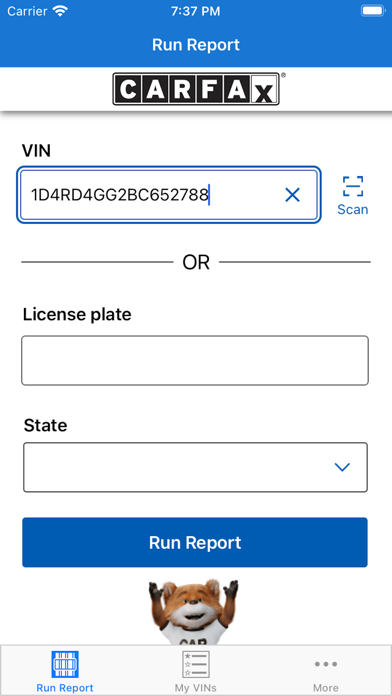
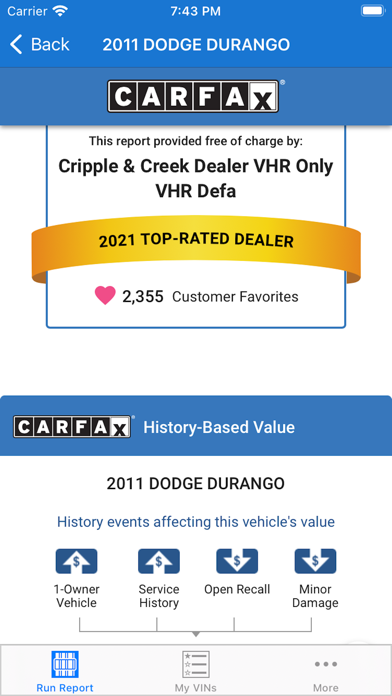
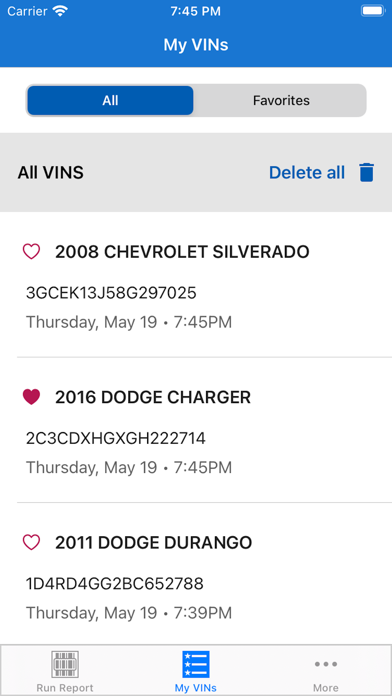
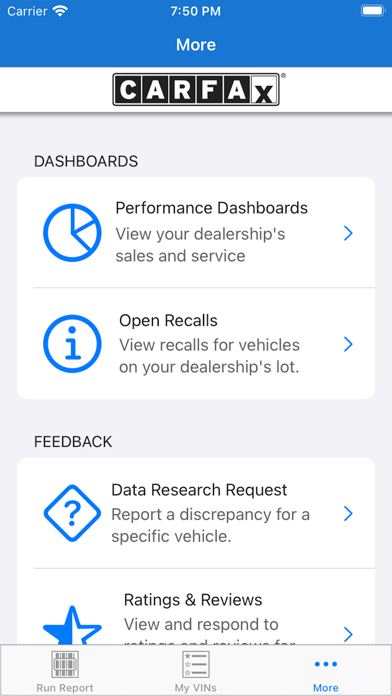
What is CARFAX? The CARFAX mobile app is designed for CARFAX business subscribers to get vehicle history reports instantly by scanning or entering Vehicle Identification Numbers (VIN) on their lot, at trade-in, or at any auction. The app allows users to keep track of recently run CARFAX reports and access them easily.
1. You acknowledge and agree that this app (including any updates or upgrades) may (i) cause your device to automatically communicate with CARFAX’s servers to deliver functionality described here and to record usage metrics, (ii) affect app-related preferences or data stored in your device, and (iii) collect information, as set out in our privacy statement.
2. Scan or enter Vehicle Identification Numbers (VIN) and get CARFAX Reports instantly.
3. Scan VIN barcodes to get CARFAX Reports (iPhones with iOS 4 or later), or enter VINs manually.
4. By downloading the CARFAX mobile app published by CARFAX, Inc., you consent to the installation of this app and to its future updates and upgrades.
5. Get CARFAX Vehicle History Reports on your lot, at trade-in or at any auction.
6. To learn more, please contact us at Carfax, Inc., 5860 Trinity Parkway, Suite 600, Centreville VA 20120.
7. View recently run CARFAX Reports for cars you may consider buying.
8. Note: CARFAX business subscribers only.
9. Not for use with Carfax consumer accounts.
10. You may withdraw consent at any time by uninstalling the app.
11. Liked CARFAX? here are 5 Business apps like Call Tracker for Dealers; B Auto: New and used cars dealer in Egypt; Lexus of Richmond DealerApp; Huntington Honda DealerApp; Chrono24 for Dealers;
Or follow the guide below to use on PC:
Select Windows version:
Install CARFAX for Dealers app on your Windows in 4 steps below:
Download a Compatible APK for PC
| Download | Developer | Rating | Current version |
|---|---|---|---|
| Get APK for PC → | CARFAX, Inc. | 4.68 | 5.0.0 |
Download on Android: Download Android
- Scan VIN barcodes to get CARFAX Reports instantly (for iPhones with iOS 4 or later)
- Enter VINs manually to get CARFAX Reports
- View recently run CARFAX Reports for cars you may consider buying
- Use your CARFAX business account login to access the app.
- Barcode scanner is very useful
- Works well for scanning VINs with letters
- Provides accurate information as promised
- Manual entry of VINs with numbers is slow and freezes
- App crashes when activating scanner after recent Apple update
- Cannot print or email reports from the app, which is a huge oversight
Numbers freeze
Can’t print
Great App!
Scanner non-functional in latest update