
Last Updated by Hitcents.com, Inc. on 2025-04-19
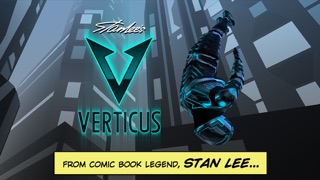



What is Verticus?
The Verticus app is an action-adventure game that features a superhero named Verticus, who is on a mission to save the Earth from an evil alien race known as The Obliterators. The game is created by Stan Lee, the legendary co-creator of Spider-Man, Iron Man, and The Avengers. The game involves free-falling through the atmosphere, battling fierce foes, avoiding obstacles, and collecting materials to upgrade the superhero's suit.
1. Stan Lee, the legendary co-creator of Spider-Man™, Iron Man™, and The Avengers™ presents an exhilarating, addictive, all-new action adventure game.
2. Liked Verticus? here are 5 Games apps like 和平精英; Roblox; 王者荣耀; Fortnite; 金铲铲之战;
Or follow the guide below to use on PC:
Select Windows version:
Install Verticus app on your Windows in 4 steps below:
Download a Compatible APK for PC
| Download | Developer | Rating | Current version |
|---|---|---|---|
| Get APK for PC → | Hitcents.com, Inc. | 4.47 | 1.1.2 |
Get Verticus on Apple macOS
| Download | Developer | Reviews | Rating |
|---|---|---|---|
| Get Free on Mac | Hitcents.com, Inc. | 1178 | 4.47 |
Download on Android: Download Android
- Original characters and story by Stan Lee
- Original voiceover by Stan Lee
- Stunning retina graphics
- Addictive and intuitive gameplay
- Dozens of upgrades and power-ups
- Awesome missions and Game Center achievements
- Challenge your friends
- Post your best scores to Facebook and Twitter.
- Accurate pictures and user reviews
- Appealing graphics
- Easy-to-use controls
- Unique concept executed flawlessly
- Difficult gameplay
- Needs update for iOS 11 compatibility
- Music not working
- Mission commander message takes up too much screen space and can cause frustration.
Great game that "sons" Temple Run!
MUSIC!?
Please fix this!!!
One problem