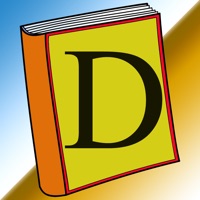
Last Updated by Softwares on 2025-04-12
1. - Search the English word and it will display its Arabic translation.
2. - Search the Arabic word and it will display its English translation.
3. - Listen the Arabic and English sounds of searching words.
4. - Set the voice speed to listen words slowly or fast for both English and Arabic.
5. - 100% FREE Technical Dictionary with sound from English to Arabic and Arabic to English.
6. - Type your own text and listen it both in English and Arabic.
7. - Change the voice pitch for both English and Arabic.
8. - Select the Arabic voice to listen offline and online.
9. - Select the English voice accent from USA, UK, Australia, South Africa and Ireland.
10. - "Search Options" feature that help to search the word "Starting" with searching word or "Ending" with searching word or "Containing" the searching word.
11. - Arabic Technical Dictionary has 4,000 words with sound.
12. Liked Technical Dictionary Arabic? here are 5 Reference apps like Dictionary.com: English Words; Merriam-Webster Dictionary; Persian Dictionary - Dict Box; Dictionary.com Pro English; Arabic Dictionary - Dict Box;
GET Compatible PC App
| App | Download | Rating | Maker |
|---|---|---|---|
 Technical Dictionary Arabic Technical Dictionary Arabic |
Get App ↲ | 4 5.00 |
Softwares |
Or follow the guide below to use on PC:
Select Windows version:
Install Technical Dictionary Arabic app on your Windows in 4 steps below:
Download a Compatible APK for PC
| Download | Developer | Rating | Current version |
|---|---|---|---|
| Get APK for PC → | Softwares | 5.00 | 2.5 |
Get Technical Dictionary Arabic on Apple macOS
| Download | Developer | Reviews | Rating |
|---|---|---|---|
| Get Free on Mac | Softwares | 4 | 5.00 |
Download on Android: Download Android
Anas jafer