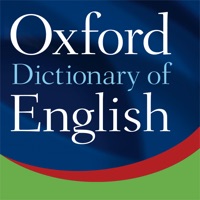
Published by MobiSystems, Inc. on 2025-03-14



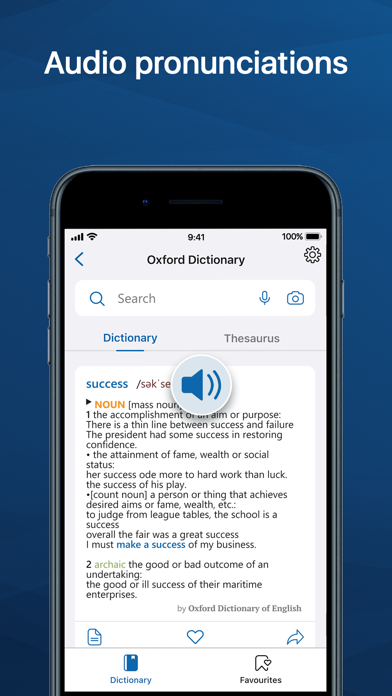
What is Ox? The Oxford Dictionary app is a comprehensive and authoritative resource for anyone using a foreign language in an academic or professional context. It offers access to the 15 biggest Oxford dictionaries, including the Oxford Dictionary of English, New Oxford American Dictionary, Oxford Hachette French Dictionary, Oxford German Dictionary, and more. The app also includes advanced search and learning tools, high-quality audio pronunciations, and special topics reference content.
1. Powered by Oxford Languages, Oxford Dictionary is widely regarded as one of the highest authorities in the study and reference of languages today.
2. Easily switch and navigate between the 15 biggest Oxford dictionaries along with advanced search and learning tools.
3. • Subscriptions are billed weekly, monthly or annually at the rate selected on the subscription plan.
4. • You can cancel a subscription anytime by turning off auto-renewal through your App Store account settings.
5. This must be done 24 hours before the end of a subscription period to avoid being charged.
6. As well as anyone else who needs a comprehensive and authoritative dictionary at work or at home.
7. Liked Ox? here are 5 Reference apps like Delaware Code - DE Laws; VPN Master & Unlimited VPN Proxy Security; Phum Dictionary; Stroke/T9 Dictionary; Gardening Tips: Learn How To Plant Garden;
GET Compatible PC App
| App | Download | Rating | Maker |
|---|---|---|---|
 Oxford Dictionary Oxford Dictionary |
Get App ↲ | 25,053 4.62 |
MobiSystems, Inc. |
Or follow the guide below to use on PC:
Select Windows version:
Install Oxford Dictionary app on your Windows in 4 steps below:
Download a Compatible APK for PC
| Download | Developer | Rating | Current version |
|---|---|---|---|
| Get APK for PC → | MobiSystems, Inc. | 4.62 | 15.13 |
Get Oxford Dictionary on Apple macOS
| Download | Developer | Reviews | Rating |
|---|---|---|---|
| Get Free on Mac | MobiSystems, Inc. | 25053 | 4.62 |
Download on Android: Download Android
- Access to 15 biggest Oxford dictionaries
- Latest 2022 word database from Oxford Languages
- Over 1 million words, phrases, and definitions
- High-quality audio pronunciations
- Special Topics reference content
- Word-of-the-day feature
- Favourites list and recent list
- Word sharing feature
- Auto-correction option
- Search autocomplete
- Keyword lookup
- Camera search
- Voice and fuzzy search
- Premium features include unlimited dictionary use, audio pronunciation, offline and fast mode, regular content updates, and no advertising
- Auto-renewing subscription terms
- Privacy policy and terms of use
- The app features an excellent dictionary with comprehensive coverage.
- The app allows users to create their own folders under the Favorites section to save and organize their favorite words.
- The distributor, Mobisystems, requires payment for the premium version on each iOS device, which can be seen as a deceptive practice.
- The app's "word of the day" feature offers simple and commonplace words, which may not be useful for expanding one's vocabulary.
- The app frequently interrupts the user with "Buy premium" ads, which can be obnoxious.
- The app has annoying glitches, such as the definition disappearing before the user finishes reading it or an unrelated screen appearing before the user can type in the entire entry.
Product great, pricing deceptive
OED’ Word of the Day Needs Complexity
Excellent dictionary
Oxford gets 5stars, Mobi 2