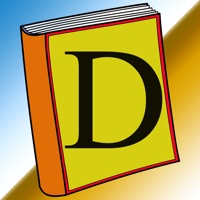
Last Updated by Softwares on 2025-03-17
1. - 100٪ مجانا ونسخة كاملة من قاموس عربي مع الصوت من الإنجليزية إلى العربية والعربية إلى الإنجليزية.
2. - العربية إلى قاموس اللغة الإنجليزية لديها 95،000 الكلمات مع الصوت.
3. - الإنجليزية إلى قاموس اللغة العربية لديها 87،000 الكلمات مع الصوت.
4. - حدد لهجة صوت الإنجليزية من الولايات المتحدة الأمريكية (الأمريكية)، المملكة المتحدة (البريطانية)، أستراليا (أستراليا) وجنوب أفريقيا (جنوب أفريقيا) وايرلندا (الايرلندية).
5. - Search the English word and it will display its Arabic translation.
6. - Search the Arabic word and it will display its English translation.
7. - Set the voice speed to listen words slowly or fast for both English and Arabic.
8. - الاستماع إلى الأصوات العربية والإنجليزية من الكلمات البحث.
9. - Listen the Arabic and English sounds of searching words.
10. - البحث في الكلمة العربية وسوف تعرض ترجمتها الإنجليزية.
11. - 100% FREE and Full version of Arabic Dictionary with sound from English to Arabic and Arabic to English.
12. Liked Arabic Dictionary English? here are 5 Reference apps like Dictionary.com: English Words; Merriam-Webster Dictionary; Persian Dictionary - Dict Box; Dictionary.com Pro English; Arabic Dictionary - Dict Box;
GET Compatible PC App
| App | Download | Rating | Maker |
|---|---|---|---|
 Arabic Dictionary English Arabic Dictionary English |
Get App ↲ | 148 4.69 |
Softwares |
Or follow the guide below to use on PC:
Select Windows version:
Install Arabic Dictionary English app on your Windows in 4 steps below:
Download a Compatible APK for PC
| Download | Developer | Rating | Current version |
|---|---|---|---|
| Get APK for PC → | Softwares | 4.69 | 3.8 |
Get Arabic Dictionary English on Apple macOS
| Download | Developer | Reviews | Rating |
|---|---|---|---|
| Get Free on Mac | Softwares | 148 | 4.69 |
Download on Android: Download Android
I love it
I love it!
Pronunciation problems & ads
Abd