
Published by EVOLLY.APP on 2021-11-01
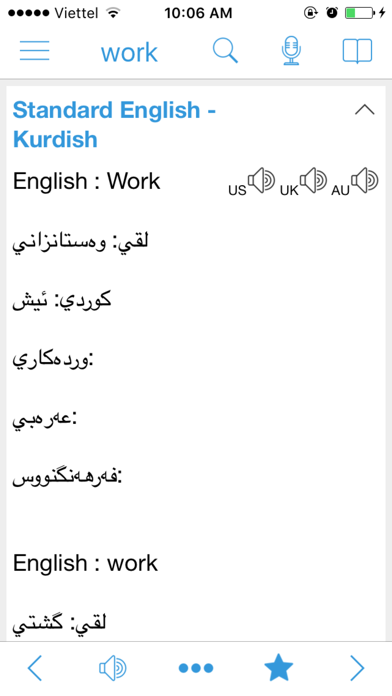
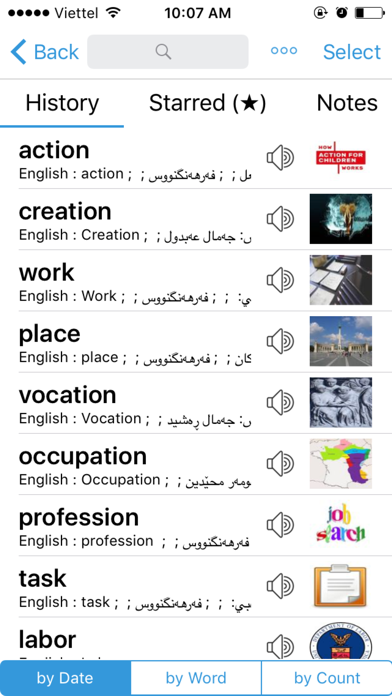
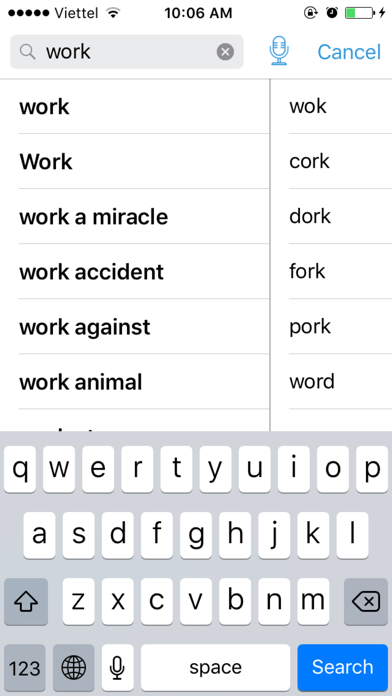

What is Kurdish Dictionary?
Dict Box is an English to Kurdish and Kurdish to English dictionary and translator app designed for English-Kurdish learners and speakers. It includes over 100,000 words and expressions and is easy to use, fast, and works offline. The app also offers offline pronunciation, an English dictionary and thesaurus, the ability to find sentences, phrases, and related words, image search, word correction, and more.
1. فەرهەنگێكی زۆر باش بۆ ئەوانەی ئینگلیزی فێردەبن.
2. Dict Box - English to Kurdish & Kurdish to English Dictionary & Translator app for English-Kurdish leaners and speakers.
3. زۆر سودمەندە بۆ بەكارهێنەر.
4. ژمارەیەكی زۆر وشەی تێدایە.
5. پێویستت بە هیچی تر نابێت.
6. Translates words directly in web browsers and other apps.
7. بۆیە دایبگرە و سودی لێببینە.
8. Liked Kurdish Dictionary? here are 5 Reference apps like Phum Dictionary; Stroke/T9 Dictionary; English <> Czech Dictionary; Dictionary of German family names; Maltese Dictionary;
Or follow the guide below to use on PC:
Select Windows version:
Install Kurdish Dictionary - Dict Box app on your Windows in 4 steps below:
Download a Compatible APK for PC
| Download | Developer | Rating | Current version |
|---|---|---|---|
| Get APK for PC → | EVOLLY.APP | 4.67 | 12.13.64 |
Get Kurdish Dictionary on Apple macOS
| Download | Developer | Reviews | Rating |
|---|---|---|---|
| Get Free on Mac | EVOLLY.APP | 13792 | 4.67 |
Download on Android: Download Android
- English to Kurdish and Kurdish to English dictionary and translator
- Over 100,000 words and expressions
- Easy to use, fast, and works offline
- Translates words directly in web browsers and other apps
- Offline pronunciation with human voice
- English dictionary and thesaurus with definitions and examples
- Ability to find sentences, phrases, and related words
- Image search and picture dictionary
- Word correction for mistyped words
- Tap word to see its meaning in popup window
- Ability to install more dictionaries and languages
- Links with web dictionaries such as Oxford, Cambridge, and Wiki
- Word reminder
- Review words with pictures
- History, favorites, and notes.
- Provides accurate translations from English to Kurdish
- User-friendly interface
- Helpful for those who need to translate frequently
- Saves time and effort in finding translations
- Limited vocabulary, needs more words to be added
- Needs an update to improve performance
- Lack of social media advertisement to reach more users
- No feature for college students to edit and add new words for others to vote on.
Great App!
Highly Recommended!
Review
Needs update