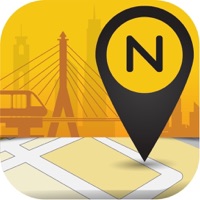
Last Updated by Globetech Co., Ltd. on 2025-04-22
1. • Over 1,300,000 of most accurate and up-to-date Points of interest (POI): buildings, restaurants, shopping malls, tourist attractions, ATMs, gas stations, etc.
2. Use NOSTRA application as your personal assistant to guide you to the coolest places to eat, travel or shop around Thailand.
3. Register on new version, get the new features and latest comprehensive, accurate, and up-to-date map with 1,300,000 Points of interest (POI).
4. Get more with special layer data on Thailand’s special event, real time traffic information, and bike map in Bangkok area.
5. Travel across Thailand with NOSTRA, the world’s best Thailand map.
6. Search for a place, find a shortest route, add "My point" and share your location to your friends easily.
7. No.1 of navigation map data in Thailand.
8. Liked NOSTRA Map? here are 5 Navigation apps like NOSTRA Mobile Monitoring; Boonrawd NOSTRA Mobile Monitor; NOSTRA Logistics Customer; Waze Navigation & Live Traffic; Sygic GPS Navigation & Maps;
Or follow the guide below to use on PC:
Select Windows version:
Install NOSTRA Map - GPS Navigation app on your Windows in 4 steps below:
Download a Compatible APK for PC
| Download | Developer | Rating | Current version |
|---|---|---|---|
| Get APK for PC → | Globetech Co., Ltd. | 5.00 | 5.0.3 |
Get NOSTRA Map on Apple macOS
| Download | Developer | Reviews | Rating |
|---|---|---|---|
| Get Free on Mac | Globetech Co., Ltd. | 2 | 5.00 |
Download on Android: Download Android
best thailand's map
สุดยอด
Very
ดีกว่าที่เคย!!! 👍👍👍