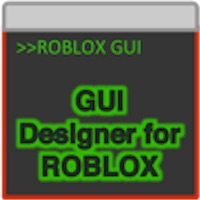
Last Updated by Double Trouble Studio on 2025-04-09
What is GUI Designer?
This app is designed for users of the online virtual building game ROBLOX. It simplifies the process of creating GUIs in ROBLOX games by providing a drag-and-drop interface for adding components such as frames, text labels, and buttons. The app also allows for resizing and manipulation of these components, and provides an Object Tree for selecting and reordering them. Once the GUI layout is complete, it can be exported as a ROBLOX Lua Script for use in a ROBLOX game.
1. This application is designed for users of an online virtual building game known as ROBLOX.
2. With a completed layout for a GUI in the application you can now export the onscreen layout into a ROBLOX Lua Script.
3. Every component has manipulatable properties that change it's appearance and behaviors in ROBLOX, most of these changes can be seen visibly in the application.
4. To use this Script either enter it into a new ROBLOX Script in a ROBLOX game or type it into the ROBLOX Studio console while editing a ROBLOX game on a computer.
5. In ROBLOX you can create virtual games with building bricks and different onscreen components such as GUIs.
6. Currently, when creating GUIs in a ROBLOX game everything must be typed in manually - such as location and size.
7. A ROBLOX account is not needed to use this application, but one is needed to continue the purpose of this application.
8. This ROBLOX Lua Script can be e-mailed or copied to your devices clipboard.
9. All trademarks, property and copyrights belong to their respective owners, namely ROBLOX.
10. A ScreenGUI is the base and holder of a ROBLOX GUI.
11. GUIs allow for an enhanced experience when the user-created game is played by other users.
12. Liked GUI Designer? here are 5 Productivity apps like House Designer; Resume Star 2: Pro CV Designer; Resume Designer 3; html+css+js-web designer,html5; Quiltler - Quilt Designer;
GET Compatible PC App
| App | Download | Rating | Maker |
|---|---|---|---|
 GUI Designer GUI Designer |
Get App ↲ | 19 2.68 |
Double Trouble Studio |
Or follow the guide below to use on PC:
Select Windows version:
Install GUI Designer for ROBLOX app on your Windows in 4 steps below:
Download a Compatible APK for PC
| Download | Developer | Rating | Current version |
|---|---|---|---|
| Get APK for PC → | Double Trouble Studio | 2.68 | 1.6 |
Get GUI Designer on Apple macOS
| Download | Developer | Reviews | Rating |
|---|---|---|---|
| Get $0.99 on Mac | Double Trouble Studio | 19 | 2.68 |
Download on Android: Download Android
- Drag-and-drop interface for adding GUI components
- Resizing and manipulation of GUI components
- Object Tree for selecting and reordering components
- Export of GUI layout as a ROBLOX Lua Script
- No ROBLOX account required to use the app
- The script seems to be error-free.
- The app crashes frequently.
- The app costs 99¢ while there is a free ROBLOX plugin that is better.
- The app has issues with saving and opening files.
- The app has a bug that renames text buttons to (null) and makes them unchangeable.
Worst App Ever!
Waste of my money! there is no 0 option :(
I hate crashes
Good!