
Last Updated by Akkad on 2025-04-20
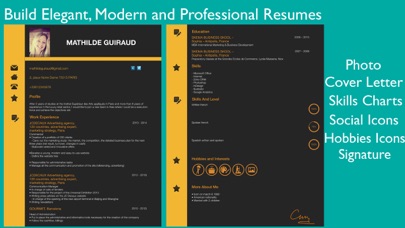
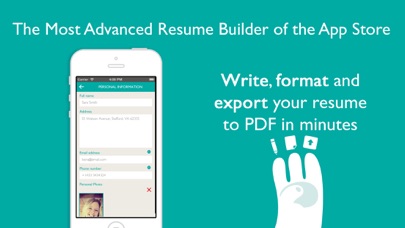
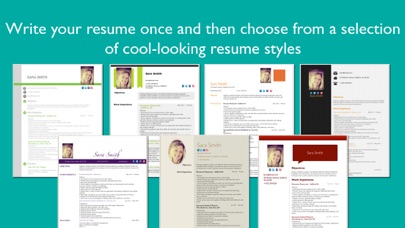
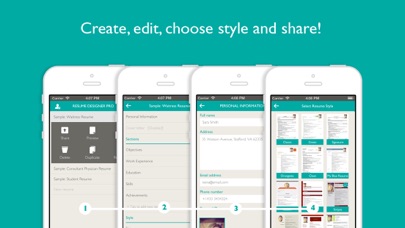
What is Resume Designer Pro? The Resume Designer Pro is a productivity app that allows users to create professional-looking resumes in a matter of minutes. It offers a variety of resume styles and templates to choose from, as well as the ability to add a photo, cover letter, charts, icons, and a handwritten signature. The app also includes in-app tips for the best resume writing practices and social icons for linking to social networks.
1. Produce elegant professional looking resumes in a matter of minutes! Just enter your resume details once and then Resume Designer Pro enables you to choose from multiple professional looking resume styles.
2. You can then email your resume to your prospective employer or you can print it out directly from the app.
3. The most advanced Resume Builder on the App store.
4. - Section 'More about me' to precise date of birth, marital status, nationality etc.
5. Liked Resume Designer Pro? here are 5 Productivity apps like HD Glow HomeScreen Designer For iPhone4-Customize Your Home Screen; JSON Designer; Resume Designer 3; GUI Designer for ROBLOX; House Designer;
Or follow the guide below to use on PC:
Select Windows version:
Install Resume Designer Pro app on your Windows in 4 steps below:
Download a Compatible APK for PC
| Download | Developer | Rating | Current version |
|---|---|---|---|
| Get APK for PC → | Akkad | 4.14 | 3.6.2 |
Get Resume Designer Pro on Apple macOS
| Download | Developer | Reviews | Rating |
|---|---|---|---|
| Get $4.99 on Mac | Akkad | 14 | 4.14 |
Download on Android: Download Android
- Choose from 6 sample resumes and 18 professional resume styles (108 different combinations) or create your own in just a few minutes (unlimited combinations)
- Optional ability to add a photo to your resume
- Distinguish your resume from others by adding a cover letter
- Use charts for the skills
- Use icons for your hobbies and interests
- Possibility to use a handwritten signature
- Section 'More about me' to precise date of birth, marital status, nationality, etc.
- Export to PDF and send it directly from your mobile
- Share via eMail
- Integration with DropBox, Google Drive, iBook, and other apps
- Print directly from your device with AirPrint
- Build multiple resumes with different styles
- Duplicate preexisting resumes and target different employers with different resumes
- Quick start by choosing from a set of predefined resumes (we regularly add new ones)
- In-app tips that provide you with the best resume writing practices
- Social icons for your social networks: LinkedIn, Facebook, Twitter, Youtube
- Design the cover letter as you want
- All texts have been written by English native speakers
Crap
good
Excellent!
Crashes for iPhone 4