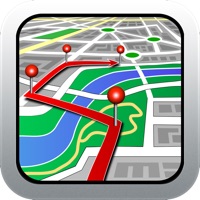
Last Updated by Blue Blink One, SL on 2025-04-26
1. If you want to organize a route for jogging, hiking, bike, or any other reason, plan it in advance.
2. You can use "follow path" routes (by car, walking or bicycle) to save time creating your route.
3. You can plan different routes or stages on the same map.
4. Then get the altitude profile of the route or turn by turn indications.
5. maps, Apple maps, CloudMade maps or Open Cycle maps.
6. There are many tracking Apps out there, but with this one you will be able to plan it beforehand.
7. Import routes in KML, KMZ or GPX format, and then edit them.
8. Different map source: Googl.
9. Liked iPlanMyRoute? here are 5 Navigation apps like Google Maps; Waze Navigation & Live Traffic; ParkMobile: Park. Pay. Go.; Transit • Subway & Bus Times; Yahoo!カーナビ;
Or follow the guide below to use on PC:
Select Windows version:
Install iPlanMyRoute app on your Windows in 4 steps below:
Download a Compatible APK for PC
| Download | Developer | Rating | Current version |
|---|---|---|---|
| Get APK for PC → | Blue Blink One, SL | 4.00 | 5.19 |
Get iPlanMyRoute on Apple macOS
| Download | Developer | Reviews | Rating |
|---|---|---|---|
| Get $4.99 on Mac | Blue Blink One, SL | 1 | 4.00 |
Download on Android: Download Android
Useful app
Crashes on Save!
Awesome App!!!
Excelente!