
Last Updated by Dynamic App Design LLC on 2025-04-19

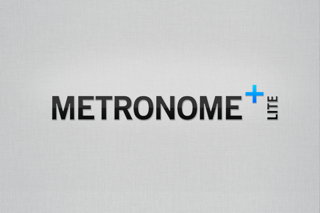
What is Metronome+ Lite? Metronome+ Lite is a free metronome app that offers basic metronome functionality without any restrictions. It has a simple layout and an accurate tempo engine. The lite version is ad-supported. The full version of the app is available for $1.99 and offers additional features such as multitasking, customization of accents, subdivisions, meters, and sounds, tap tempo, advanced settings, and frequent updates.
1. Metronome+ Lite offers a beautifully simple layout, and incredibly accurate tempo engine and basic metronome functionality without any restrictions.
2. Accurate Metronome Engine- The sound engine interfaces directly with low level API’s to give you the most accurate time possible on iOS.
3. ♫Featured as "New and Noteworthy" in iTunes music category during week of May 2nd 2011.
4. ♫Featured as "What's Hot" in iTunes music category during week of June 9th 2011.
5. Easy to access buttons, swipe to open the menu panel where all settings can be changed with a single tap.
6. Beautiful Digital Pendulum Animation- Our take on the traditional pendulum motion found on many metronomes.
7. No other metronomes on the app store surpass our accuracy.
8. Elegant Interface- We think it’s the best in the app store.
9. This lite version is ad supported.
10. Liked Metronome+ Lite? here are 5 Music apps like Tuner Lite by Piascore; Pano Tuner Lite; EZAudioCut - Audio Editor Lite; StarMaker Lite-Sing Karaoke; synthPond Lite;
GET Compatible PC App
| App | Download | Rating | Maker |
|---|---|---|---|
 Metronome+ Lite Metronome+ Lite |
Get App ↲ | 12 3.83 |
Dynamic App Design LLC |
Or follow the guide below to use on PC:
Select Windows version:
Install Metronome+ Lite app on your Windows in 4 steps below:
Download a Compatible APK for PC
| Download | Developer | Rating | Current version |
|---|---|---|---|
| Get APK for PC → | Dynamic App Design LLC | 3.83 | 1.2 |
Get Metronome+ Lite on Apple macOS
| Download | Developer | Reviews | Rating |
|---|---|---|---|
| Get Free on Mac | Dynamic App Design LLC | 12 | 3.83 |
Download on Android: Download Android
- Incredibly accurate metronome engine
- Unrestricted metronome functionality
- Tempo range from 30-300
- Retina display graphics
- Sleek and simple design with ergonomic touch interface
- Beautiful digital pendulum animation
- Realistic tempo scroll wheel
- Loudest possible sounds on iOS
- Ad-supported
- Full version offers additional features such as multitasking, customization of accents, subdivisions, meters, and sounds, tap tempo, advanced settings, and frequent updates
- Featured as "New and Noteworthy" and "What's Hot" in iTunes music category
- Elegant interface with easy-to-access buttons and swipe-to-open menu panel
- Accurate metronome engine that interfaces directly with low-level APIs for the most accurate time possible on iOS.
- Audibles are helpful for physical fitness tests
- Simple visuals and uncomplicated settings make it easy to use
- Intuitive and no-fuss interface
- Perfect practice aide
- Ticks at the tempo specified
- Weakest of the four free metronome apps tried
- No time signatures or emphasized beats
- Limited settings in the free version
- Demo does not provide a sense of how well paid features might work
Exactly what I was looking for.
Great app!!
A little too simple
Best metronome App