
Last Updated by Grapplearts Enterprises Inc. on 2025-04-11
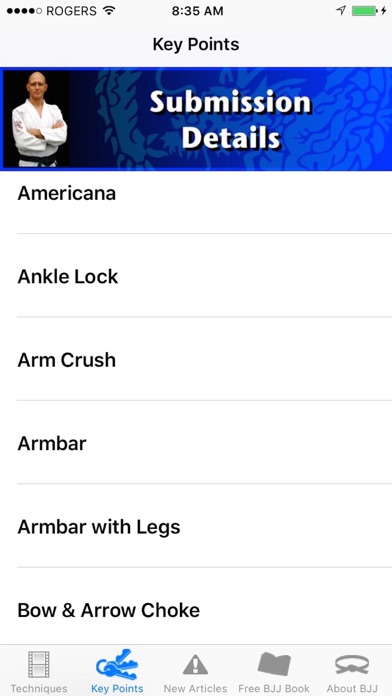


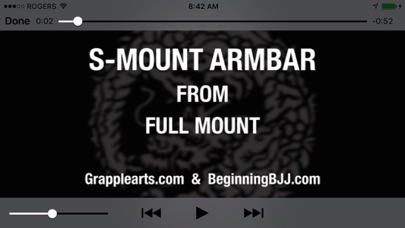
What is Submissions?
The Grapplearts Submissions app is designed to provide step-by-step instructions for the highest percentage submissions in Brazilian Jiu-Jitsu and Submission Grappling. The app is revised, updated, and expanded, and it is available on iPhone, iPod Touch, and iPad. The app is self-contained, and once downloaded, an internet connection is not required to view the step-by-step techniques or the detail videos. The app is created by Stephan Kesting, a Brazilian jiu-jitsu blackbelt, an instructor in Combat Submission Grappling, and has over 30 years of experience in the martial arts.
1. Step-by-step instruction for the highest percentage submissions in Brazilian Jiu-Jitsu and Submission Grappling on your iPhone, iPod Touch or iPad.
2. Stephan Kesting is a Brazilian jiu-jitsu blackbelt, an instructor in Combat Submission Grappling, and has over 30 years of experience in the martial arts.
3. In this app Stephan takes you through the most effective and highest percentage submission techniques that can tap out any opponent.
4. * Additional 'Details' videos for every technique, taking you through the advanced points to make the submissions truly effective.
5. He also operates Grapplearts.com, one of the most respected grappling sites on the web.
6. THIS APP IS NOW REVISED, UPDATED, & EXPANDED.
7. Liked Submissions? here are 5 Sports apps like ESPN: Live Sports & Scores; ESPN Fantasy Sports & More; FanDuel Sportsbook & Casino; MLB Ballpark; DraftKings Sportsbook & Casino;
GET Compatible PC App
| App | Download | Rating | Maker |
|---|---|---|---|
 Submissions Submissions |
Get App ↲ | 13 3.00 |
Grapplearts Enterprises Inc. |
Or follow the guide below to use on PC:
Select Windows version:
Install Submissions app on your Windows in 4 steps below:
Download a Compatible APK for PC
| Download | Developer | Rating | Current version |
|---|---|---|---|
| Get APK for PC → | Grapplearts Enterprises Inc. | 3.00 | 1.5 |
Get Submissions on Apple macOS
| Download | Developer | Reviews | Rating |
|---|---|---|---|
| Get $3.99 on Mac | Grapplearts Enterprises Inc. | 13 | 3.00 |
Download on Android: Download Android
- 42 techniques broken down using video instruction into easy-to-follow steps
- Additional 'Details' videos for every technique, taking you through the advanced points to make the submissions truly effective
- All the material is shot high definition video so it looks great on your iPhone, iPod Touch or iPad
- Position-based menus get you to the technique you need quickly and easily
- Technique list includes submissions from Closed Guard, Open Guard, Half Guard, Side Mount, Knee Mount, Full Mount, Rear Mount, Turtle, Standing, and Gi-Based techniques.
- Clear and concise instruction style
- Improved video performance on iPad
- Easy to understand and use
- Lack of a favorites feature
- No updates with new submissions
- Audio issues, unable to hear instruction
- No email support available for troubleshooting
Looks interesting but audio doesn’t work
Additional Touchups!
No sound No audio
The quality I have become accustomed to from Stephan Kesting.