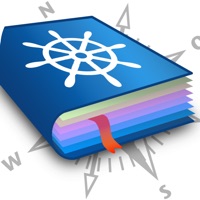
Last Updated by Florian Kriesche on 2024-12-17
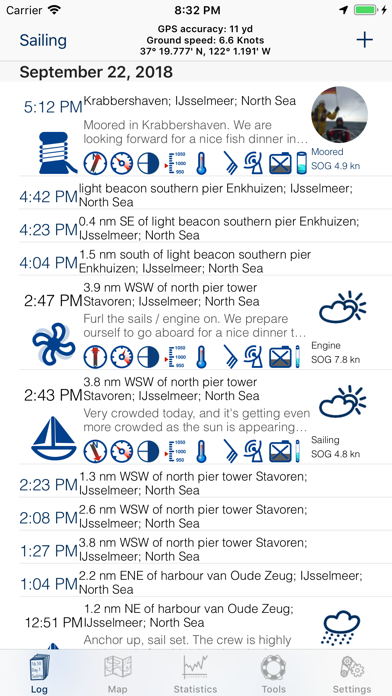
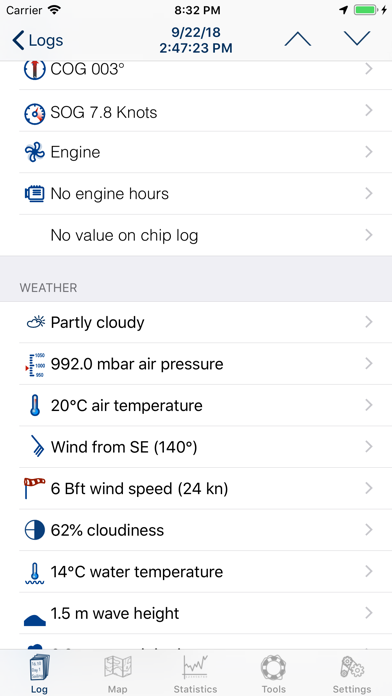

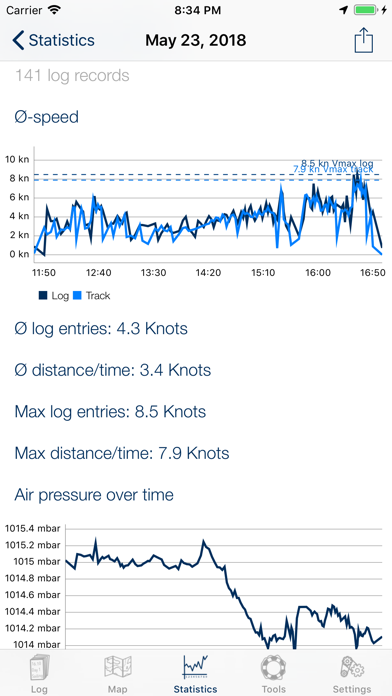
What is Ship's Log Book? The Logbook App is an electronic logbook designed for sailors and powerboat owners. It can automatically fill out your vessel's log or you can manually enter data. The app can add weather information, position recognition, and additional data fields for each log entry. It also has features such as adding pictures, measuring the vessel's angle of heel, and a navigation lights quiz. The data can be exported in various formats such as KML, PDF, GPX, CSV, and SQLite.
1. Though Logbook is designed by sailors for sailors, a powerboat owner will find it worthwhile as well.
2. Logbook can automatically fill out your vessel's log, or you can manually enter data as well.
3. Please visit the website for more screenshots and more information about Logbook.
4. The Logbook App is an automated electronic logbook on your iPhone.
5. # Automatically add information to your Logbook while you enjoy sailing.
6. Please Note: the background auto-logging feature will enable the GPS to run in the background, dramatically reducing battery life.
7. Red borders in the app will indicate that this feature is enabled in order to remind you.
8. It is recommended that your iPhone be plugged in for this operation.
9. Liked Ship's Log Book? here are 5 Productivity apps like D-SHIP アプリ; Captain Logbook; Captain FTP; Captain FTP; Bridge Captain;
Or follow the guide below to use on PC:
Select Windows version:
Install Ship's Log Book for Captains app on your Windows in 4 steps below:
Download a Compatible APK for PC
| Download | Developer | Rating | Current version |
|---|---|---|---|
| Get APK for PC → | Florian Kriesche | 4.40 | 2.74 |
Get Ship's Log Book on Apple macOS
| Download | Developer | Reviews | Rating |
|---|---|---|---|
| Get $15.99 on Mac | Florian Kriesche | 20 | 4.40 |
Download on Android: Download Android
- Automatic and manual data entry
- Automatic weather information added to each log entry
- Additional data fields for each log entry
- Automatic Position Recognition
- Additional fields for freshwater, fuel, battery voltage, and sullage
- Add pictures to log records
- Local sunrise and sunset times
- Measure the vessel's angle of heel and add to Logbook
- Watch colored track in the map
- Navigation lights quiz
- Data can be exported in various formats
- Checklists for safety briefing and packaging
- Background auto-logging feature (reduces battery life)
I I have been up on land for a month and now my app won’t open. It crashes. Please help.
Super useful
My favorite Ship's Log
very useful, great functionality