
Last Updated by NCH Software on 2025-04-17
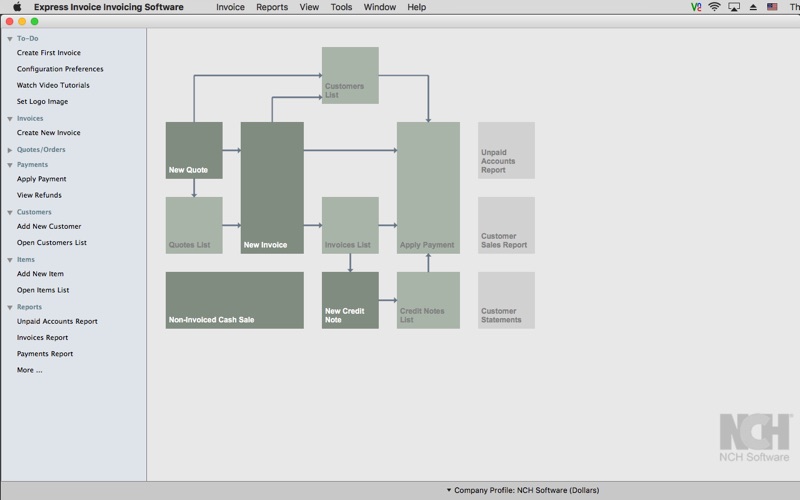
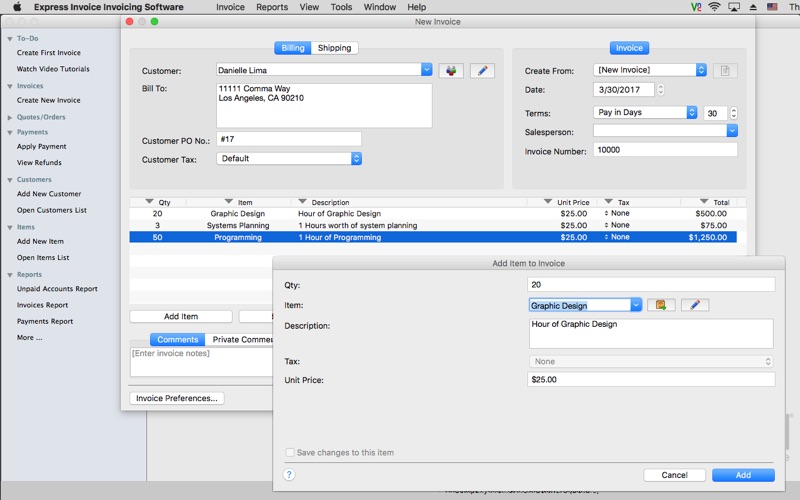
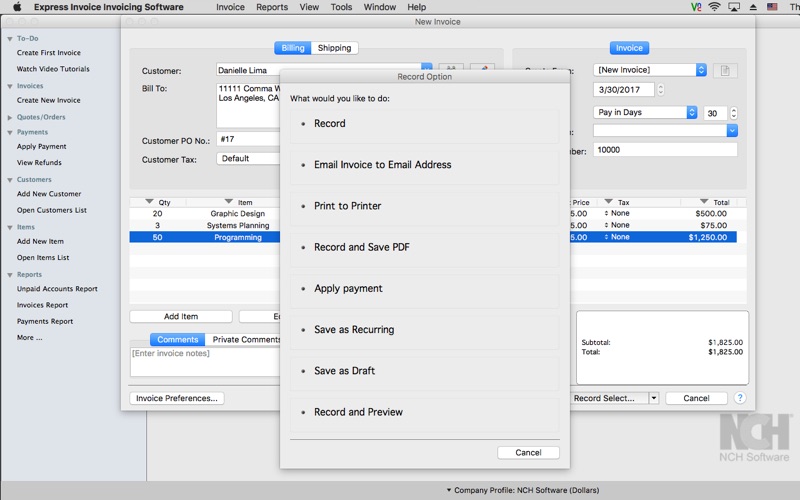
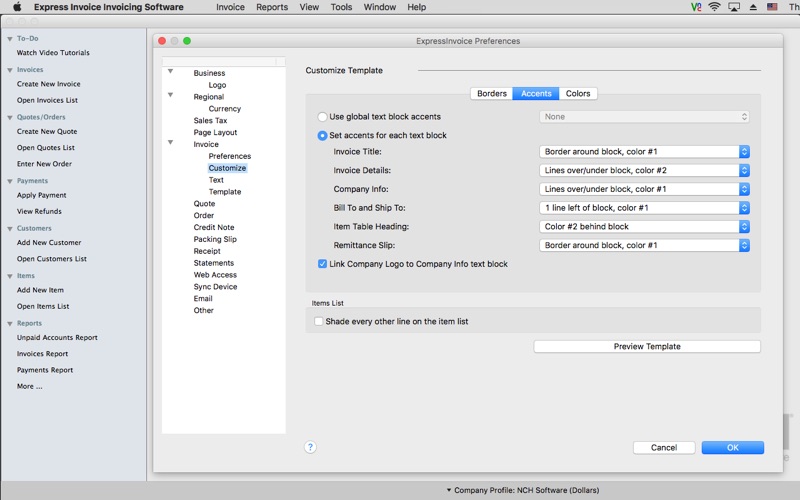
What is Express Invoice Plus?
Express Invoice Invoicing Software is a comprehensive invoicing system designed for Mac OS X. It allows users to easily track and manage their billing, create invoices, and send them directly to clients for faster payments. The software also provides reporting functionality to keep track of payments, overdue accounts, sales performance, and more.
1. Generate, view, and print reports for unpaid invoices, payments, item sales, accounting and more! Express Invoice helps keep track of customers with up-to-date customer records including contact details, payment history, and sales history.
2. Express Invoice lets you create invoices that you can print, e-mail, or fax directly to clients for faster payments.
3. Apply partial or full payments toward recorded invoices when payments are received in Express Invoice.
4. Keep track of payments, overdue accounts, sales performance and more with the reporting functionality.
5. Express Invoice Invoicing Software is the easiest and most complete invoicing system for Mac OS X.
6. Easily track and manage your billing with this easy to use software.
7. Liked Express Invoice Plus? here are 5 Business apps like EasyBooks Accounting, Invoices; Harvest: Track Time & Invoice; Simple Invoices - Services; Simple Invoices - Sales; Billings Pro - Time & Invoice;
Or follow the guide below to use on PC:
Select Windows version:
Install Express Invoice Plus app on your Windows in 4 steps below:
Download a Compatible APK for PC
| Download | Developer | Rating | Current version |
|---|---|---|---|
| Get APK for PC → | NCH Software | 1 | 12.09 |
Get Express Invoice Plus on Apple macOS
| Download | Developer | Reviews | Rating |
|---|---|---|---|
| Get $99.99 on Mac | NCH Software | 0 | 1 |
Download on Android: Download Android
- Easy creation of invoices, quotes, and orders
- Customization of invoices with logo, heading text, notes, and more
- Saving or sending invoices as PDF files
- Email or fax directly from the application
- Syncing across devices
- Scheduling recurring invoices
- Automatic sending of statements to customers with overdue payments
- Support for multiple tax rates for countries where required (e.g., Canada)
- Invoicing for multiple businesses
- Web access for multiple users within the organization to securely log in and use over the network or even the Internet
- Secure, mobile access through the web interface (e.g., iPhone, Android)
- Reporting functionality includes accounting, salesperson performance, unpaid invoices, and more
- Integration with Inventoria to maintain inventory data across all aspects of the business.
- Easy to use for invoicing and sending statements
- Helpful for small business owners to keep track of finances
- Positive reviews from users who find it useful
- Not updated to work with new Mac update (Catalina)
- Some users have reported issues with the program's functionality and reliability
- Limited features compared to other accounting programs on the market
UPDATE
Horrible, dead-end program - horrible, nonexistant support
Awesome!
Invoicing and statements