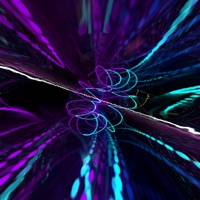
Last Updated by Sperl Heavy Industries on 2025-05-10
1. projectM's built-in media player supports visualizing your iTunes Library! When no song is playing, projectM will automatically switch to visualizing microphone input.
2. projectM is the most advanced music visualizer available in the App Store.
3. projectM is essentially a rewrite of MilkDrop with modern technologies.
4. This is the Official projectM for iOS brought to you by the original projectM developers.
5. It has the smoothest graphics, the most presets, and is the most responsive to music.
6. It is compatible with MilkDrop (.milk) presets.
7. Liked projectM Music Visualizer Pro? here are 5 Music apps like Spotify - Music and Podcasts; Pandora: Music & Podcasts; Shazam: Find Music & Concerts; Musi - Simple Music Streaming; SiriusXM: Music, Sports & News;
GET Compatible PC App
| App | Download | Rating | Maker |
|---|---|---|---|
 projectM Music Visualizer Pro projectM Music Visualizer Pro |
Get App ↲ | 26 2.00 |
Sperl Heavy Industries |
Or follow the guide below to use on PC:
Select Windows version:
Install projectM Music Visualizer Pro app on your Windows in 4 steps below:
Download a Compatible APK for PC
| Download | Developer | Rating | Current version |
|---|---|---|---|
| Get APK for PC → | Sperl Heavy Industries | 2.00 | 4.1 |
Get projectM Music Visualizer Pro on Apple macOS
| Download | Developer | Reviews | Rating |
|---|---|---|---|
| Get $2.99 on Mac | Sperl Heavy Industries | 26 | 2.00 |
Download on Android: Download Android
Used to be my favorite app of all time, but is completely broken in iOS 12
Better than the original milkdrop!
Amazing
Needs to be updated