
Published by iMemories on 2022-03-05
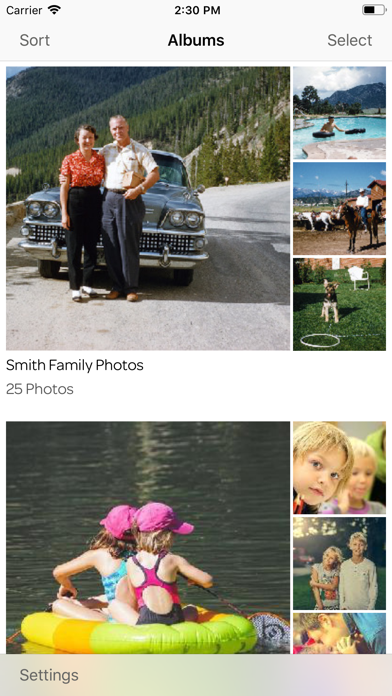
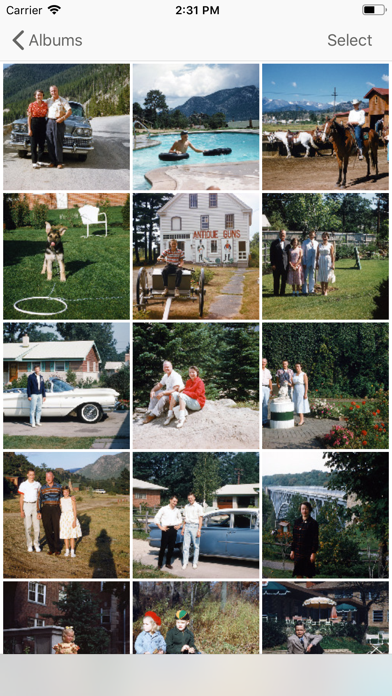


What is iMemories? iMemories is a cloud-based app that allows users to access all their family videos and photos from any device. It provides a safe, private, and clean environment for families to store and organize their memories. The app offers unlimited cloud storage, unlimited viewing and sharing of videos and photos, and high-resolution storage and preservation of memories. Users can also digitize their old camcorder videotapes, movie films, photos, and slides from any past decade and add them to their iMemories account.
1. iMemories Cloud subscription automatically renews unless auto-renew is turned off at least 24-hours before the end of the current period.
2. Have old camcorder videotapes from the 80s and 90s? Or home movies films and slides from the 60s and 70s? iMemories will professionally “digitize” your family’s analog videotapes, movie films, photos and slides from any past decade and add them to your iMemories account.
3. Subscribe to iMemories Cloud for only $7.99/month or $59.99/year. iMemories Cloud subscription includes all features and unlimited cloud storage.
4. With iMemories, your entire collection of family videos and photos is in one place and always with you – organized and ready to watch in brilliant clarity.
5. Your family memories are stored safely in the iMemories Cloud and are always at your fingertips to enjoy on your iPhone, iPad, PC, Mac and select Smart TVs.
6. iMemories gives you cloud-based access to all your family videos and photos from any device.
7. iTunes account will be charged for renewal within 24-hours prior to the end of the current period, and identify the cost of the renewal.
8. Subscription may be managed by the user and auto-renewal may be turned off by going to the user's Account Settings after purchase.
9. Any unused portion of a free trial period, if offered, will be forfeited when the user purchases a subscription to that publication.
10. New to iMemories? Create an iMemories account within the app and try iMemories FREE for 30-days – with no obligation.
11. No cancellation of the current subscription is allowed during active subscription period.
12. Liked iMemories? here are 5 Photo & Video apps like YouTube: Watch, Listen, Stream; Instagram; Twitch: Live Game Streaming; InShot - Video Editor; PicCollage: Grids & Videos;
Or follow the guide below to use on PC:
Select Windows version:
Install iMemories app on your Windows in 4 steps below:
Download a Compatible APK for PC
| Download | Developer | Rating | Current version |
|---|---|---|---|
| Get APK for PC → | iMemories | 2.33 | 3.1 |
Download on Android: Download Android
- Instantly view videos and photos in vivid clarity, including full-length HD videos
- Easily share memories via email, text, Facebook, or Twitter
- Effortlessly upload videos and photos recorded with the phone's camera
- Download videos and photos from the cloud to the phone for offline viewing
- Play full-screen photo slideshows
- Digitize old camcorder videotapes, movie films, photos, and slides from any past decade
- Unlimited cloud storage with no limits on video length, photo file size, or number of clips and images
- Safe, private, and clean environment free of advertising
- Subscription-based service with a 30-day free trial and monthly or yearly payment options
- Compatible with iPhone, iPad, PC, Mac, and select Smart TVs
- Terms of Use and Privacy Policy available on the app and website
- Customer support available via email at mobile@imemories.com
- Social media presence on Facebook and Twitter
- Unlimited cloud storage
- Ability to turn videos into Blu Rays
- Good media viewer and caster to bigger screens
- Improved mobile app interface with version 3.0
- Problems with the iPhone app, including automatic uploads not working and inability to manually upload from the app
- Customer service not helpful in resolving issues
- New app offers fewer features than the old app
- Mobile app freezes when attempting to upload multiple files and is slow.
Recent updates for be worst
Improved but more is needed
Horrible New App
Lost features in update, service lost value