
Last Updated by Paychex, Inc on 2025-03-18
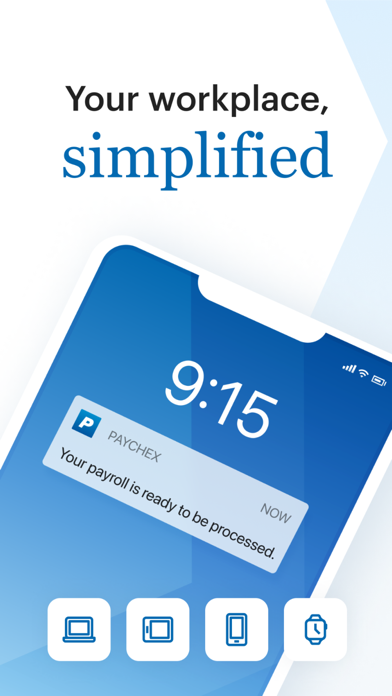
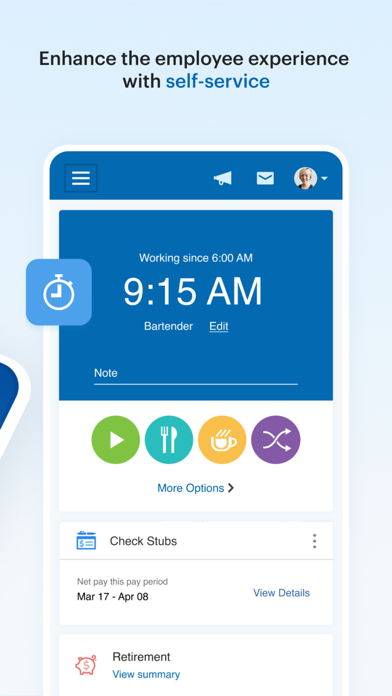
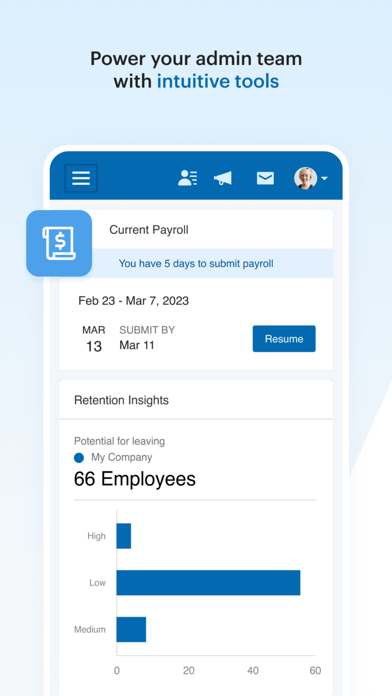
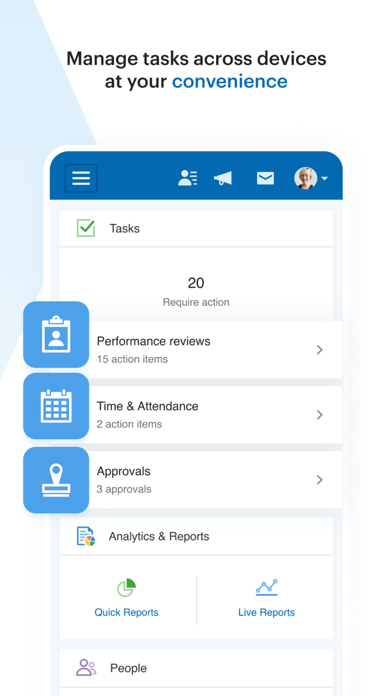
What is Paychex Flex?
The Paychex Flex app is designed for registered Paychex Flex users to access payroll and benefits features. The app is available for both employers and employees, and the features available depend on the company's plan options. The app offers Touch ID and Face ID authentication for secure access.
1. Paychex Flex keeps employers and employees connected to the most vital payroll and benefits features.
2. - Employee profiles, compensation, taxes, deductions, and time-off balances.
3. - Retirement plan balances, participation rates, and employee eligibility.
4. - Profile, compensation, taxes, deductions, and time-off balances.
5. - Health, dental, and life insurance benefit details, deductions, and contact information.
6. - Health and benefits employee enrollment and election information.
7. - Retirement balances, contributions, returns, and loans.
8. - Health and benefits carrier information and member guides.
9. - FSA contributions, balances, claim, and reimbursement activity.
10. The Paychex Flex app can be used by previously registered Paychex Flex (paychexflex.com) users.
11. Available features will vary and are dependent upon your company's plan options.
12. Liked Paychex Flex? here are 5 Business apps like AccFlex ESS; AFL FlexApp; Allflex eList; Amazon Flex; AT&T IP Flexible Reach;
Or follow the guide below to use on PC:
Select Windows version:
Install Paychex Flex app on your Windows in 4 steps below:
Download a Compatible APK for PC
| Download | Developer | Rating | Current version |
|---|---|---|---|
| Get APK for PC → | Paychex, Inc | 4.84 | 7.59 |
Get Paychex Flex on Apple macOS
| Download | Developer | Reviews | Rating |
|---|---|---|---|
| Get Free on Mac | Paychex, Inc | 557928 | 4.84 |
Download on Android: Download Android
- Touch ID and Face ID authentication for secure access
- Employers can submit payroll, enter, review, and submit on the go, and resume payrolls started on a tablet or desktop
- Employers can access all reports, including payroll reports and cash requirements, employee check stubs and tax documents, employee profiles, compensation, taxes, deductions, and time-off balances, retirement plan balances, participation rates, and employee eligibility, health and benefits carrier information and member guides, and health and benefits employee enrollment and election information
- Employees can access check stubs and W2s, retirement balances, contributions, returns, and loans, update retirement contributions and investments, profile, compensation, taxes, deductions, and time-off balances, health, dental, and life insurance benefit details, deductions, and contact information, and FSA contributions, balances, claim, and reimbursement activity.
- User-friendly interface
- Easy access to payroll information, including paystubs, W2s, and 401K information
- Allows employees to update personal information and view check stubs
- Provides 24/7 access to payroll information
- Integrated with Time and Attendance for time card and time off processing
- The option to display day and time and hours accumulated of the pay period/check in PDF format should be available for employees to see without request from the administrator
- The app behaves as though accessed through a mobile browser, limiting functionality and prompting users to download the app for full functionality.
So Easy and Convenient!!
Retail clerk, cashier & stocker.
Awesome for employers & employees
Recent update broke running payroll.