
Last Updated by Conde Nast Digital Germany GmbH on 2025-03-14
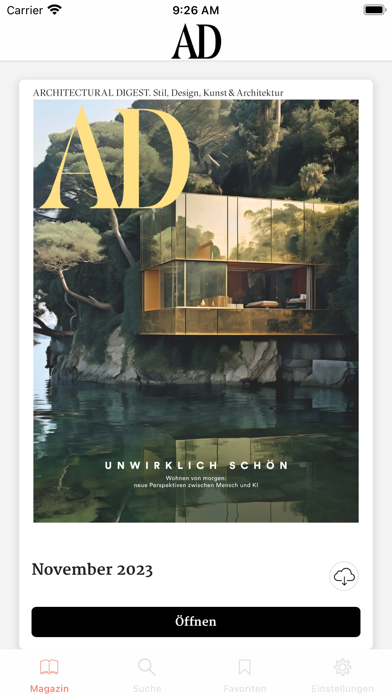
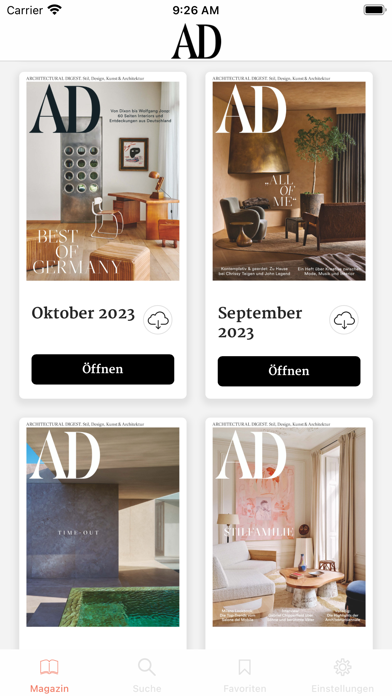
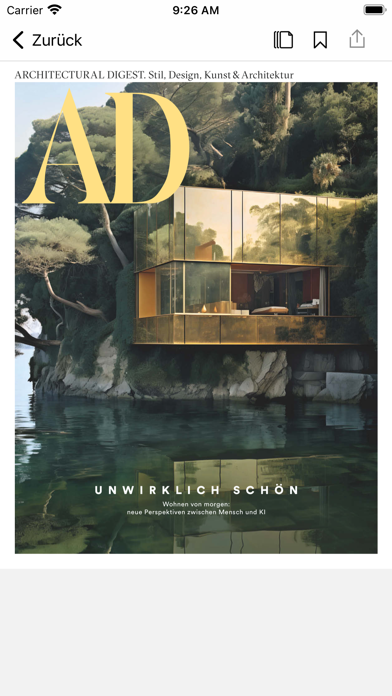
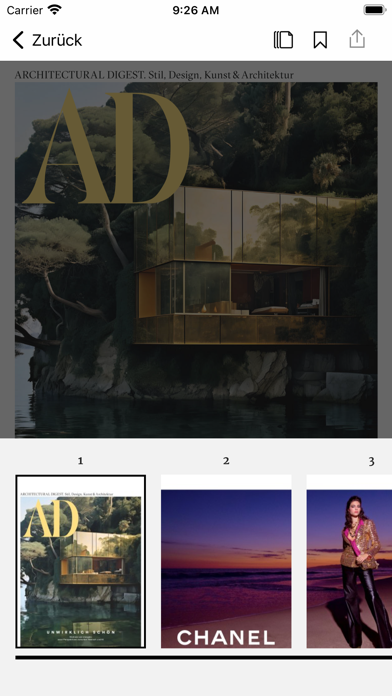
What is AD Magazin (D)? The AD MAGAZIN app is a digital version of the premium reference magazine for the best in interior, style, design, art, and architecture. It offers high-quality and original content with impressive images and well-researched stories. The app allows users to download and read current and past issues, create a personal digital library, and sync with their Apple devices.
1. Das Abonnement verlängert sich automatisch, wenn die automatische Verlängerung nicht mindestens 24 Stunden vor dem Ende der laufenden Periode ausgeschaltet wurde.
2. Mit der AD MAGAZIN-App haben Sie das Magazin auf dem Device Ihrer Wahl immer mit dabei und können sich Ihre persönliche digitale Bibliothek erstellen – unkompliziert synchronisierbar mit Ihren Apple-Geräten.
3. Mit dieser Ausgabe von Architectural Digest erleben Sie stets die stilvollsten Seiten von Architektur, Design, Kunst und Reisen.
4. Zur Verwaltung oder Kündigung eines bestehenden iTunes Abos rufen Sie Ihre Account-Einstellungen in iTunes auf und klicken Sie neben dem Punkt „Abo“ auf „verwalten“.
5. Stil leben! AD ARCHITECTURAL DIGEST ist die Premiumreferenz für das Beste aus Interior, Stil, Design, Kunst und Architektur.
6. Eine Stornierung eines laufenden Abonnements ist nicht möglich.
7. Während des Abonnements ist eine Stornierung der laufenden Bezüge nicht möglich.
8. Jede Ausgabe fasziniert durch ihr hohes Maß an Qualität und Originalität mit beeindruckenden Bildern und exzellent recherchierten Geschichten.
9. Die Einzelausgabe können Sie über den Button "Kaufen" unter der jeweiligen Ausgabe zum Preis von 6,99 € downloaden.
10. Das Konto wird mit der Abo-Verlängerung innerhalb von 24 Stunden vor dem Ende des aktuellen Zeitraums belastet.
11. Die automatische Abo-Verlängerung kann in den Konto-Einstellungen des Benutzers ausgeschaltet werden.
12. Liked AD Magazin (D)? here are 5 Lifestyle apps like Mein schöner Garten Magazin; Schöner Wohnen Magazin; FREE MEN'S WORLD Magazin; maaS Magazin; VOGUE MAGAZIN (D);
GET Compatible PC App
| App | Download | Rating | Maker |
|---|---|---|---|
 AD Magazin (D) AD Magazin (D) |
Get App ↲ | 12 4.33 |
Conde Nast Digital Germany GmbH |
Or follow the guide below to use on PC:
Select Windows version:
Install AD Magazin (D) app on your Windows in 4 steps below:
Download a Compatible APK for PC
| Download | Developer | Rating | Current version |
|---|---|---|---|
| Get APK for PC → | Conde Nast Digital Germany GmbH | 4.33 | 19.1 |
Get AD Magazin (D) on Apple macOS
| Download | Developer | Reviews | Rating |
|---|---|---|---|
| Get Free on Mac | Conde Nast Digital Germany GmbH | 12 | 4.33 |
Download on Android: Download Android
- Download current and past issues
- Offline reading of saved issues
- Zoom function for better readability
- Easy navigation through the table of contents and thumbnail view
- Full-text search function
- Single issue purchase for €6.99
- 3-month subscription for €16.99
- 1-year subscription for €49.99 (10 issues)
- Automatic subscription renewal with the option to manage and turn off in user account settings
- Privacy policy and terms of use available at the provided URLs.