
Last Updated by Results Direct on 2025-06-23
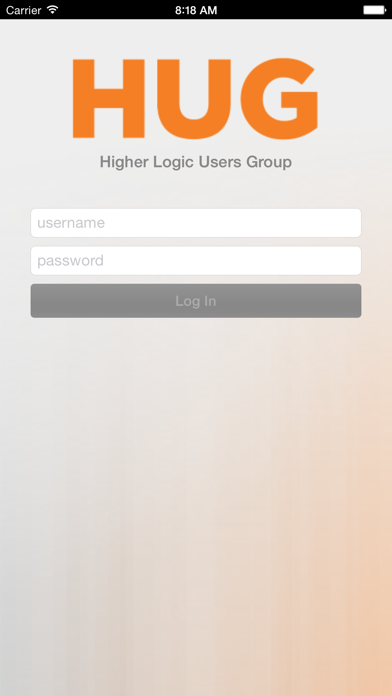
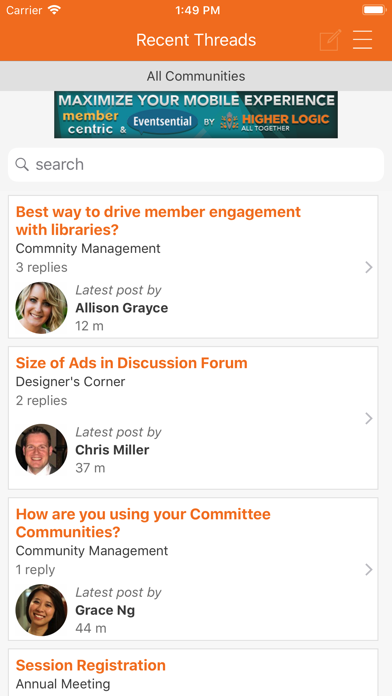
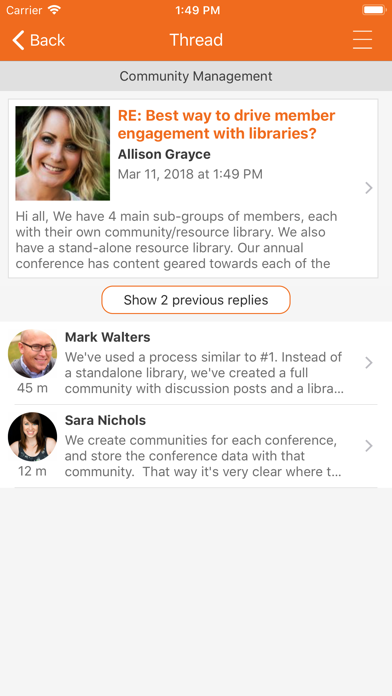
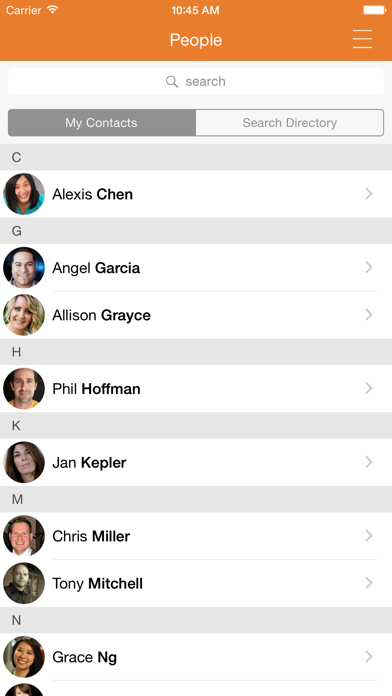
What is MemberCentric? MemberCentric for Higher Logic’s Connected Community is a mobile app designed for association members to connect and collaborate with peers, participate in communities of interest, and access up-to-date content and news from their association. The app offers intuitive tools to search for relevant discussion content, locate colleagues to add to your network, participate in multiple communities, forward resources to your peers, and better engage with your association.
1. MemberCentric for Higher Logic’s Connected Community is your mobile app to connect and collaborate with peers, participate in communities of interest, and access up-to-date content and news from your association.
2. MemberCentric was developed by Results Direct, the leader in mobile solutions for member-based organizations.
3. Make the most of your association experience with the “go to” app for association members.
4. Liked MemberCentric? here are 5 Social Networking apps like Facebook; WhatsApp Messenger; Messenger; Discord - Talk, Play, Hang Out; Google Meet;
Or follow the guide below to use on PC:
Select Windows version:
Install MemberCentric app on your Windows in 4 steps below:
Download a Compatible APK for PC
| Download | Developer | Rating | Current version |
|---|---|---|---|
| Get APK for PC → | Results Direct | 2.08 | 2021.2.7 |
Get MemberCentric on Apple macOS
| Download | Developer | Reviews | Rating |
|---|---|---|---|
| Get Free on Mac | Results Direct | 13 | 2.08 |
Download on Android: Download Android
- Profiles
- Discussions & Communities
- People including Contacts & Peer Directory
- Inbox
- Industry Events
- Announcements & News
- Works well for membership organizations
- Has depth and works with Higher Logic
- Special and private tool for membership
- Login issues for some users
- App is useless for some due to login issues
- App not working and force closes for some users
App for non-profit tied to Higher Logic
Login fails - app is useless
Doesn’t work
Shuts down every time I open App