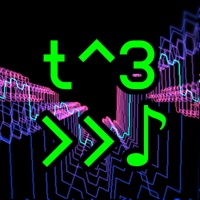
Last Updated by Kymatica AB on 2025-06-03
1. BitWiz Audio Synth translates C-like code expressions into 8-bit generative stereo audio in real-time.
2. Record your sessions and export through iTunes File Sharing or Audio Copy to other apps, or send them to AudioShare - the audio document manager.
3. The entered code expression is used to calculate each audio frame, also known as "bytebeat" synthesis.
4. You don't need to learn C to use this app, just play around with the included codes and tweak a number here or there, and strange glitchy variations will appear.
5. Use the dual multitouch XY-pad or external MIDI control to tweak variables in the expression in real-time.
6. BitWiz comes bundled with lots of examples, and you can easily add your own codes to the built-in library.
7. You can also share your codes by e-mail, twitter or facebook, or open them in another application.
8. • Supports bytebeat samplerates 44100, 22050, 14700, 11025, 8820, etc.
9. Liked BitWiz Audio Synth? here are 5 Music apps like MP3 Converter -Audio Extractor; Audio Editor - Music editor; Ringtone Maker - extract audio; Stemz: remover vocal audio pro; SoundLab - Audio Editor;
Or follow the guide below to use on PC:
Select Windows version:
Install BitWiz Audio Synth app on your Windows in 4 steps below:
Download a Compatible APK for PC
| Download | Developer | Rating | Current version |
|---|---|---|---|
| Get APK for PC → | Kymatica AB | 4.37 | 2.3.9 |
Get BitWiz Audio Synth on Apple macOS
| Download | Developer | Reviews | Rating |
|---|---|---|---|
| Get $1.99 on Mac | Kymatica AB | 27 | 4.37 |
Download on Android: Download Android
Amazing!
Love this app
Glitché Goodness
Wonderful addition to my iOS synth collection