
Last Updated by Walsall Academy on 2025-04-18
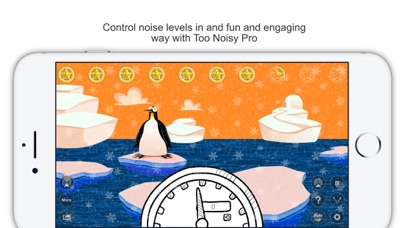
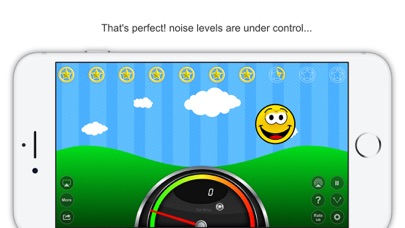
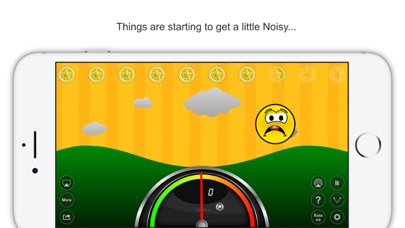
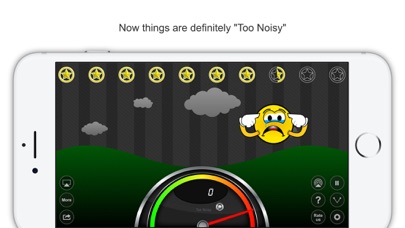
What is Too Noisy Pro?
The Too Noisy Pro app is designed to help adults control the noise levels of a group of children in a fun and engaging way. It displays the background noise level in a room graphically and alerts the children if the noise level exceeds the acceptable limit. The app also features a built-in rewards system to encourage children to keep the noise level under control.
1. Once the level of noise returns to an acceptable level the graphic automatically returns to the happy contented one, however, if the volume of noise remains unacceptably high for more than 3 seconds...an audible alarm is sounded (this can be turned on and off) and the screen of the device appears to shatter! Also, the "Alarm Counter" on the meter is incremented by one (this can be zeroed at any time with a reset button).
2. For the responsible adult it is like having a virtual assistant with you, constantly monitoring noise levels and letting the children know in a fun and engaging way if noise levels have reached an unacceptable level.
3. If the levels of noise increase beyond what the responsible adult has determined as acceptable, the graphic changes to reflect the unacceptable noise level.
4. Normally, if the class triggers the alarm in this mode they will lose the Star currently running, however, there is also a switch that, if set to ON, will remove an additional Star every time the Class cause the “Too Noisy” alarm to be triggered.If students get all 10 stars a "Super Star Award" is displayed.
5. In this mode a Star is awarded each time the Class keep their noise under control for a pre-determined period of time.
6. • Allows the tolerable noise level to be adjusted to cater for those "louder activities" as well compensating for banging doors and other sudden noises with the "sensitivity" and "dampening" sliders.
7. If the noise level is acceptable a happy smiling contented graphic is displayed.
8. It's a real boon to any adult who needs to control the levels of noise of a group of children.
9. In tests we have found when using this app with groups of children peer pressure alone is generally sufficient to control noise levels.
10. • Displays graphically the background noise level in a room in a fun and engaging way.
11. 3) A counter, displayed on the noise meter, is incremented by one.
12. Liked Too Noisy Pro? here are 5 Education apps like Too Noisy Starter; Noisy? Pro; Duolingo - Language Lessons; ClassDojo; Canvas Student;
Or follow the guide below to use on PC:
Select Windows version:
Install Too Noisy Pro app on your Windows in 4 steps below:
Download a Compatible APK for PC
| Download | Developer | Rating | Current version |
|---|---|---|---|
| Get APK for PC → | Walsall Academy | 4.02 | 5.08 |
Get Too Noisy Pro on Apple macOS
| Download | Developer | Reviews | Rating |
|---|---|---|---|
| Get $4.99 on Mac | Walsall Academy | 51 | 4.02 |
Download on Android: Download Android
- Displays the background noise level in a room graphically
- Allows the tolerable noise level to be adjusted
- Has sensitivity and dampening sliders to compensate for sudden noises
- Sounds an audible alarm and shatters the screen of the device if the noise level exceeds the acceptable limit for more than 3 seconds
- Has a counter to keep track of the number of "Too Noisy" alarms
- Features a built-in rewards system with two modes: Achievement Mode and Session Mode
- Offers over 200 dial/background theme combinations to keep things fresh
- Allows the alarm counter to be reset or disabled completely
- Provides a help button for users to seek assistance and report bugs or submit feature requests.
- Too Noisy Pro helps to maintain a quiet and productive classroom environment during station time.
- The app has a variety of background themes that students enjoy, such as the cat, dog, and snowman themes.
- The app encourages students to self-regulate their noise levels and reminds them to keep it down.
- The app support page is not working, making it difficult to contact the developer for assistance.
- Users may be charged again for updates, which can be frustrating.
- The sensitivity levels of the app are not finely tuned, with a large difference between 98% and 99% sensitivity levels. This can make it difficult to find the right level for a particular classroom.
Great App
Help
Overall good app but...
Best app purchase ever!!! Too Noisy Pro rocks!!!