
Last Updated by Walsall Academy on 2025-04-05
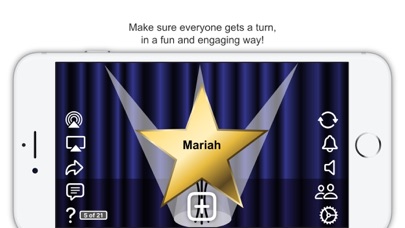
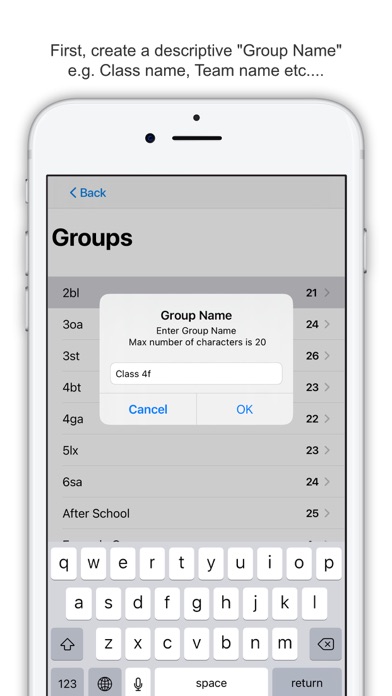
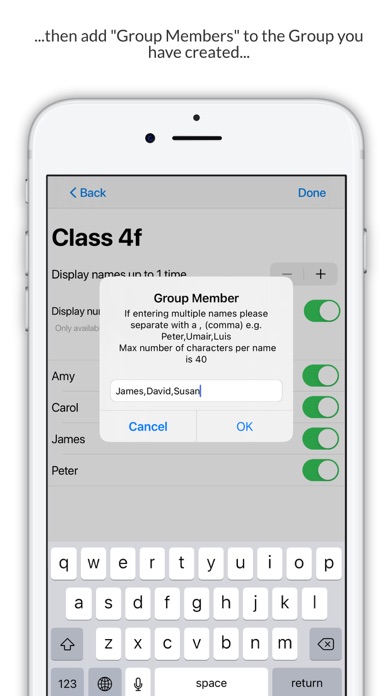
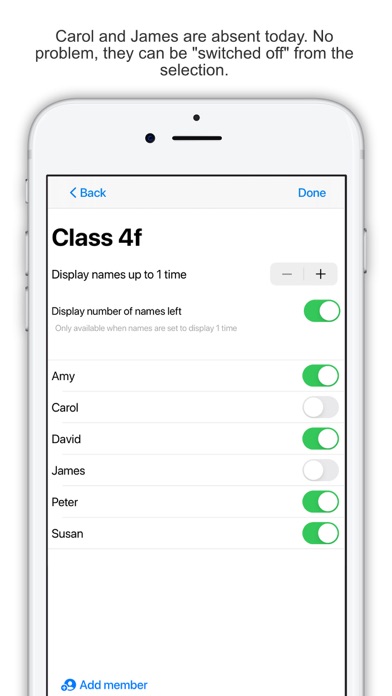
What is Random Name Selector Pro? The app is a classroom management tool designed for teachers to engage and entertain students. It allows teachers to create groups of students and randomly select students from those groups. The app has features such as excluding absentees, editing and deleting groups and group members, importing groups from a text or CSV file, and applying a passcode to access the settings screen. The app also has animated graphics, multiple themes, sound effects, and background music to make the experience more engaging for students.
1. • The number of Students / Groups is limited only by the amount of free space on your device.
2. We have added a display option that shows the number of names drawn and the number of names remaining in the particular selection process.
3. • The Animated Graphics and multiple themes make the whole experience a pleasure and keep things fresh for the students.
4. This avoids the problem of students “switching off” once their name has been selected once.
5. A Fun, classroom management tool, designed for Teachers, that will engage and entertain students.
6. • You can delete and edit Groups / Group member names easily inside the app.
7. • Use a FREE Dropbox account to backup and “Sync” your Groups/Group members with your other devices.
8. The App will then randomly select students from the highlighted group.
9. All names will be displayed before a name is displayed for a second time.
10. • Call on your students in a different order every time.
11. • If you want to exclude a Student/s from the selection, simply turn them off in the settings screen.
12. Liked Random Name Selector Pro? here are 5 Education apps like Classroom Roulette - random picker by iDoceo; Random Name Selector Starter; Groups - Random Team Generator; Random Student - teachers; Random Team Selector Starter;
GET Compatible PC App
| App | Download | Rating | Maker |
|---|---|---|---|
 Random Name Selector Pro Random Name Selector Pro |
Get App ↲ | 27 3.48 |
Walsall Academy |
Or follow the guide below to use on PC:
Select Windows version:
Install Random Name Selector Pro app on your Windows in 4 steps below:
Download a Compatible APK for PC
| Download | Developer | Rating | Current version |
|---|---|---|---|
| Get APK for PC → | Walsall Academy | 3.48 | 2.8 |
Get Random Name Selector Pro on Apple macOS
| Download | Developer | Reviews | Rating |
|---|---|---|---|
| Get $4.99 on Mac | Walsall Academy | 27 | 3.48 |
Download on Android: Download Android
- Create and manage groups of students
- Randomly select students from the highlighted group
- Exclude absentees from the selection
- Edit and delete groups and group members
- Import groups from a text or CSV file
- Determine how many times a single name can be displayed
- Universal app for iPhone and iPad
- Animated graphics and multiple themes
- Sound effects and background music
- Apply a passcode to access the settings screen
- Display the number of names drawn and remaining in the selection process
- Provide feedback to the developers directly from within the app
- Share with friends on Facebook or Twitter from within the app.
- The app has a "magic" hat feature that kids love.
- The support team is responsive and helpful in resolving issues.
- The app has a full version that can be upgraded to.
- The app has issues with importing from Dropbox.
- Some users have experienced problems with the app crashing or not opening.
Great customer service!
Crashes and won’t download to Dropbox
Help
Not working