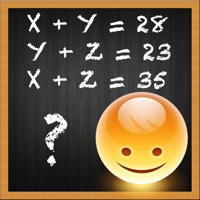
Last Updated by TheWinterStorm (Marek Zima) on 2025-04-03

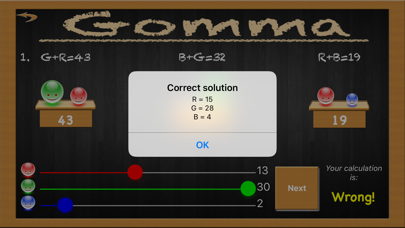

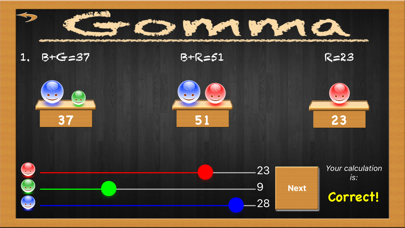
What is Gomma?
Gomma is a game designed to help children learn and practice linear equations. The game features Gommas (balls) of different sizes and colors to help players find the correct solution. Players can choose from different levels with one, two, or three unknown variables. The game consists of 10 exercises, and there is no time limit. At the end of the game, players receive a list of their answers with their success rate. The game also features records of the 10 last played games to help players track their progress.
1. If you are wrong, the game will show you the correct solution, so you are able to check, where did you do an mistake.
2. This game doesn't have usual score table, but instead there are records of 10 last played games, so you can easily check the success of the player :).
3. The only rule is to find out correct solution and set up each slider to correct value for each Gomma (ball).
4. You are able to find on settings page some additional settings, which are doing the game harder or easier.
5. It is ideal game for children to understand basic principles for their solution.
6. Gommas (balls), their sizes and colors will help you to easily find correct solution.
7. Gomma is great game to learn and practice linear equation.
8. At the end of game you will get the list of your answers with success in percentage.
9. Each game consist of 10 exercises.
10. You can choose the level with one unknown variable, with two or three unknown variables.
11. The Gomma is optimized for New iPad retina display.
12. Liked Gomma? here are 5 Games apps like 和平精英; Roblox; 王者荣耀; Fortnite; 金铲铲之战;
Or follow the guide below to use on PC:
Select Windows version:
Install Gomma app on your Windows in 4 steps below:
Download a Compatible APK for PC
| Download | Developer | Rating | Current version |
|---|---|---|---|
| Get APK for PC → | TheWinterStorm (Marek Zima) | 5.00 | 1.1 |
Get Gomma on Apple macOS
| Download | Developer | Reviews | Rating |
|---|---|---|---|
| Get Free on Mac | TheWinterStorm (Marek Zima) | 2 | 5.00 |
Download on Android: Download Android
- Helps children learn and practice linear equations
- Gommas (balls) of different sizes and colors to help players find the correct solution
- Different levels with one, two, or three unknown variables
- Consists of 10 exercises with no time limit
- Provides a list of answers with success rate at the end of the game
- Records the 10 last played games to help players track their progress
- Shows the correct solution if the player is wrong
- Additional settings to make the game harder or easier
- Optimized for New iPad retina display.