
Last Updated by Avaya, Inc. on 2025-04-10

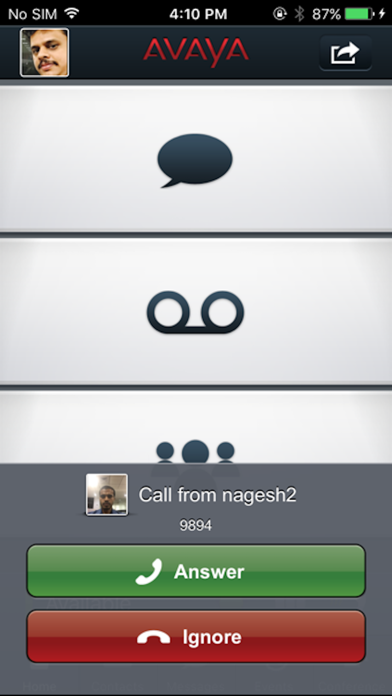


What is Avaya one-X?
Avaya one-X Mobile Preferred for IP Office is a software application that extends unified communications to iPhone for mobile workforce. It provides quick access to productivity enhancements features such as conference call controls, visual voicemail, Instant Messaging (IM), mobile presence, geo-presence, and delivers cost savings by routing mobile calls through enterprise dialing.
1. It is designed to give mobile users quick access to productivity enhancements features such as conference call controls, visual voicemail, Instant Messaging (IM), mobile presence, geo-presence and delivers cost savings by routing mobile calls through enterprise dialing, which is an ability to intercept calls made via Dial Pad and turn them into enterprise calls (3rd party call control by the server).
2. • Rich conference controls with click-to-conference for users and groups, entry and exit notifications, the ability to view and manage conference participants (mute/un-mute/disconnect/isolate), ability to see which participant is speaking and the ability to lock and unlock the conference.
3. Avaya one-X Mobile Preferred for IP Office is an easy-to-use software application that securely extends unified communications to iPhone for mobile workforce.
4. • Visual Voicemail (VM) with ability to play voicemail messages and manage your VM messages from the mobile application.
5. • Ability to issue commands to the communications server including call, conference, set location, listen/pickup.
6. • Integration with the iPhone Settings application for user preferences (configurations such as server details, IM history retention, alerts, auto follow).
7. • Call Screening with ability to listen and intercept voicemail deposits.
8. • Presence and Instant Messaging with server-side buddy lists, server-managed user groups and client-side IM history.
9. Application will work with Avaya IP Office 8.0 with Preferred Edition license only.
10. Please do not install if you do not have IP Office 8.0 Preferred Edition.
11. Liked Avaya one-X? here are 5 Business apps like Avaya Workplace; Avaya Spaces; Avaya Scopia Mobile; Avaya Office; Avaya one-X(R) Mobile Lite;
Or follow the guide below to use on PC:
Select Windows version:
Install Avaya one-X® Mobile Preferred for IPO app on your Windows in 4 steps below:
Download a Compatible APK for PC
| Download | Developer | Rating | Current version |
|---|---|---|---|
| Get APK for PC → | Avaya, Inc. | 1.71 | 4.1.12 |
Get Avaya one-X on Apple macOS
| Download | Developer | Reviews | Rating |
|---|---|---|---|
| Get Free on Mac | Avaya, Inc. | 31 | 1.71 |
Download on Android: Download Android
- Presence and Instant Messaging with server-side buddy lists, server-managed user groups, and client-side IM history.
- Visual Voicemail (VM) with the ability to play voicemail messages and manage VM messages from the mobile application.
- Rich conference controls with click-to-conference for users and groups, entry and exit notifications, the ability to view and manage conference participants (mute/un-mute/disconnect/isolate), ability to see which participant is speaking and the ability to lock and unlock the conference.
- Advanced user presence monitoring and reporting including geo-location presence and tracking, calendar and on-the-phone presence, following user’s presence and availability.
- Call Screening with the ability to listen and intercept voicemail deposits.
- Integration with the iPhone Settings application for user preferences (configurations such as server details, IM history retention, alerts, auto follow).
- Ability to issue commands to the communications server including call, conference, set location, listen/pickup.
- Notify mobile users about events of interest such as outstanding IM messages, new deposited VM messages, conference participant’s entry/exits, VM deposit in progress.
- None mentioned in the review.
- Drains phone battery too fast.
- Consumes a high percentage of phone battery (45%).
- Causes phone battery to go down a percentage point a minute.
- Makes the phone last only half a day instead of two days.
- Rarely works.
- Hasn't been updated in ages.
- Clunky and ancient iOS 4 interface.
- Difficult to find contacts.
Had to uninstall
Excellent app to stay in touch using company PBX
Junk
Avaya has given up