
Last Updated by Avaya, Inc. on 2025-04-04

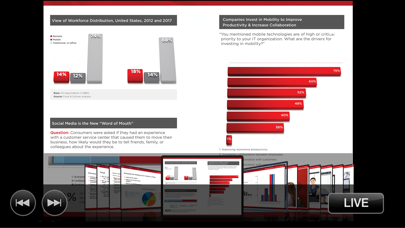


What is Avaya Scopia?
Scopia Mobile is a video conferencing app that allows mobile users to connect with full video, audio, and data collaboration to the installed standards-based video conferencing and telepresence systems worldwide. The app is compatible with telepresence systems, standards-based HD video conferencing systems, and unified communications applications such as Microsoft Lync. Scopia Mobile is a highly effective tool for business travelers as it is 3G/4G and Wi-Fi capable, making it possible to video conference almost anywhere.
1. Scopia Mobile allows mobile users to connect with full video, audio and H.239 data collaboration to the nearly 2 million installed standards-based video conferencing and telepresence systems worldwide.
2. 3G/4G and Wi-Fi capable – Scopia Mobile users can video conference almost anywhere through 3G/4G or Wi-Fi including integrated firewall traversal making it a highly effective tool for business travelers.
3. Scopia Mobile can connect to telepresence systems, standards-based HD video conferencing systems and unified communications applications such as Microsoft Lync.
4. Data collaboration with review capabilities – Users have the ability to view presentations, spreadsheets, documents and images shared in a conference with H.239 data collaboration.
5. Users can join standards-based video conferences with full two-way video and see up to 28 participants simultaneously.
6. Participants can also review previously shared materials without interrupting the presenter using Avaya's unique advanced data collaboration slider feature.
7. Users can also change video layouts including rearranging participants.
8. Meeting control, moderation and administration – Users can start or stop recording or streaming, lock a conference or end the meeting.
9. The application also allows users to view statistics such as codecs in use, resolution, network speed and loss for troubleshooting.
10. Additionally, they can view the participants list and mute background noises, stop cameras or simply disconnect unwanted participants.
11. Avaya's NetSense bandwidth estimation and adaptation technology along with use of H.264 High Profile CODEC and SVC ensures high quality on mobile internet connections.
12. Liked Avaya Scopia? here are 5 Business apps like Avaya Workplace; Avaya Spaces; Avaya one-X® Mobile Preferred for IPO; Avaya Office; Avaya one-X(R) Mobile Lite;
Or follow the guide below to use on PC:
Select Windows version:
Install Avaya Scopia Mobile app on your Windows in 4 steps below:
Download a Compatible APK for PC
| Download | Developer | Rating | Current version |
|---|---|---|---|
| Get APK for PC → | Avaya, Inc. | 2.00 | 8.3.10 |
Get Avaya Scopia on Apple macOS
| Download | Developer | Reviews | Rating |
|---|---|---|---|
| Get Free on Mac | Avaya, Inc. | 9 | 2.00 |
Download on Android: Download Android
- Full two-way video with up to 28 participants simultaneously
- Data collaboration with review capabilities using H.239 data collaboration
- Meeting control, moderation, and administration
- Ability to start or stop recording or streaming, lock a conference, end the meeting, view the participants list, mute background noises, stop cameras, disconnect unwanted participants, and change video layouts
- View statistics such as codecs in use, resolution, network speed, and loss for troubleshooting
- 3G/4G and Wi-Fi capable with integrated firewall traversal
- Avaya's NetSense bandwidth estimation and adaptation technology
- Use of H.264 High Profile CODEC and SVC for high quality on mobile internet connections.
- Extremely easy to use
- HD video quality
- Low monthly cost
- Can be used for practically anything
- Can be used on most devices
- Convenient for on-the-go video conferencing
- May require a headset for optimal audio quality
- May not work on newer iPhone models
Stoped working on my iphone XS
possibly the worst conferencing app of all time
awesome app and very quick and easy to use
Avaya live video