
Last Updated by NortonLifeLock, Inc. on 2025-03-13
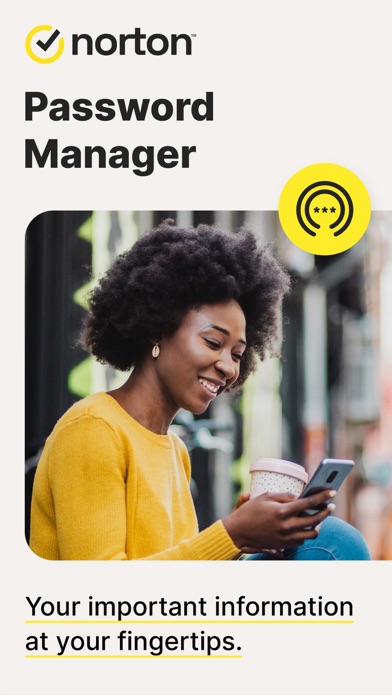
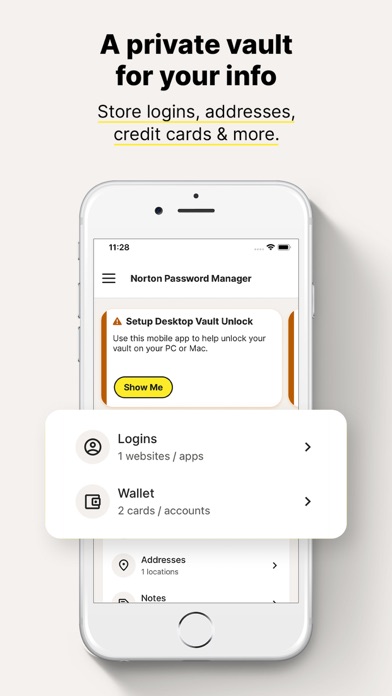
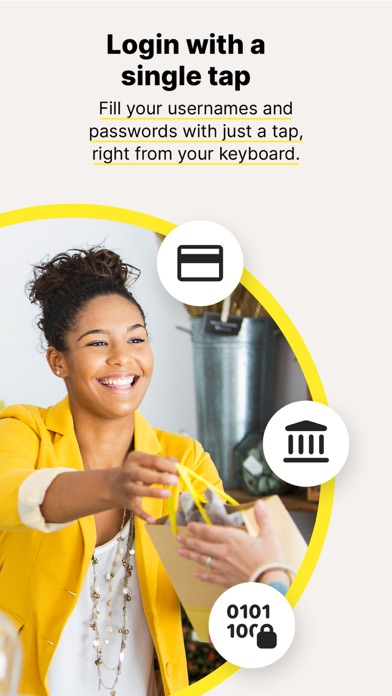

What is Norton Password Manager? Norton Password Manager for iPhone and iPad is a password manager app that helps users securely store their passwords and other sensitive information in an encrypted vault. The app also features a built-in browser that stores and fills in user information, a password generator, and the ability to save addresses and credit cards for faster online checkout. Users can also store frequent flyer numbers and other password-protected notes, and access their vault with a secure mobile PIN.
1. With a new built-in password generator, you can create secure, unique passwords for all your accounts right within the app.
2. Password managers also keep your data secure by enabling you to use passwords that are as difficult to crack as they are to remember.
3. Designed to be easier than ever to use, Norton Password Manager for iPhone and iPad saves all your usernames and passwords and syncs them across your devices.
4. Save addresses and wallet information like credit cards and bank accounts, so you can quickly fill out online forms for faster checkout when shopping.
5. A password manager will help lock down your accounts and save you from having to enter your login credentials every time you sit down at your computer.
6. Whether you’re at home or the office, use unique, complex passwords for your online accounts to protect all that you do online.
7. Hackers have managed to penetrate the defenses of major websites, and will try your compromised information on hundreds of other popular sites, hoping that you used the same credentials more than once.
8. After initial login, your passwords and other data are available even when you’re offline.
9. You can even store secure notes, like frequent flyer numbers, so you always have your important information at your fingertips.
10. All of your logins and passwords are stored in a single, secure place.
11. Convenient PIN-based access lets you open your Vault faster from your iPhone or iPad.
12. Liked Norton Password Manager? here are 5 Utilities apps like PasswordWallet - All Inclusive; mOTP - mobile OneTimePasswords; PasswordGenerator - readable, secure passwords; Password Generator X; Password Cube;
GET Compatible PC App
| App | Download | Rating | Maker |
|---|---|---|---|
 Norton Password Manager Norton Password Manager |
Get App ↲ | 33,308 4.48 |
NortonLifeLock, Inc. |
Or follow the guide below to use on PC:
Select Windows version:
Install Norton Password Manager app on your Windows in 4 steps below:
Download a Compatible APK for PC
| Download | Developer | Rating | Current version |
|---|---|---|---|
| Get APK for PC → | NortonLifeLock, Inc. | 4.48 | 8.8.2 |
Get Norton Password Manager on Apple macOS
| Download | Developer | Reviews | Rating |
|---|---|---|---|
| Get Free on Mac | NortonLifeLock, Inc. | 33308 | 4.48 |
Download on Android: Download Android
- Securely stores passwords in an encrypted vault that only the user can access
- Built-in browser stores and fills in user information
- Saves addresses and credit cards for faster online checkout
- Built-in password generator helps create complex passwords
- Stores frequent flyer numbers and other password-protected notes
- Secure mobile PIN for faster access to the vault
- Available offline after initial login
- Helps users keep their passwords safe and secure
- Respects user privacy and safeguards personal data.
- Simple and easy-to-use interface
- Touch ID login feature
- Can be used across multiple devices, browsers, and operating systems
- Can save passwords without needing to input a URL
- Touch ID cannot be easily turned off, which may be a security concern in certain countries
- Norton no longer supports the app as of June 2017
- The vault does not always recognize the browser extension and may not prompt to save new credentials or automatically log in
- There may be conflicts when using Chrome to save passwords and the Norton vault
- Cannot set up a separate group/folder for work-related credentials
- App may close when trying to access notes, requiring the user to find an alternative solution.
Great app (finally) but awful support
Love(d) the app
What Happened
Browser Compatibility