
Last Updated by Iteration Mobile S.L on 2025-04-09
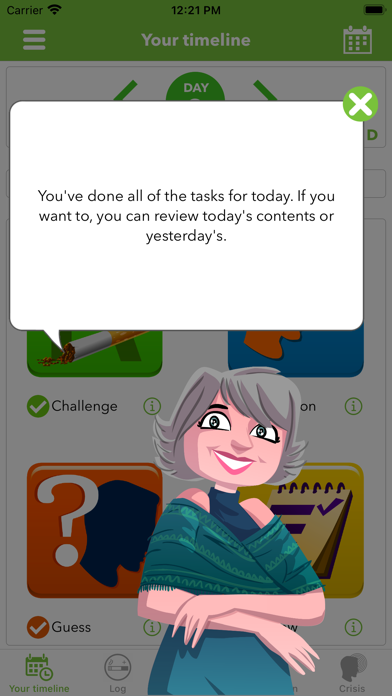

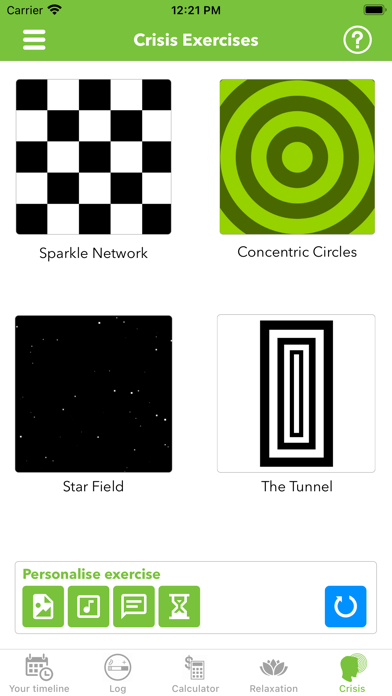
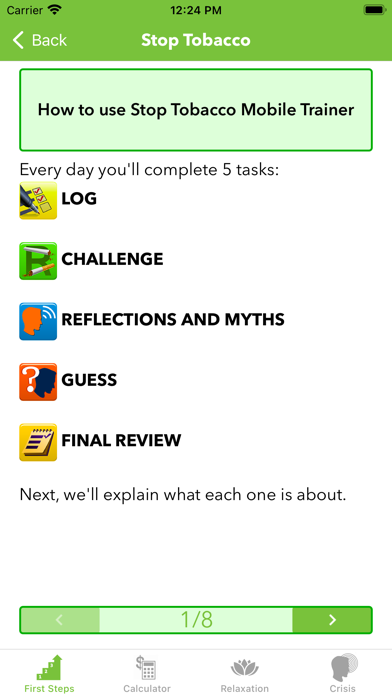
What is Stop Tobacco?
The Stop Tabaco Mobile Trainer is a virtual therapist app designed to help smokers quit smoking progressively in a controlled way. The app is endorsed by the Official College of Psychologists (COPLP) and developed in collaboration with the University of Las Palmas de Gran Canaria. The app tackles the components of cognition, emotion, and habit that maintain addiction and helps manage the ability to give up smoking by teaching behavioral strategies and mental resources. The app contains various stages and sections, including an initial evaluation, daily tasks, relaxation and crisis, and integration with Apple HealthKit.
1. Unlike others, this application is NOT designed just to count cigarettes, days without smoking, money saved… nor do we bombard you with unpleasant photos of smokers’ lungs or other strategies that deep down you know DON’T WORK or aren’t an important enough reason for you to quit.
2. Our programme will help you quit smoking progressively in a controlled way thanks to the help of a Virtual Therapist who will accompany you in the different stages of treatment: initial evaluation, daily tasks, D Day and the days following quitting.
3. This is a serious programme to help you give up smoking, endorsed by the Official College of Psychologists (COPLP) and developed in collaboration with the University of Las Palmas de Gran Canaria.
4. - You’ll be able to decisively confront difficult situations, especially in the days after quitting smoking.
5. With the aim of showing and analysing your heartbeat on the application, Stop Tobacco may read this information from the HealthKit database on your iPhone and Apple Watch.
6. * University studies conducted by the ULPGC demonstrate the effectiveness of this program to stop smoking.
7. Stop Tabaco Mobile Trainer is a new way of helping smokers who want to give up their habit and there’s no other programme like it.
8. These tasks are aimed at modifying ideas about consumption itself as well as changing the habits that sustain it, such as controlling anxiety as a crucial symptom of abstinence and craving.
9. Even so, this application does not guarantee that you will stop smoking.
10. For the physiological aspects of addiction, relevant guidelines are given so that, alongside consultation with a healthcare professional, the user has access to treatment that is appropriate for their profile.
11. - We manage your ability to give up smoking by teaching you behavioural strategies and mental resources.
12. Liked Stop Tobacco? here are 5 Health & Fitness apps like DipQuit: Quit Dipping Tobacco; Tobacco Free Teens; Stop Tobacco Mobile Trainer Pro. Quit Smoking App; Quit Tobacco; Tobacco Spotter;
Or follow the guide below to use on PC:
Select Windows version:
Install Stop Tobacco Mobile Trainer app on your Windows in 4 steps below:
Download a Compatible APK for PC
| Download | Developer | Rating | Current version |
|---|---|---|---|
| Get APK for PC → | Iteration Mobile S.L | 4.19 | 2.0 |
Get Stop Tobacco on Apple macOS
| Download | Developer | Reviews | Rating |
|---|---|---|---|
| Get Free on Mac | Iteration Mobile S.L | 32 | 4.19 |
Download on Android: Download Android
- Initial evaluation: The app carries out various tests to gather relevant information, such as the level of physical addiction, reasons for quitting smoking, and consumption habits.
- Timeline: The user can access the Treatment Programme, which leads them through a process that involves carrying out various daily tasks aimed at modifying ideas about consumption itself as well as changing the habits that sustain it.
- Relaxation and crisis: The app contains a complete guide to relaxation that will teach simple techniques to relax and control anxiety. The Crisis section is for when the user has a strong craving, especially after D Day.
- Integration with Apple HealthKit: The app may read the user's heartbeat information from the HealthKit database on their iPhone and Apple Watch to show and analyze it on the app.
- Endorsed by COPLP: The app is endorsed by the Official College of Psychologists (COPLP) and developed in collaboration with the University of Las Palmas de Gran Canaria.
- Behavioral strategies and mental resources: The app helps manage the ability to give up smoking by teaching behavioral strategies and mental resources.
- No unpleasant photos or counting cigarettes: The app is not designed just to count cigarettes, days without smoking, money saved, or bombard the user with unpleasant photos of smokers' lungs or other strategies that deep down they know don't work or aren't an important enough reason for them to quit.
- Hundreds of patients have already given up smoking with the program: The app claims that hundreds of patients have already given up smoking with their program, and if they can do it, the user can too.
Felicitaciones a los creadores