
Last Updated by Ninja Kiwi on 2025-04-21


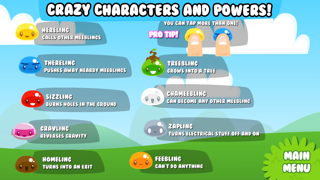

What is Meeblings?
The Meeblings is a physics-based puzzle game that takes players on an adventure to save the Meeblings. The game features 72 levels with unique and challenging gameplay, eight different Meebling powers, and the ability to earn Gemlings to unlock new content and get past tough levels. The game is optimized for iPhone 5 and iPod Touch 5 and is free to play.
1. Push, pull, play with gravity, power on and off, burn through terrain, grow trees, create exits, and transform into other meeblings - use any of these tricks plus your own smarts to get enough meeblings to the exit.
2. Great gameplay, cool physics powers, repeatable fun levels, and ways to get past tricky levels - all for free from Ninja Kiwi.
3. From the creators of Bloons and Bloons TD 4, this amazing puzzle game takes you on a tap-happy physics adventure to save the Meeblings.
4. Master each power to pull off incredible physics stunts and use multi-touch controls for even more fun, or to play with a friend.
5. Earn Gemlings when you win levels, then use these to look at solutions or use fun Level Skips, which keeps the game kid-friendly even if they get stuck.
6. Lost amongst 72 puzzling levels, these little heroes must use all of their powers to find the exit and get home.
7. Liked Meeblings? here are 5 Games apps like 和平精英; Roblox; 王者荣耀; Fortnite; 金铲铲之战;
Or follow the guide below to use on PC:
Select Windows version:
Install Meeblings app on your Windows in 4 steps below:
Download a Compatible APK for PC
| Download | Developer | Rating | Current version |
|---|---|---|---|
| Get APK for PC → | Ninja Kiwi | 4.21 | 1.2 |
Download on Android: Download Android
- 72 diverse and challenging levels
- 8 different Meebling powers to use
- Multi-touch controls to double or triple physics force
- Gemlings to earn and use to unlock new content and get past tough levels
- Solutions and Level Skips to help players get unstuck
- Kid-friendly and super-repeatable gameplay.
- Cute and in-line sound effects with the Meeblings
- Sharp graphics
- Responsive touch controls
- Free to play
- Decent production values
- Some levels are left to chance
- Annoying sounds
- Animations could be better
- Banner ad at the top is distracting
- Having both ads and in-app purchases is a red flag
- Not as good as similar games like Lemmings or World of Goo
Love the sound effects
Good; Broken Levels
less than the sum of its parts
Awezome